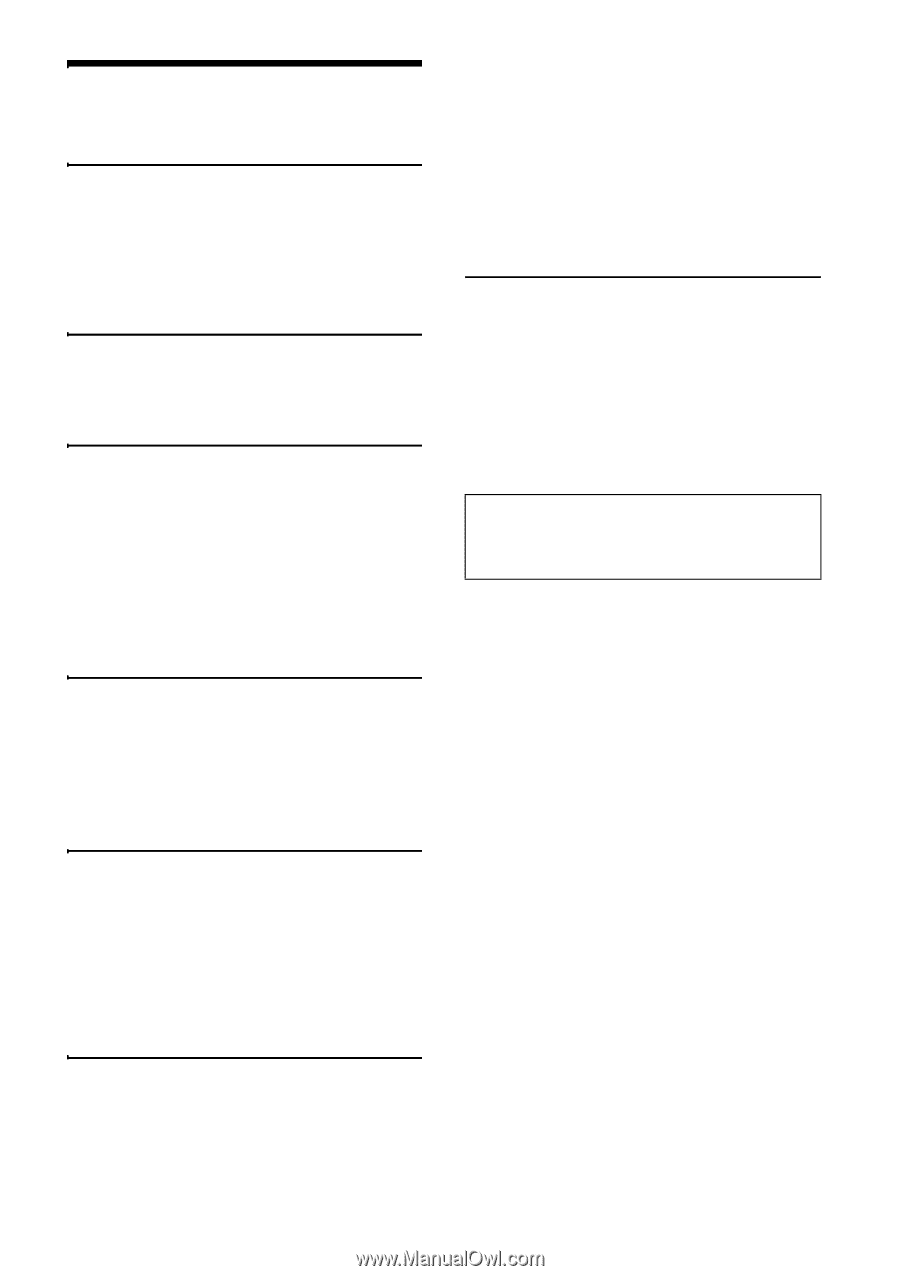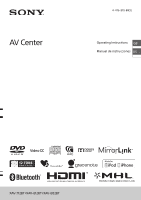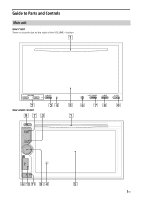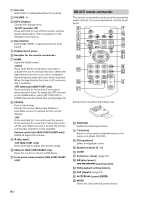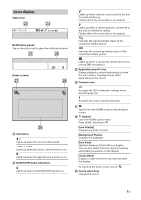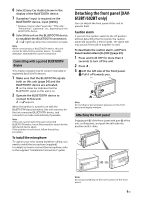4
GB
Table of Contents
Warning . . . . . . . . . . . . . . . . . . . . . . . . . . . . . . . . . . . 2
Guide to Parts and Controls . . . . . . . . . . . . . . . . . . . 5
Getting Started
Resetting the Unit. . . . . . . . . . . . . . . . . . . . . . . . . . . 8
Performing Initial Settings . . . . . . . . . . . . . . . . . . . . 8
Setting the Clock. . . . . . . . . . . . . . . . . . . . . . . . . . . . 8
Preparing a BLUETOOTH Device. . . . . . . . . . . . . . . . 8
Detaching the front panel
(XAV-612BT/602BT only). . . . . . . . . . . . . . . . . . . 9
Listening to the Radio
Listening to the Radio. . . . . . . . . . . . . . . . . . . . . . . 10
Storing and Receiving Stations . . . . . . . . . . . . . . . 10
Using Radio Data System (RDS) . . . . . . . . . . . . . . .
11
Playback
Playing a Disc . . . . . . . . . . . . . . . . . . . . . . . . . . . . .
12
Playing an iPod/USB Device. . . . . . . . . . . . . . . . . .
13
Playing a BLUETOOTH Device. . . . . . . . . . . . . . . . .
13
Searching and Playing Tracks. . . . . . . . . . . . . . . . . 14
Enjoying Music According to Your Mood
(SensMe™). . . . . . . . . . . . . . . . . . . . . . . . . . . . .
15
Available Options . . . . . . . . . . . . . . . . . . . . . . . . . .
15
[DVD Audio Level] . . . . . . . . . . . . . . . . . . . . . . .
16
[CSO (Center Speaker Organizer)] . . . . . . . . . .
16
Handsfree Calling
Receiving a Call . . . . . . . . . . . . . . . . . . . . . . . . . . . .
17
Making a Call . . . . . . . . . . . . . . . . . . . . . . . . . . . . . .
17
Available Operations During a Call . . . . . . . . . . . .
18
Phonebook Management . . . . . . . . . . . . . . . . . . .
18
Call Data Management. . . . . . . . . . . . . . . . . . . . . .
18
Phone Option Menu . . . . . . . . . . . . . . . . . . . . . . . .
19
Useful Functions
App Remote with iPhone/Android Phone . . . . . .
19
Duplicating the Smartphone’s Display
(MirrorLink™). . . . . . . . . . . . . . . . . . . . . . . . . . . 20
Enjoying Different Sources in Front and Rear
(Zone × Zone) . . . . . . . . . . . . . . . . . . . . . . . . . . 20
Enjoying high quality image
(XAV-712BT/612BT only) . . . . . . . . . . . . . . . . . . 20
Using Gesture Command . . . . . . . . . . . . . . . . . . . .
21
Settings
General Settings . . . . . . . . . . . . . . . . . . . . . . . . . . . 22
Touch Panel Adjust . . . . . . . . . . . . . . . . . . . . . . 23
Bluetooth Reset. . . . . . . . . . . . . . . . . . . . . . . . . 24
USB Battery Charge Mode . . . . . . . . . . . . . . . . 24
Sound Settings . . . . . . . . . . . . . . . . . . . . . . . . . . . . 24
EQ7 / Subwoofer Level Adjust. . . . . . . . . . . . .
24
Balance / Fader Level Adjust. . . . . . . . . . . . . .
24
RBE (Rear Bass Enhancer) . . . . . . . . . . . . . . . .
25
4.1ch Speaker Level . . . . . . . . . . . . . . . . . . . . .
25
Visual Settings . . . . . . . . . . . . . . . . . . . . . . . . . . . .
25
Picture EQ . . . . . . . . . . . . . . . . . . . . . . . . . . . . .
25
Aspect . . . . . . . . . . . . . . . . . . . . . . . . . . . . . . . .
26
Source Settings. . . . . . . . . . . . . . . . . . . . . . . . . . . .
26
Auto Input Change(MHL)
(XAV-712BT/612BT only) . . . . . . . . . . . . . . . . . .
28
Additional Information
Auxiliary Audio/Video Equipment . . . . . . . . . . . .
28
Rear View Camera . . . . . . . . . . . . . . . . . . . . . . . . .
29
Updating the Firmware . . . . . . . . . . . . . . . . . . . . .
29
Precautions . . . . . . . . . . . . . . . . . . . . . . . . . . . . . . .
29
Maintenance . . . . . . . . . . . . . . . . . . . . . . . . . . . . . .
34
Specifications . . . . . . . . . . . . . . . . . . . . . . . . . . . . .
35
Troubleshooting . . . . . . . . . . . . . . . . . . . . . . . . . . .
38
Language Code List . . . . . . . . . . . . . . . . . . . . . . . . 44
For details on smartphone connectivity and
battery charge capability, see “
Summary of
Useful Functions for Smartphone
” on the pages
at the end of these operating instructions.