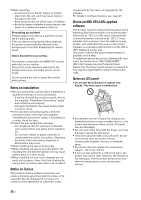Sony XAV-602BT Operating Instructions 1 - Page 36
What is BLUETOOTH technology?, On BLUETOOTH communication, About iPod, About BLUETOOTH function - software update
 |
View all Sony XAV-602BT manuals
Add to My Manuals
Save this manual to your list of manuals |
Page 36 highlights
*5 These numbers indicate the maximum resolution of playable video, and do not indicate the player's display resolution. The display resolution is 800 × 480. *6 Some WMV files can be played back only by transferring using Windows Media Player. *7 Some photo files cannot be played back, depending on their file formats. About iPod You can connect to the following iPod models. Update your iPod devices to the latest software before use. Compatible iPhone/iPod models. Compatible Model USB iPhone 5 iPhone 4S iPhone 4 iPhone 3GS iPhone 3G iPod touch (5th generation) iPod touch (4th generation) iPod touch (3rd generation) iPod touch (2nd generation) iPod classic iPod nano (7th generation) iPod nano (6th generation) iPod nano (5th generation) iPod nano (4th generation) iPod nano (3rd generation) iPod nano (2nd generation)*1 iPod nano (1st generation)*1*2 *1 iTunes Tagging is not available for iPod nano 1st or 2nd generation models. *2 Passenger App Control is not available for iPod nano (1st generation). "Made for iPod" and "Made for iPhone" mean that an electronic accessory has been designed to connect specifically to iPod or iPhone, respectively, and has been certified by the developer to meet Apple performance standards. Apple is not responsible for the operation of this device or its compliance with safety and regulatory standards. Please note that the use of this accessory with iPod or iPhone may affect wireless performance. 36GB About BLUETOOTH function What is BLUETOOTH technology? BLUETOOTH wireless technology is a short-range wireless technology that enables wireless data communication between digital devices, such as a cellular phone and a headset. BLUETOOTH wireless technology operates within a range of about 10 m (about 33 feet). Connecting two devices is common, but some devices can be connected to multiple devices at the same time. You do not need to use a cable for connection since BLUETOOTH technology is a wireless technology, neither is it necessary for the devices to face one another, such is the case with infrared technology. For example, you can use such a device in a bag or pocket. BLUETOOTH technology is an international standard supported by millions of companies all over the world, and employed by various companies worldwide. On BLUETOOTH communication BLUETOOTH wireless technology operates within a range of about 10 m. Maximum communication range may vary depending on obstacles (person, metal, wall, etc.) or electromagnetic environment. The following conditions may affect the sensitivity of BLUETOOTH communication. There is an obstacle such as a person, metal, or wall between this unit and BLUETOOTH device. A device using 2.4 GHz frequency, such as a wireless LAN device, cordless telephone, or microwave oven, is in use near this unit. Because BLUETOOTH devices and wireless LAN (IEEE802.11b/g/n/ac) use the same frequency, microwave interference may occur and result in communication speed deterioration, noise, or invalid connection if this unit is used near a wireless LAN device. In such as case, perform the following. Use this unit at least 10 m away from the wireless LAN device. If this unit is used within 10 m of a wireless LAN device, turn off the wireless LAN device. Install this unit and BLUETOOTH device as near to each other as possible. Microwaves emitting from a BLUETOOTH device may affect the operation of electronic medical devices. Turn off this unit and other BLUETOOTH devices in the following locations, as it may cause an accident. where inflammable gas is present, in a hospital, train, airplane, or petrol station near automatic doors or a fire alarm