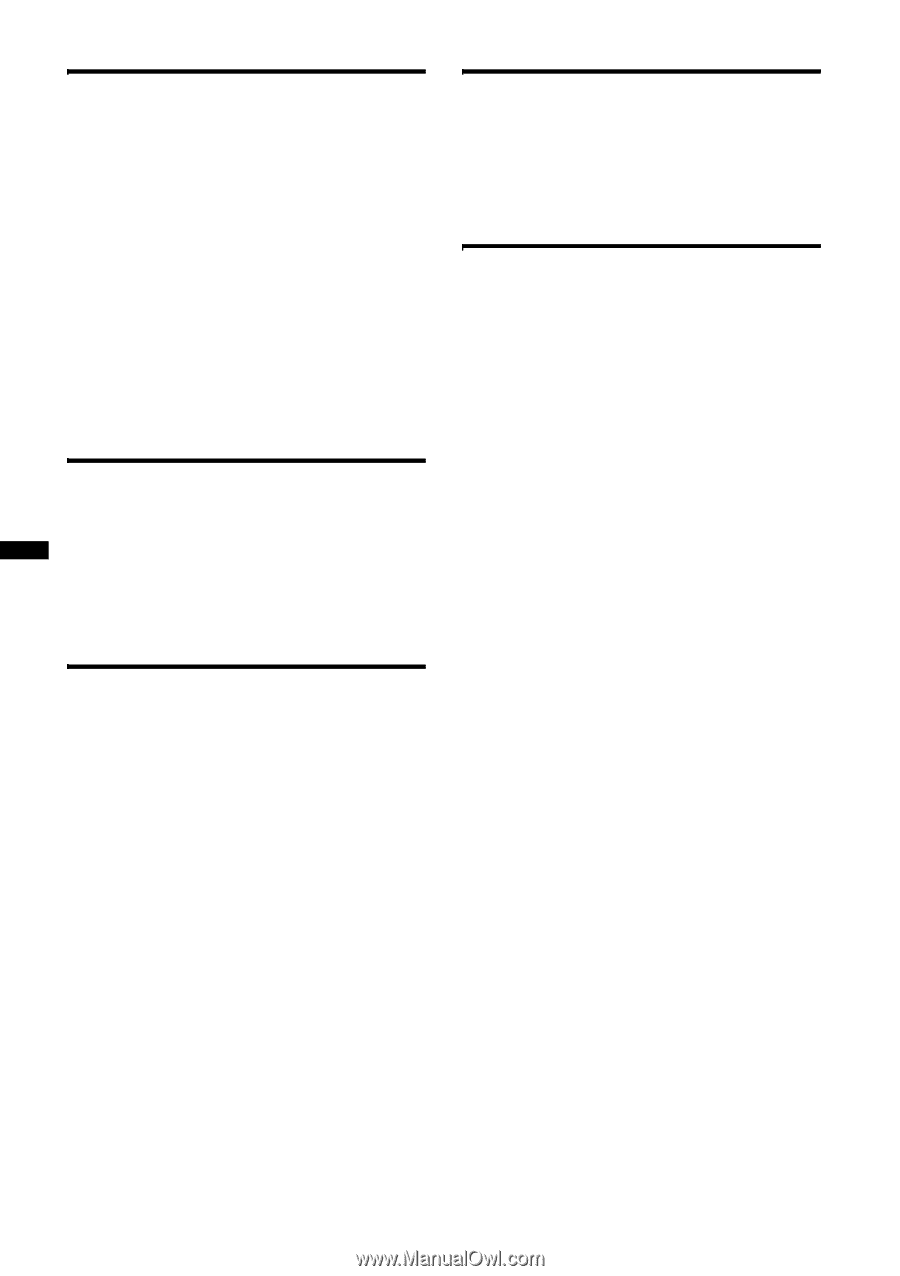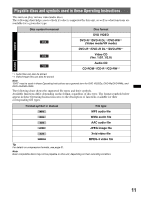Sony XAV-622 Operating Instructions - Page 6
Sound Adjustment, Monitor Adjustment, Settings, Using Optional Equipment, Additional Information - remote
 |
View all Sony XAV-622 manuals
Add to My Manuals
Save this manual to your list of manuals |
Page 6 highlights
Sound Adjustment Selecting the sound quality - EQ7 43 Customizing the equalizer curve - EQ7 Tune 43 Adjusting the sound characteristics 43 Optimizing sound for the listening position - Intelligent Time Alignment 44 Calibrating the listening position - Intelligent Time Alignment Tune 44 Speaker configuration and volume setup . . . . . 45 Creating a virtual center speaker - CSO 45 Using rear speakers like subwoofers - Rear Bass Enhancer 45 Adjusting the speaker volume 45 Monitor Adjustment Touch panel calibration 46 Setting the background screen 46 Adjusting the picture - Picture EQ 46 Customizing the picture 47 Selecting the aspect ratio 47 Settings Basic setting operation 48 General settings 49 Sound settings 51 Screen settings 53 DVD and other playback settings 54 Setting the security code 56 Setting the clock 56 Using Optional Equipment Auxiliary audio/video equipment 57 RM-X170 Remote Commander 57 Rear view camera 59 Rear view camera settings 59 Additional Information Precautions 60 Notes on LCD panel 60 Notes on discs 60 Playback order of MP3/WMA/AAC/JPEG/ Xvid/MPEG-4 files 61 About MP3 files 61 About WMA files 61 About AAC files 61 About JPEG files 61 About MPEG-4 files 62 About iPod 62 About Bluetooth function 62 Maintenance 63 Specifications 64 Troubleshooting 66 Error displays/messages 69 Language code/area code list 71 Index 72 6