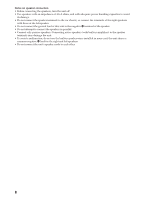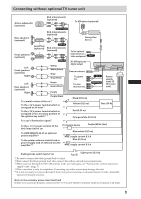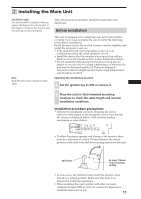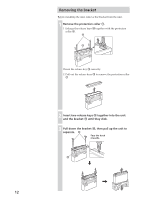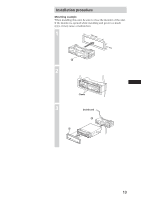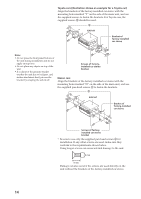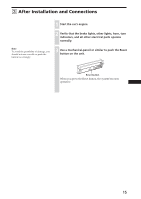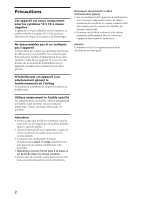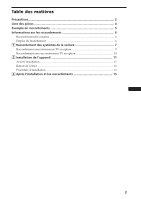Sony XAV-A1 Installation/Connection Instructions - Page 12
Removing the bracket, together into the unit - face
 |
View all Sony XAV-A1 manuals
Add to My Manuals
Save this manual to your list of manuals |
Page 12 highlights
Removing the bracket Before installing the unit, remove the bracket from the unit. 1 Remove the protection collar qa. 1 Enlarge the release keys qs together with the protection collar qa. qs qa Orient the release key qs correctly. 2 Pull out the release keys qs to remove the protection collar qa. 2 Insert two release keys qs together into the unit and the bracket 0 until they click. 3 Pull down the bracket 0, then pull up the unit to separate. qs Face the hook inwards. 0 m , 12
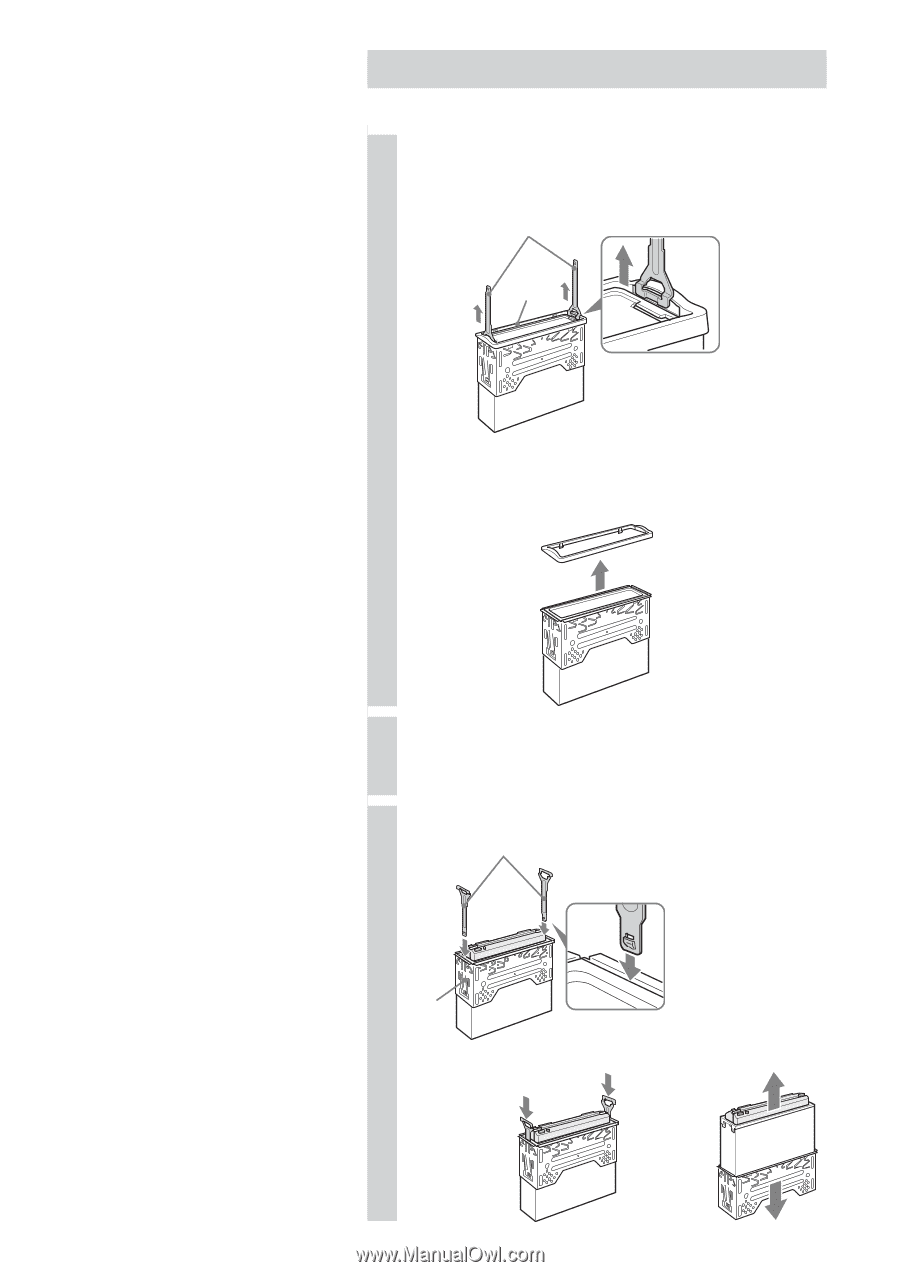
12
Removing the bracket
Before installing the unit, remove the bracket from the unit.
1
Remove the protection collar
qa
.
1
Enlarge the release keys
qs
together with the protection
collar
qa
.
Orient the release key
qs
correctly.
2
Pull out the release keys
qs
to remove the protection collar
qa
.
2
Insert two release keys
qs
together into the unit
and the bracket
0
until they click.
3
Pull down the bracket
0
, then pull up the unit to
separate.
m
,
0
qs
Face the hook
inwards.
qs
qa