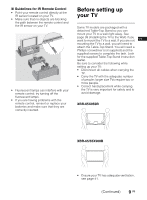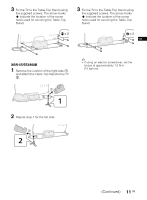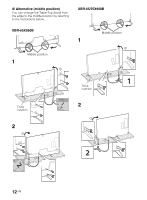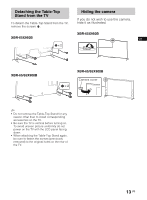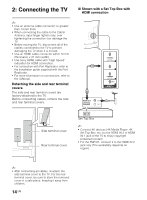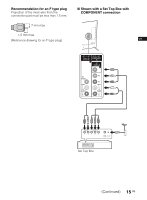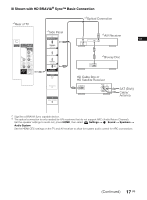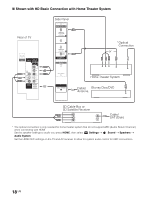Sony XBR-55X900B Operating Instructions (Setup Guide) - Page 14
Connecting the TV - hdmi 2 . 0
 |
View all Sony XBR-55X900B manuals
Add to My Manuals
Save this manual to your list of manuals |
Page 14 highlights
2: Connecting the TV ~ • Use an antenna cable connector no greater than 14 mm thick. • When connecting the cable to the Cable/ Antenna, input finger tighten only, over tightening the connection can damage the TV. • Before moving the TV, disconnect all of the cables connected to the TV to prevent damaging the TV when it is moved. • Use an HDMI cable connector within 12 mm (thickness) × 21 mm (width). • Use Sony HDMI cable with "High Speed" indication for HDMI connection. • For connection with Port Replicator, refer to the installation guide supplied with the Port Replicator. • For more information on connections, refer to the i-Manual. Detaching the side and rear terminal covers The side and rear terminal covers are factory-attached to the TV. Before connecting cables, remove the side and rear terminal covers. x Shown with a Set Top Box with HDMI connection 5 V 900 mA MAX 5 V 900 mA MAX Side terminal cover Rear terminal cover Set Top Box ~ • Connect 4K devices (4K Media Player, 4K Set Top Box, etc.) to the HDMI IN 2 or HDMI IN 1 jack of the TV to enjoy copyright protected content. • For the FMP-X1, connect it to the HDMI IN 2 jack only (The availability depends on region). ~ • After connecting all cables, re-attach the side terminal cover to the TV. For the rear terminal cover, be sure to store the removed cover in a safe place, keeping it away from children. 14 US