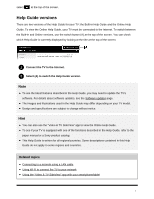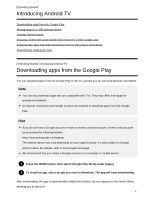Connected devices
97
.......................................................................................................................
No picture from a connected device.
97
............................................................................................
You cannot select a connected device in the HomeMenu.
98
...........................................................
Certain programs on digital sources display a lossof detail.
98
.........................................................
Photo images or folders take time to display.
98
...............................................................................
You cannot find a connected BRAVIA Sync HDMIdevice.
99
...........................................................
You cannot control a second AV receiver.
99
...................................................................................
An external device (such as a set-top box or AVreceiver) cannot be controlled via
the IR Blaster.(IR Blaster compatible models only)
99
......................................................................
Some media files in the USB device or server arenot displayed.
100
...............................................
The TV cannot be found by a Wi-Fi Direct device.
100
.....................................................................
Operation cuts out, or a device does not work.
100
..........................................................................
What kind of devices can be connected using theScreen mirroring function?
101
...........................
The TV cannot connect to a Miracast device orScreen mirroring compatible
device.
101
........................................................................................................................................
Video or sound sometimes cuts out.
102
..........................................................................................
Some paid content cannot be played.
102
........................................................................................
The TV cannot be turned on and controlled by using the "Video & TV SideView
app when remote start is enabled.
102
.............................................................................................
The TV does not appear on or cannot be registeredwith the “Video & TV
SideView” app.
103
..........................................................................................................................
Illumination LED
104
.........................................................................................................................
The illumination LED or bottom of the screensometimes lights up.
104
............................................
You want to disable the illumination LED so that itdoes not light up or blink.
104
.............................
Index
105
...........................................................................................................................................
TOC-5