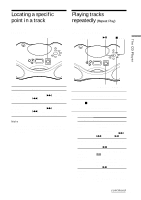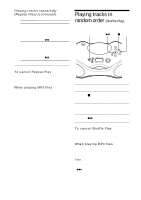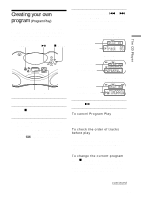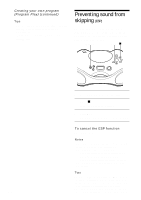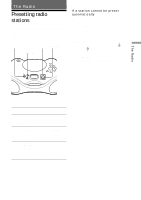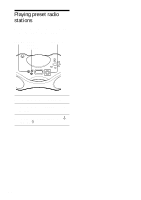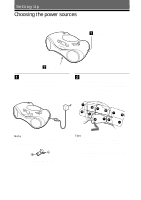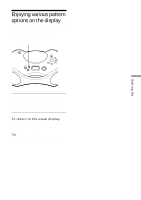Sony ZS-X3CP Primary User Manual - Page 16
Playing preset radio stations
 |
UPC - 027242594937
View all Sony ZS-X3CP manuals
Add to My Manuals
Save this manual to your list of manuals |
Page 16 highlights
Playing preset radio stations Once you've preset the stations, use the jog lever to tune in your favorite stations. POWER BAND AUTO PRESET Jog lever 1 Press POWER to turn on the player. 2 Press BAND•AUTO PRESET to select the band. 3 Push the jog lever toward PRESET j or PRESET J to tune in the stored station. 16
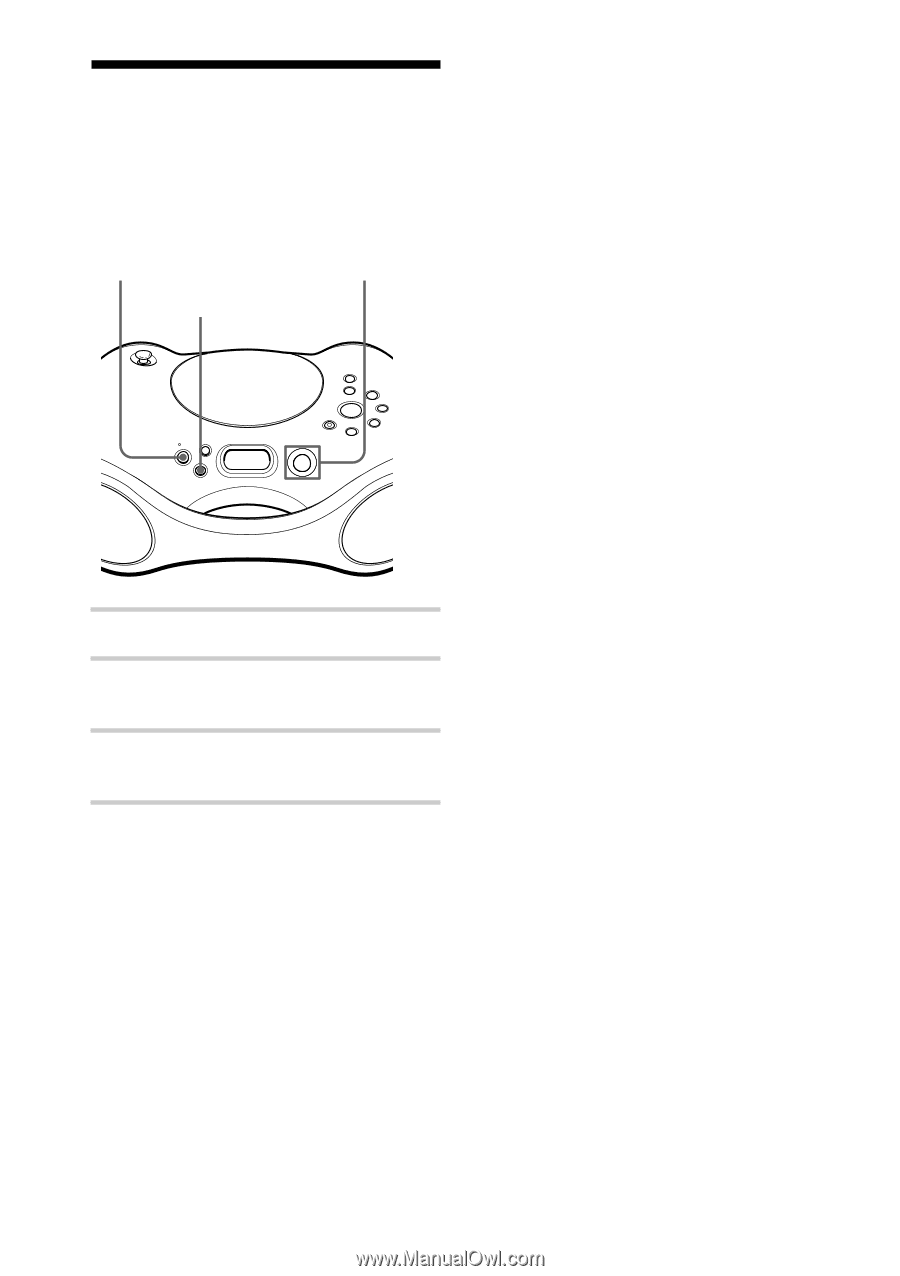
16
Playing preset radio
stations
Once you’ve preset the stations, use the jog
lever to tune in your favorite stations.
1
Press POWER to turn on the player.
2
Press BAND•AUTO PRESET to select
the band.
3
Push the jog lever toward PRESET
j
or
PRESET
J
to tune in the stored station.
POWER
Jog lever
BAND
AUTO
PRESET