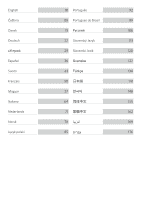Soundcore Life A1 Manual - Page 4
Powering On/Off - manual
 |
View all Soundcore Life A1 manuals
Add to My Manuals
Save this manual to your list of manuals |
Page 4 highlights
Your earbuds come with multiple pairs of EarTips and EarWings, among which Medium-sized are pre-installed. Powering On/Off The earbuds will automatically power on when taken out of the charging case. The LED indicator on earbuds will light up white for 1 second. To power off, place the earbuds in the charging case. ON OFF • The earbuds will automatically power off after 2 minutes if no device is connected. • To manually power on, press and hold the multi-function button on both earbuds for 1 second until the LED indicator turns white for 1 second. • To manually power off, press and hold the multi-function button on either earbud for 8 seconds until the LED indicator turns red for 1 second. EN 02
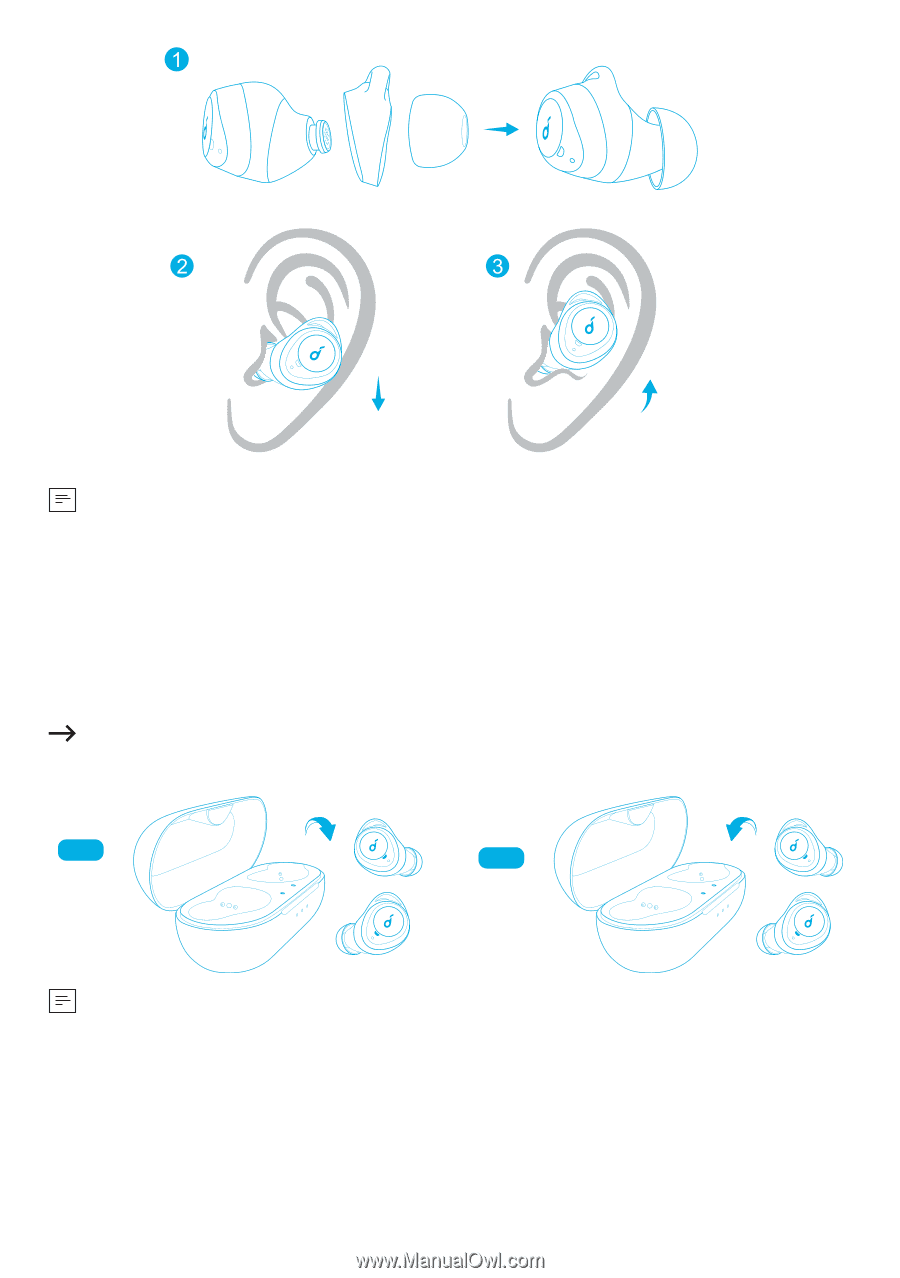
EN
02
Your earbuds come with multiple pairs of EarTips and EarWings, among which
Medium-sized are pre-installed.
Powering On/Off
The earbuds will automatically power on when taken out of the charging case.
The LED indicator on earbuds will light up white for 1 second.
To power off, place the earbuds in the charging case.
ON
OFF
•
The earbuds will automatically power off after 2 minutes if no device is
connected.
•
To manually power on, press and hold the multi-function button on both
earbuds for 1 second until the LED indicator turns white for 1 second.
•
To manually power off, press and hold the multi-function button on either
earbud for 8 seconds until the LED indicator turns red for 1 second.