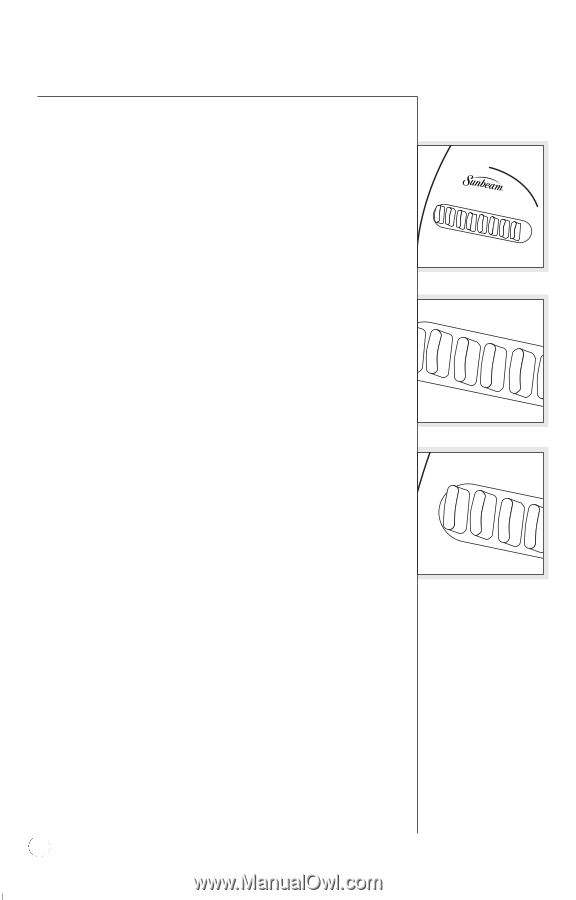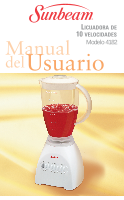Sunbeam 4182 User Manual - Page 10
features
 |
View all Sunbeam 4182 manuals
Add to My Manuals
Save this manual to your list of manuals |
Page 10 highlights
features Using the Blender's Special Features 10 Speed Your blender has 5 speed buttons with separate "high" and "low" range buttons, giving a total of 10-speed functions. When "low" button is pressed, the speeds are Stir, Puree, Chop, Whip and Mix. When "High" button is pressed the speeds are Grate, Blend, Grind, Liquefy, and Ice Crush. In addition, there is a "Pulse/Off" button that is a controlled cycle operation. This means it operates only while the button is held down. All other speeds are continuous cycle operation. They operate continuously at whatever speed is selected until the "Off" button is pressed. Pulse speed is same as "Ice Crush," which is maximmum speed. Off High Grate Blend Grind Liquefy CrIucesh Pulse Low Stir Puree Chop Whip Mix Off High Grate Blend For Continuous Operation e Low Determine whether you want to use the "High" or "Low" range continuous cycle operation and press the button. Rest one hand on top of blender jar with lid securely in place. Press desired speed button to turn blender on. Press "Off" button to turn blender off. Stir Puree Ch Off High Gra For Controlled Cycle Operation Rest one hand on top of blender jar with lid securely in place. Press "Pulse" button and hold down for about 2 seconds. Release "Pulse" button and allow blades to coast to a stop. Repeat cycles until contents reach desired consistency. Release of the "Pulse" button turns blender off. Note: "Pulse" button can be held longer than 2 seconds as needed. Pulse Low Stir Pulse Button For instant control, the pulse function operates only as long as the button is held down. The blender motor stops when the button is released. 5