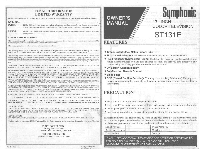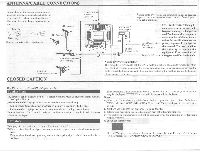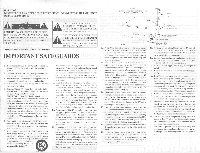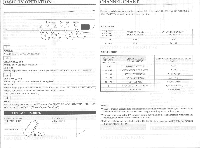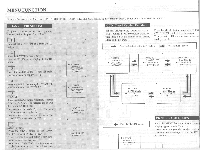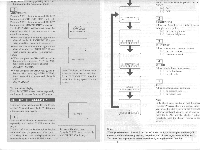Symphonic ST131E Owner's Manual - Page 2
Antenna/cable, Connections, Closed, Caption
 |
View all Symphonic ST131E manuals
Add to My Manuals
Save this manual to your list of manuals |
Page 2 highlights
ANTENNA/CABLE CONNECTIONS Before plugging the telescopic monopole antenna into antenna terminal, check that the pin is not bent. If it is bent, straighten the pin as illustrated, then plug the pin into antenna terminal. Bent pin VI IF :iincnn.t Cable Plug (Needs to be straightened) (Straight pin) UHF Antenna VHF/UHF Combiner (Not supplied) VHF/UHF Combination Antenna CLOSED CAPTION UHF/VHF Rod Antenna (accessory) 7toaunmtaauaauatmtnI AON-F. IN * Some cable TV systems use scrambled signals and require a special converter to receive these channels. Consult your local cable company. CATV Box* (Not supplied) 0 I 75-ohm Coaxial Cable (H'. From Cable System 75-ohm Coaxial Cable From Cable System FCC WARNING- This equipment may generate or use radio frequency energy. Changes or modifications to this equipment may cause harmful interference unless the modifications are expressly approved in the instruction manual. The user could lose the authority to operate this equipment if an unauthorized change or modification is made. Note to CATV system installer This reminder is provided to call the CATV system installer's attention to Article 820-40 of the NEC that provides guidelines for proper grounding and, in particular, specifies that the cable ground shall be connected to the grounding system of the building as close to the point of cable entry as practical. This TV can receive Cl and C2 of C 'on and Text. Caption Mode (1)Characters can be displayed on the TV screen when the received broadcast signal contains the Caption Signals. (2)Paint-on mode: Displays input characters on the screen immediately. Pop-on mode: Once characters are stored in memory, it is displayed all at once. Roll-up mode: Displays the characters continuously by scrolling (max. 4 lines) Note: If the CAPTION Cl or C2 is selected but the caption signal is not included, characters will not be displayed. Text Mode (1)Displays the text on the screen by scrolling (max. 15 lines) (2)If the received broadcast signal does not contain the caption or text signal, no change will occur. If the received broadcast signal only contains the caption signal, a black box will only be displayed. If the text signal is included only in TEXT Cl and if TEXT C2 is selected, a black box will only be displayed. If TEXT Cl is selected, characters will be displayed. Notes: (1)When your TV receives a special effects playback signal (i.e., Search, Slow, Still) from a VCR's video output CHANNEL (CH3 or CH4), your TV may not display the correct caption or text. (2)Captions and texts may not match the TV voice exactly. (3)Interference may cause the closed caption system not to function properly. (4)The caption or text characters will not be displayed while the menu display or function's display is shown. (5)If you see this screen!! If your TV displays a black box on the screen, this means that your TV is set to TEXT mode. To clear screen, select CAPTION Cl, C2 or CCD OFF.