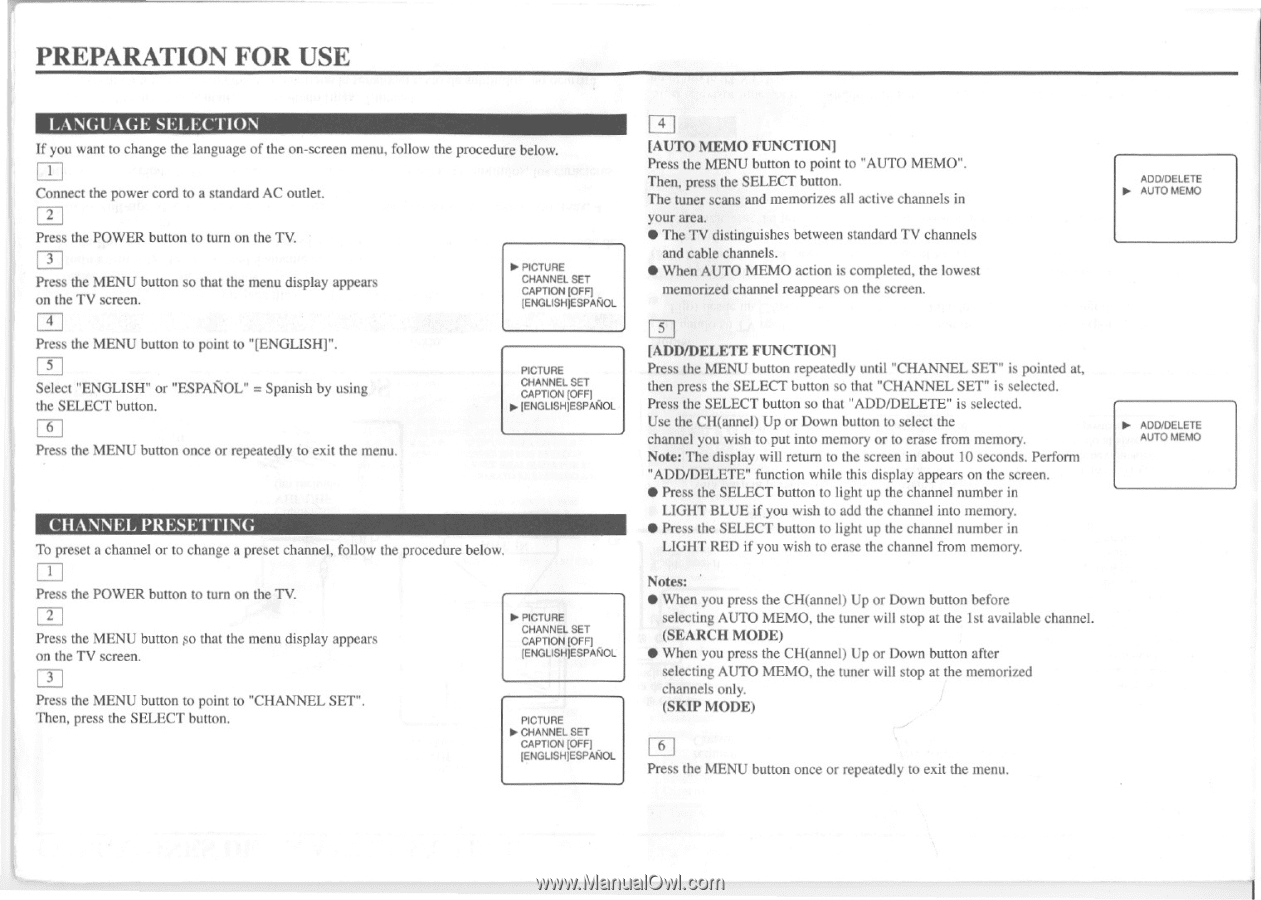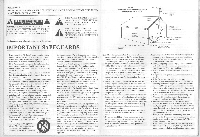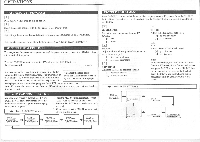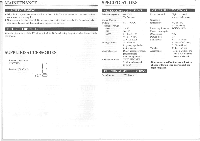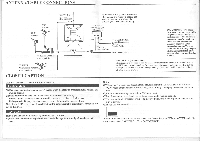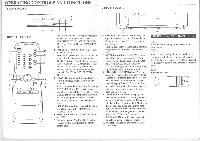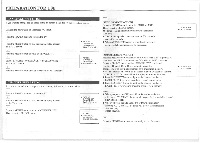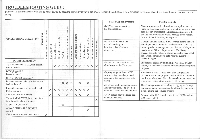Symphonic ST4819 Owner's Manual - Page 7
Preparation
 |
View all Symphonic ST4819 manuals
Add to My Manuals
Save this manual to your list of manuals |
Page 7 highlights
PREPARATION FOR USE LANGUAGE SELECTION If you want to change the language of the on-screen menu, follow the procedure below. Connect the power cord to a standard AC outlet. Press the POWER button to turn on the TV. Press the MENU button so that the menu display appears on the TV screen. ► PICTURE CHANNEL SET CAPTION [OFF] IENGLISHIESPANOL Press the MENU button to point to "[ENGLISH]". Select "ENGLISH" or "ESPA11OL" = Spanish by using the SELECT button. PICTURE CHANNEL SET CAPTION [OFF[ ► IENGLISHIESPANOL Press the MENU button once or repeatedly to exit the menu. CHANNEL PRESETTING To preset a channel or to change a preset channel, follow the procedure below. 1 Press the POWER button to turn on the TV. Press the MENU button so that the menu display appears on the TV screen. ► PICTURE CHANNEL SET CAPTION [OFF] [ENGLISH]ESPANOL rn Press the MENU button to point to "CHANNEL SET'. Then, press the SELECT button. PICTURE ► CHANNEL SET CAPTION [OFF] (ENGLISH[ESPANOL [AUTO MEMO FUNCTION] Press the MENU button to point to "AUTO MEMO". Then, press the SELECT button. The tuner scans and memorizes all active channels in your area. • The TV distinguishes between standard TV channels and cable channels. • When AUTO MEMO action is completed, the lowest memorized channel reappears on the screen. ADD/DELETE ► AUTO MEMO El [ADD/DELETE FUNCTION] Press the MENU button repeatedly until "CHANNEL SET" is pointed at, then press the SELECT button so that "CHANNEL SET" is selected. Press the SELECT button so that "ADD/DELETE" is selected. Use the CH(annel) Up or Down button to select the channel you wish to put into memory or to erase from memory. Note: The display will return to the screen in about 10 seconds. Perform "ADD/DELETE" function while this display appears on the screen. • Press the SELECT button to light up the channel number in LIGHT BLUE if you wish to add the channel into memory. • Press the SELECT button to light up the channel number in LIGHT RED if you wish to erase the channel from memory. ► ADD/DELE1E AUTO MEMO Notes: • When you press the CH(annel) Up or Down button before selecting AUTO MEMO, the tuner will stop at the 1st available channel. (SEARCH MODE) • When you press the CH(annel) Up or Down button after selecting AUTO MEMO, the tuner will stop at the memorized channels only. (SKIP MODE) 6 Press the MENU button once or repeatedly to exit the menu.