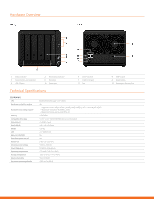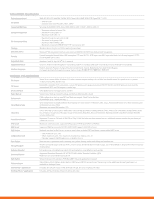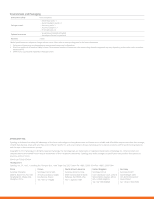Synology DS418 Datasheet - Page 2
Easy Backup Solutions, Anywhere/Anytime Availability, 7 Security Solution - power consumption
 |
View all Synology DS418 manuals
Add to My Manuals
Save this manual to your list of manuals |
Page 2 highlights
Easy Backup Solutions With block-level incremental backup and cross-version deduplication, Synology Hyper Backup provides multi-version backup with optimized storage utilization and allows data backup to multiple destinations, such as local shared folders, external hard drives, network shared folders, rsync servers, and public cloud services. Anywhere/Anytime Availability Synology provides various mobile applications allowing you to enjoy your multimedia library even when on the go. Available on iOS, Android™, and Windows Phone® platforms, DS photo, DS audio, DS video, and DS file enable access to your Synology NAS through Photo Station, Audio Station, Video Station, and File Station. What's more, you can use DS get to remotely manage and monitor download tasks on Download Station. QuickConnect allows you to connect via a simple customizable address so that you can instantly access media and work files on any Windows/Mac/Linux computer, laptop, or mobile device. Cross-platform File Synchronization Synology DS418 can serve as a centralized backup destination, allowing you to synchronize files from multiple devices via the Cloud Station Suite. 24/7 Security Solution Featuring user-friendly video management tools and an intuitive desktop-like interface, Synology Surveillance Station is a reliable private-security solution that can support multiple IP cameras connected to the same network with DS418. Surveillance Station features optimized live view together with streamlined real-time monitoring. Its powerful analytics, such as motion detection and alert notification, allow you to stay informed of any suspicious activities with triggers sent via SMS, e-mail, and DS cam mobile application. Anytime Availability Access your DiskStation anywhere using Synology mobile apps. Energy-Efficient and Easy Management Synology DS418 is designed and developed with energy efficiency in mind. DS418 consumes only 26.49 W in regular operation. Wake on LAN/WAN and scheduled power on/off can further reduce power consumption and operational costs. With HDD hibernation, hard drives can enter the energy-saving mode automatically when the system has been idle for a specified period of time.