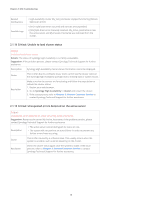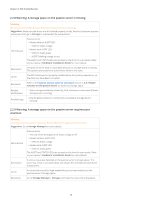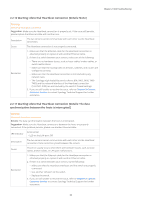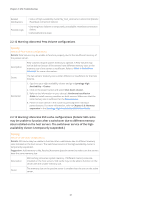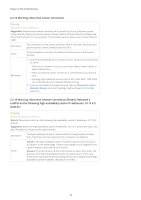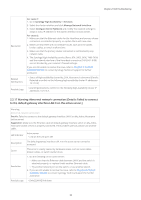Synology FS3600 Synology High Availability SHA Troubleshooting Guide for DSM 7 - Page 22
Warning: Abnormal Heartbeat connection [Details: The data
 |
View all Synology FS3600 manuals
Add to My Manuals
Save this manual to your list of manuals |
Page 22 highlights
Chapter 2: SHA Troubleshooting 2.2.10 Warning: Abnormal Heartbeat connection [Details: None] Warning Abnormal Heartbeat connection. Suggestion: Make sure the Heartbeat connection is properly set. If the issue still persists, please replace the Ethernet cable with another one. Description The two servers cannot communicate with each other via the Heartbeat connection. Cause The Heartbeat connection is not properly connected. Resolution 1. Make sure that the Ethernet cable for the Heartbeat connection is attached properly or replace it with another Ethernet cable. 2. If there is a switch between your servers, make sure of the following: • There are no hardware issues, such as loose cables, broken cables, or switch malfunctions. • Make sure that the routing rules on all hosts, switches, and routers are configured correctly. • Make sure that the Heartbeat connection is not blocked by any network rules. • The Synology High Availability service (Ports: 874, 5405, 5406, 74007499) and the network interface of the Heartbeat connection (169.254.1.0/30) are not blocked by the switch's firewall settings. 3. If you are still unable to resolve the issue, refer to Chapter 3: Contact Customer Service to contact Synology Technical Support for further assistance. 2.2.11 Warning: Abnormal Heartbeat connection [Details: The data synchronization between the hosts is interrupted.] Warning Abnormal Heartbeat connection. Details: The data synchronization between the hosts is interrupted. Suggestion: Make sure the Heartbeat connections between the hosts are properly connected. If the problem persists, please use another Ethernet cable. LED Indicator Active server • LED on the LAN port: Off Description The two servers cannot communicate with each other via the Heartbeat connection. Data cannot be synced between the servers. Cause This error usually occurs when there are hardware issues, such as loose cables, broken cables, or LAN port malfunctions. Resolution 1. Make sure that the Ethernet cable for the Heartbeat connection is attached properly or replace it with another Ethernet cable. 2. If there is a switch between your servers, try the following: • Make sure that the Heartbeat interfaces and the switch are properly connected. • Use another LAN port on the switch. • Replace the switch. 3. If you are still unable to resolve the issue, refer to Chapter 3: Contact Customer Service to contact Synology Technical Support for further assistance. 20