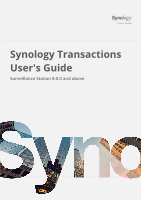Synology RS3621xs Transactions in Surveillance Station 8.1.0 and above - Page 3
Introduction, Overview
 |
View all Synology RS3621xs manuals
Add to My Manuals
Save this manual to your list of manuals |
Page 3 highlights
Introduction Overview Transaction devices record details of each transaction activity and are commonly used in various commercial establishments such as restaurants and shops. However, recording transaction text alone is insufficient when a dispute occurs during a transaction activity. In addition to using transaction devices, setting up security cameras allows owners or other users to understand precisely what occurred during each transaction. However, due to the difference in time settings across different devices, most store owners spend a significant amount of time and effort matching recorded transaction text with relevant video footage. Synology offers a solution to this challenge by introducing the integration of transaction devices and security cameras in Surveillance Station. Security feeds are recorded automatically when a transaction occurs, and transaction text or data will be saved with the corresponding video clip, bringing more convenience while reducing effort. The Transactions application in Surveillance Station provides a general raw data receiving interface. Aside from supporting common transaction devices such as POS (Point-of-Sales) devices, Surveillance Station is also compatible with devices that produce raw data. Once Surveillance Station receives raw data, transaction text will be overlaid on the video images from the paired cameras. This technology can also be ideal for monitoring production lines in factories or other similar settings. You can pair transaction devices with cameras in Surveillance Station. Please find the following key features of combining transaction devices with cameras: • Overlay transaction text on the video images from the paired camera upon receiving raw data in Surveillance Station. You can monitor the entire transaction process by watching video feeds and reading the transaction data simultaneously. • Record videos automatically upon receiving raw data in Surveillance Station, while transaction text is saved with the corresponding video clips, expediting the process of investigating transaction activities or evaluating work performance at the cashier. • Search transaction records quickly by setting filter conditions such as date and time, or by searching specific keywords. • Download a report in html format including camera snapshots from recordings and the recorded transaction text. • Receive notifications with camera snapshots attached when certain transactions occur. • Trigger action rules and live view alerts when a transaction string matches a specific text. 01 Introduction