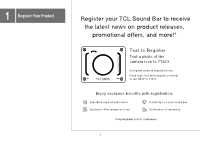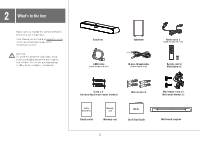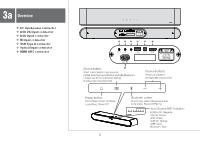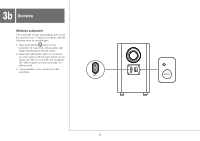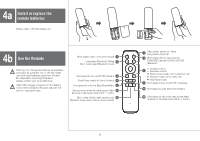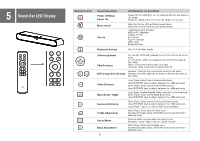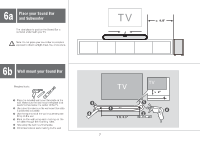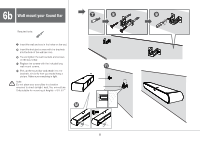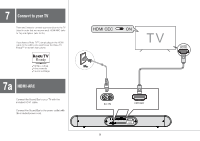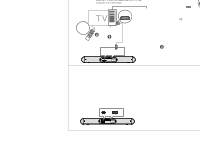TCL S510W S210W Quick Start Guide - Page 8
Sound Bar LED Display
 |
View all TCL S510W manuals
Add to My Manuals
Save this manual to your list of manuals |
Page 8 highlights
5 Sound Bar LED Display Remote Control Sound bar Action Power off/Sleep Power On Mute sound Source Bluetooth Pairing LED Behavior on Sound bar Power Off: All LEDs light turn on and turn off from the sides to the center. Power On: LEDs will turn on from the center to the sides. Mute On: Center LED will flash several times. Mute Off: Current Volume Level will be shown. Input Source LED Indicator: HDMI ARC: Magenta Optical: Yellow Aux: Green Aux VA: Orange USB: Cyan Bluetooth: Blue Blue LED will flash rapidly Volume up/down Skip/Previous Volume Up: LEDs will gradually turn on from the center to the sides Volume Down: LEDs will gradually turn off from the sides to the center Skip: LEDs move from the left to the right Previous: LEDs move from the right to the left Enabled: LEDs will turn on from the center to the sides. DTS Virtual:X/TruVolume Disabled: All LEDs light turn on and turn off from the sides to the center. Voice Enhance Long Press: Enter Voice Enhance adjustment Use UP/DOWN keys to adjust between four different levels. Short Press: Show current Voice Enhance level Use UP/DOWN keys to adjust between four different levels. Bass Boost / Night Long Press: Enable/Disable Night mode with voice broadcast Short Press: Show current Bass Boost level Use UP/DOWN keys to adjust between four different levels. Surround Enhance Short Press: Show current Surround Enhance level Use UP/DOWN keys to adjust between four different levels. Long Press: Turn on or turn off AUX voice assistant. Treble Adjustment Short Press: Show current Treble level. Increase/Decrease using UP/DOWN keys to adjust thirteen different levels. Sound Mode Bass Adjustment Press to switch sound mode in following order: Standard / Voice / Music / Movie / Game / Sports Short Press: Show current Bass level. Increase/Decrease using UP/DOWN keys to adjust thirteen different levels. 6