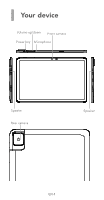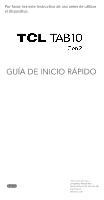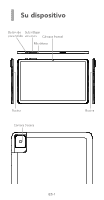TCL TAB 10 GEN 2 Quick Starter Guide- English and Spanish - Page 6
Contacts
 |
View all TCL TAB 10 GEN 2 manuals
Add to My Manuals
Save this manual to your list of manuals |
Page 6 highlights
4 Contacts Contacts are stored in your tablet with the Contacts app. Add, edit, or delete contacts on your tablet and synchronize them with the contacts in other accounts that support contact syncing. You can also import or export your contacts from different locations such as an external storage, email, or other account. Adding a contact Open Contacts from applications list, then tap to add a new contact. Synchronizing contacts in multiple accounts Contacts, data or other information can be synchronized from multiple accounts, depending on the applications installed on your tablet. EN-5

EN-5
4
Contacts
Contacts are stored in your tablet with the Contacts app.
Add, edit, or delete contacts on your tablet and synchronize
them with the contacts in other accounts that support contact
syncing.
You can also import or export your contacts from different
locations such as an external storage, email, or other account.
Adding a contact
Open Contacts
from applications list, then tap
to
add a new contact.
Synchronizing contacts in multiple accounts
Contacts, data or other information can be synchronized from
multiple accounts, depending on the applications installed on
your tablet.