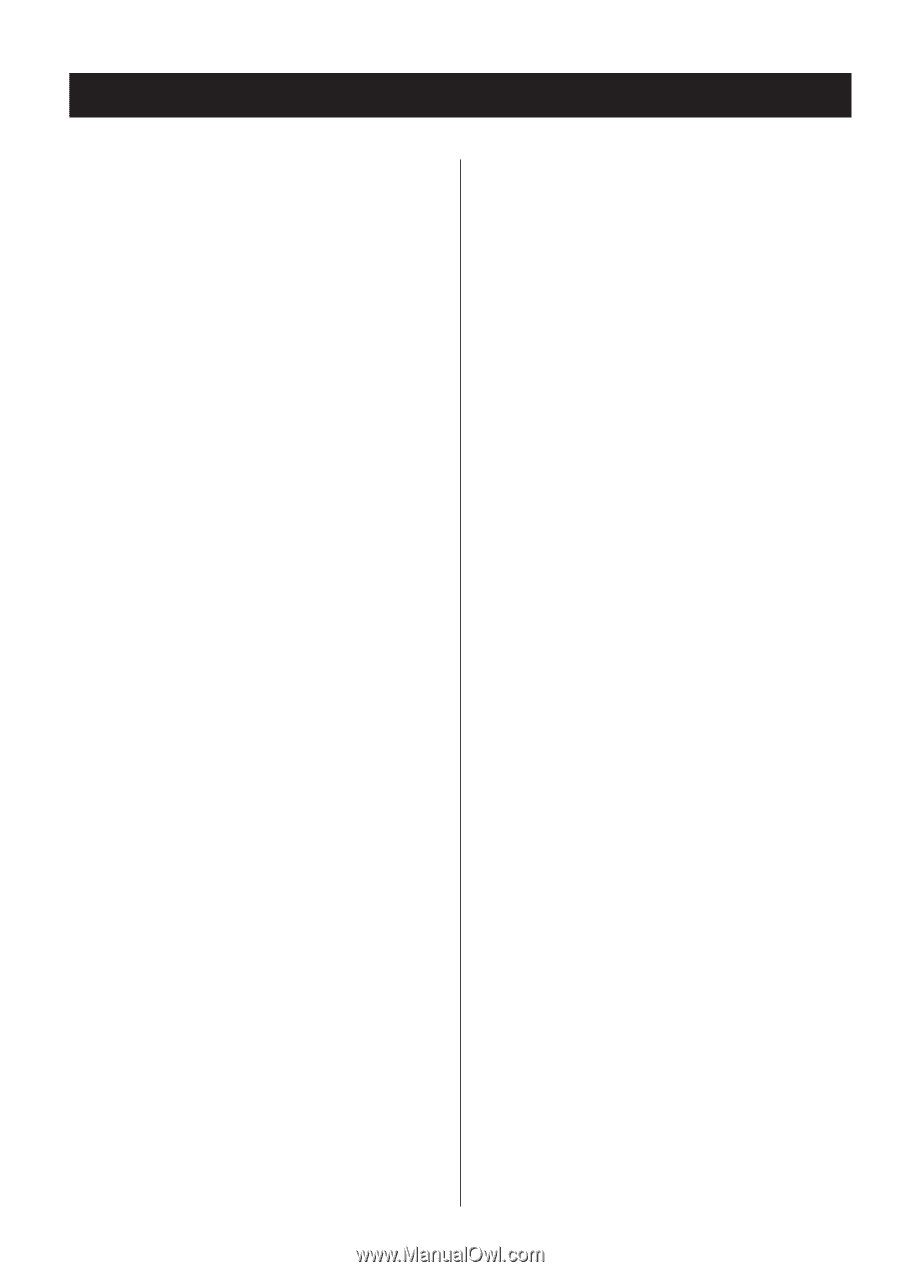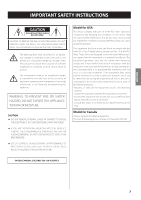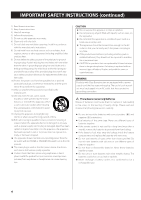TEAC CD-P800NT-B Owner's Mamual (English, Français, Español) - Page 6
Contents - cd network player
 |
View all TEAC CD-P800NT-B manuals
Add to My Manuals
Save this manual to your list of manuals |
Page 6 highlights
Contents Thank you for choosing TEAC. Read this manual carefully to get the best performance from this unit. After reading this manual, keep it in a safe place for future reference. IMPORTANT SAFETY INSTRUCTIONS 3 Before use 7 Using an iPod or iPhone 8 Downloading the remote app 8 Notes about discs 9 USB and Networks 12 Connections 14 Names and functions of parts (main unit 15 Names and functions of parts (remote control 16 Using the remote control 17 Information shown on the display 18 Basic operation 19 Information shown on the display (CD/USB/NET 22 Listening to CDs 24 Listening to files on a USB flash drive 30 Shuffle playback (CD/USB 31 Repeat playback (CD/USB 32 Listening to an iPod/iPhone 32 Using network services 33 vTuner Internet Radio 34 My Favorites 37 DLNA 39 Home Media 41 Setting up Windows Media Player 42 Making shared folder settings 43 6 Settings 45 Inputting characters 49 Updating the firmware 49 Troubleshooting 52 Specifications 54