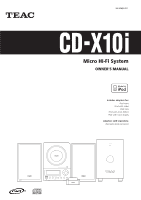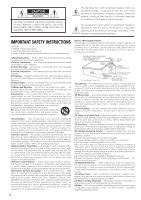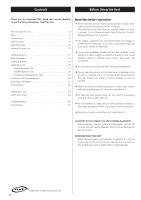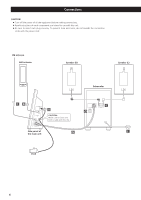TEAC CD-X10I Owners Manual
TEAC CD-X10I Manual
 |
View all TEAC CD-X10I manuals
Add to My Manuals
Save this manual to your list of manuals |
TEAC CD-X10I manual content summary:
- TEAC CD-X10I | Owners Manual - Page 1
Z 9A10495701 CD-X10i Micro Hi-Fi System OWNER'S MANUAL Includes adapters for: iPod nano iPod with video iPod mini iPod with Click Wheel iPod with color display Adapters sold separately: iPod with dock connector - TEAC CD-X10I | Owners Manual - Page 2
, ANSI/NFPA 70 GROUND CLAMP ANTENNA LEAD IN WIRE ANTENNA DISCHARGE UNIT (NEC SECTION 810-20) ELECTRIC SERVICE EQUIPMENT NEC - NATIONAL ELECTRICAL CODE GROUNDING CONDUCTORS (NEC SECTION 810-21) GROUND CLAMPS POWER SERVICE GROUNDING ELECTRODE SYSTEM (NEC ART 250. PART H) 15) Lightning - For added - TEAC CD-X10I | Owners Manual - Page 3
easily grasp the power cord plug at any SERVICEABLE PARTS ARE WITHIN! < IF YOU ARE EXPERIENCING PROBLEMS WITH THIS PRODUCT, CONTACT TEAC FOR A SERVICE REFERRAL. DO NOT USE THE PRODUCT UNTIL IT HAS BEEN REPAIRED. < USE OF CONTROLS of the Subwoofer Optical pickup: instructions the receiving antenna. • - TEAC CD-X10I | Owners Manual - Page 4
you for choosing TEAC. Read this manual carefully to get the best performance from this unit. Before Using the Unit 4 Discs 5 Connections 6 Unit Functions 8 Wall Mounting 10 Remote Control Unit 10 Getting started 11 Basic Operation 12 Listening to iPod 14 Listening to CD 16 Repeat Playback - TEAC CD-X10I | Owners Manual - Page 5
, TEAC Corporation and its subsidiaries cannot be responsible for any consequences or guarantee the quality of reproduction. If you experience problems with by the edges. < CD-R and CD-RW discs are more sensitive to the effects of heat and ultraviolet rays than ordinary CDs. It is important that - TEAC CD-X10I | Owners Manual - Page 6
instructions of each component you intend to use with this unit. < Be sure to insert each plug securely. To prevent hum and noise, do not bundle the connection cords with the power cord. FM antenna AM antenna Speaker (R) Speaker (L) Subwoofer CB E A G CAUTION: Make sure to fasten the Dock - TEAC CD-X10I | Owners Manual - Page 7
audio output jack) of the player using the supplied stereo mini plug cable. When using the PHONES jack of your mini player, you must adjust the volume of the mini-player or you may hear no sound from your CD-X10i. D Subwoofer Connect the "TO SUBWOOFER" and the "FROM MAIN" sockets using the supplied - TEAC CD-X10I | Owners Manual - Page 8
Unit Functions A B C R S M T L N U V O I J K H P J Q I E H D W A BC D E FG 8 - TEAC CD-X10I | Owners Manual - Page 9
standby mode, the power indicator of the Subwoofer is orange. When the unit is turned on, the indicator turns blue. M FM MODE In FM TUNER mode, use this button to select stereo or monaural. N PRESET/SCROLL In TUNER mode, use these buttons to select a preset station. In iPod mode, use these buttons - TEAC CD-X10I | Owners Manual - Page 10
Mounting Remote Control Unit You can mount the main unit and/or the left and right speakers on a wall. Precautions < Pay attention to the length of cables. iPod Dock: 39" (1m) Speaker and Subwoofer cables: 118" (3m) Do not attempt to mount the main unit and the speakers too far from the subwoofer - TEAC CD-X10I | Owners Manual - Page 11
iPod with dock connector (with four buttons under the display). Compatible iPod Software In case your iPod will not work with the CD-X10i or with the remote control unit, software update may solve the problem. Visit the Apple website and download the latest iPod Software. http://www.apple.com/ipod - TEAC CD-X10I | Owners Manual - Page 12
source by pressing the FUNCTION button. 1 23 4 1 Turn on the subwoofer. 2 Press the STANDBY/ON switch on the main unit. The ring To listen to an external source connected to the AUX IN jack, select AUX. < In iPod and AUX modes, the display always shows the clock and the volume level. < If you - TEAC CD-X10I | Owners Manual - Page 13
volume using the VOLUME buttons. The sound from the speakers is cut off while the headphone jack is inserted display. SLEEP 90, 60 or 30: The power will be switched off 90, 60 or 30 minutes MUTING button again to restore the sound. Tone Control < The MUTING indicator lights and the volume level - TEAC CD-X10I | Owners Manual - Page 14
iPod is recharged to the full whenever the iPod is docked and the CD-X10i is connected to the AC power supply. < The TEAC logo on the Dock lights when the unit is on. < When headphones are plugged into the iPod, sound comes from both the speakers of the CD-X10i iPod mode Search for a part of a - TEAC CD-X10I | Owners Manual - Page 15
activate the shuffle mode Press the MENU button to go back to the previous menu. This button is equivalent to the MENU button on your iPod. During playback, press the SHUFFLE button to change the shuffle mode. Each time the SHUFFLE button is pressed, the SHUFFLE setting of - TEAC CD-X10I | Owners Manual - Page 16
. 2 Press the OPEN/CLOSE button. < It takes a few seconds for the unit to load the disc. < When no disc is loaded in the CD player, "no cd" is displayed. total tracks total playing time 3 Put a disc onto the center spindle of the player with the label side facing you. Press the disc - TEAC CD-X10I | Owners Manual - Page 17
Playback (CD) following buttons is pressed, repeat mode will be canceled: STOP, FUNCTION, FM/AM, OPEN/CLOSE, STANDBY/ON Repeat one track Press the REPEAT button playback, programmed tracks will be played repeatedly. Search for a part of a track During playback, hold down the skip button (.or/) - TEAC CD-X10I | Owners Manual - Page 18
buttons is pressed, shuffle mode will be cancelled: SHUFFLE, STOP, FUNCTION, FM/AM, STANDBY/ON, OPEN/CLOSE FUNCTION MEMORY Up to 32 tracks can programmed in the desired order. 1 If another source is selected, select "CD" using the FUNCTION button. 2 Press the MEMORY button. The MEMORY indicator - TEAC CD-X10I | Owners Manual - Page 19
MEMORY and the STOP button (H) in the stop mode. < If one of the following buttons is pressed, the programmed contents will also be cleared: FUNCTION, FM/AM, STANDBY/ON < If the unit is disconnected from the power supply, the programmed contents will be cleared. 19 - TEAC CD-X10I | Owners Manual - Page 20
to the AUX IN jack of the CD-X10i using the supplied stereo mini plug cable. 3 Play the source, and adjust the volume using the VOLUME buttons of the CD-X10i and of the audio player. You can use this way of connection to listen to an iPod that has no Dock connector or that has, but an appropriate - TEAC CD-X10I | Owners Manual - Page 21
FM stereo reception, select this mode. Reception will now be forced to monaural, reducing unwanted noise. If the reception is poor For the best reception, rotate the FM or the AM antenna until you get stations clearly. 3 Select the station stations which cannot be tuned automatically (manual - TEAC CD-X10I | Owners Manual - Page 22
You can program 10 FM & 10 AM channel presets. If the power switch of the subwoofer turned off, the settings kept in memory (clock, preset stations, timer setting) will be erased. How to select preset stations 1 To select FM or AM, press the FM/AM button. 1 Tune in a station you want to listen - TEAC CD-X10I | Owners Manual - Page 23
Setting the Clock 4 Press the SKIP button (.//) to set the current hour. STANDBY/ON TIME SET If the power switch of the subwoofer turned off, the settings kept in memory (clock, preset stations, timer setting) will be erased. 5 Press the TIME SET button. The "minute" value blinks. 1 If the unit - TEAC CD-X10I | Owners Manual - Page 24
2 Press the SKIP button (.//) to set the start time (hour), and then press the TIMER button. 6 Press the SKIP button (.//) to select a source (iPod, CD or TUNER), and then press the TIMER button. < You cannot select "AUX". The "minutes" value starts flashing. 3 Press the SKIP button (.//) to set - TEAC CD-X10I | Owners Manual - Page 25
the source is set to "CD" but no disc is set, the unit will turn on into TUNER mode. < When the source is set to "TUNER" and the unit turns on, it will tune in to the station you selected last time. If the power switch of the subwoofer turned off, the settings kept - TEAC CD-X10I | Owners Manual - Page 26
the station properly. e Rotate the FM or AM antenna for the best reception position. Though the broadcast is stereo, it sounds monaural. e Press the FM MODE button. If normal operation cannot be recovered, unplug the power cord from the outlet and plug it again. If the power switch of the subwoofer - TEAC CD-X10I | Owners Manual - Page 27
Subwoofer Cable x 1 Speaker Cable x 2 FM Antenna x 1 AM Antenna x 1 Wall Mount Adapter x 3 Wall Mount Screw x 10 Tapered Plastic Wall Anchor x 10 Template for Wall Mounting x 1 Stereo mini plug cable x 1 Owner's Manual x 1 Quick Guide for Connection x 1 Warranty Card x 1 < Design and specifications - TEAC CD-X10I | Owners Manual - Page 28
-8550, Japan Phone: (0422) 52-5081 TEAC AMERICA, INC. TEAC CANADA LTD. TEAC MEXICO, S.A. De C.V TEAC UK LIMITED TEAC EUROPE GmbH TEAC AUSTRALIA PTY., LTD. A.B.N. 11 113 998 048 serial number located on the rear panel. Please record the model number and serial number and retain them for your records
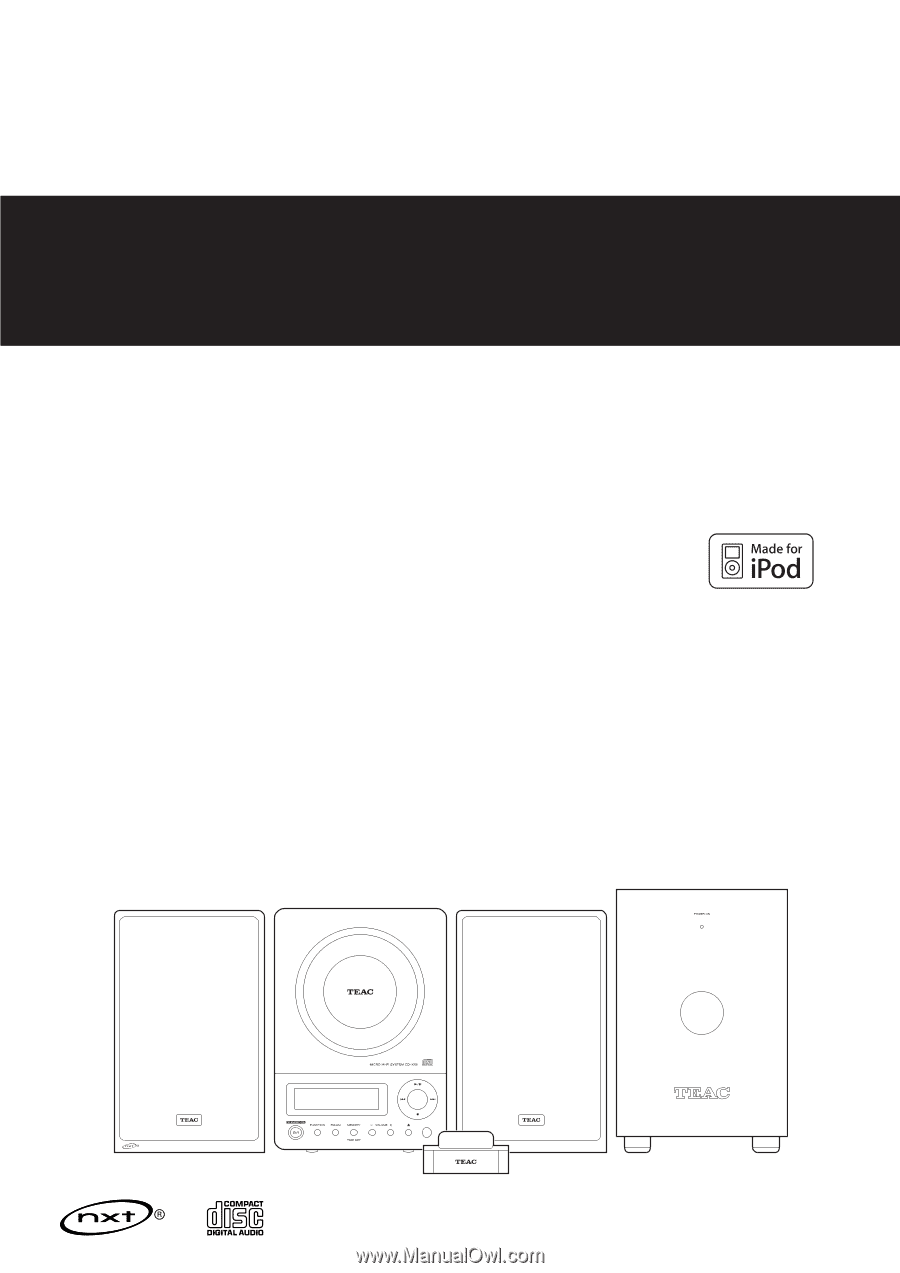
9A10495701
Z
Micro Hi-Fi System
OWNER’S MANUAL
CD
-
X10i
Includes adapters for:
iPod nano
iPod with video
iPod mini
iPod with Click Wheel
iPod with color display
Adapters sold separately:
iPod with dock connector