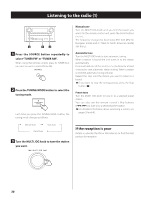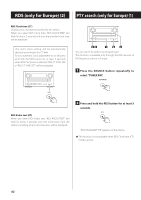TEAC CR-H260i CR-H260i Owner's Manual - Page 37
Repeat Playback (CD/USB/SD), Random playback (CD/USB/SD
 |
View all TEAC CR-H260i manuals
Add to My Manuals
Save this manual to your list of manuals |
Page 37 highlights
ENGLISH Repeat Playback (CD/USB/SD) Random playback (CD/USB/SD) Press the REPEAT 1/ALL button during playback to cycle through repeat modes as follows: RPT 1 RPT Folder (MP3/WMA only) Normal playback RPT ALL ppRepeat mode will be cancelled if you stop playback or change the source. Repeat one track/file (RPT 1) The track being played will be played repeatedly. If you press a Skip button (.//) and select another track/ file, that track/file will be played repeatedly. Press the RANDOM button during playback or when playback is stopped to play the tracks/files in random order. "Random" appears on the display when this mode is active. ppIf you press the / button during random playback, the track/file that is played next will be randomly selected and played. If you press the . button, the currently played track/file will be played from the beginning. ppTo cancel random playback, press the RANDOM button. ppTo stop random playback, press the STOP button (8). Repeat all the files in the folder (RPT Folder) (MP3/WMA only) All the tracks in the current folder will be played repeatedly. ppYou cannot select this mode if the media has no folders. Repeat all tracks/files (RPT ALL) All tracks/files will be played repeatedly. ppDuring programmed playback, all the programmed tracks/files will be played repeatedly. 37