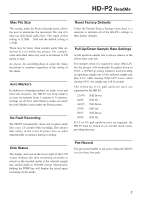TEAC HD-P2 HD-P2 Software Updates v. 1.03 Readme - Page 4
ReadMe, For Version 1.03 Software
 |
View all TEAC HD-P2 manuals
Add to My Manuals
Save this manual to your list of manuals |
Page 4 highlights
HD-P2 ReadMe ª For Version 1.03 Software Maintenance Items • Previously the 512MB setting of Max File Size did not work. This has been fixed. • Rare instances of no audio playback after quick transport operations have been addressed. • Previously recording would not stop at the end of the specified timecode day. This has been fixed. • Rare instances of the transport not stopping when timecode is stopped have been addressed • Rare instances of record incorrectly continuing over discontiguous timecode have been addressed • Previously the LCD screen would slow down Known Issue When recording with both Pre Record and Auto Append enabled, audio from the Pre Record buffer is written at the correct place in time, overlapping the end of any previous take. Such an instance will be played back on the HD-P2 or rendered by the when both LTC and word clock were connected. This has been fixed. • Previously when Trigger mode was set to Single, the operation of the unit could appear to slow down. This has been addressed. • Previously new a new project could not be created from a project template. This has been fixed. • Previously a Freewheel setting of 1 frame would operate as if set to Infinite. This has been fixed. Conform App with the Pre Record audio having priority. If audio from the previous take is needed, the project audio files may be transferred to a computer and played in a DAW. TEAC CORPORATION Phone: +81-422-52-5082 D00911520B 3-7-3, Nakacho, Musashino-shi, Tokyo 180-8550, Japan Printed in China