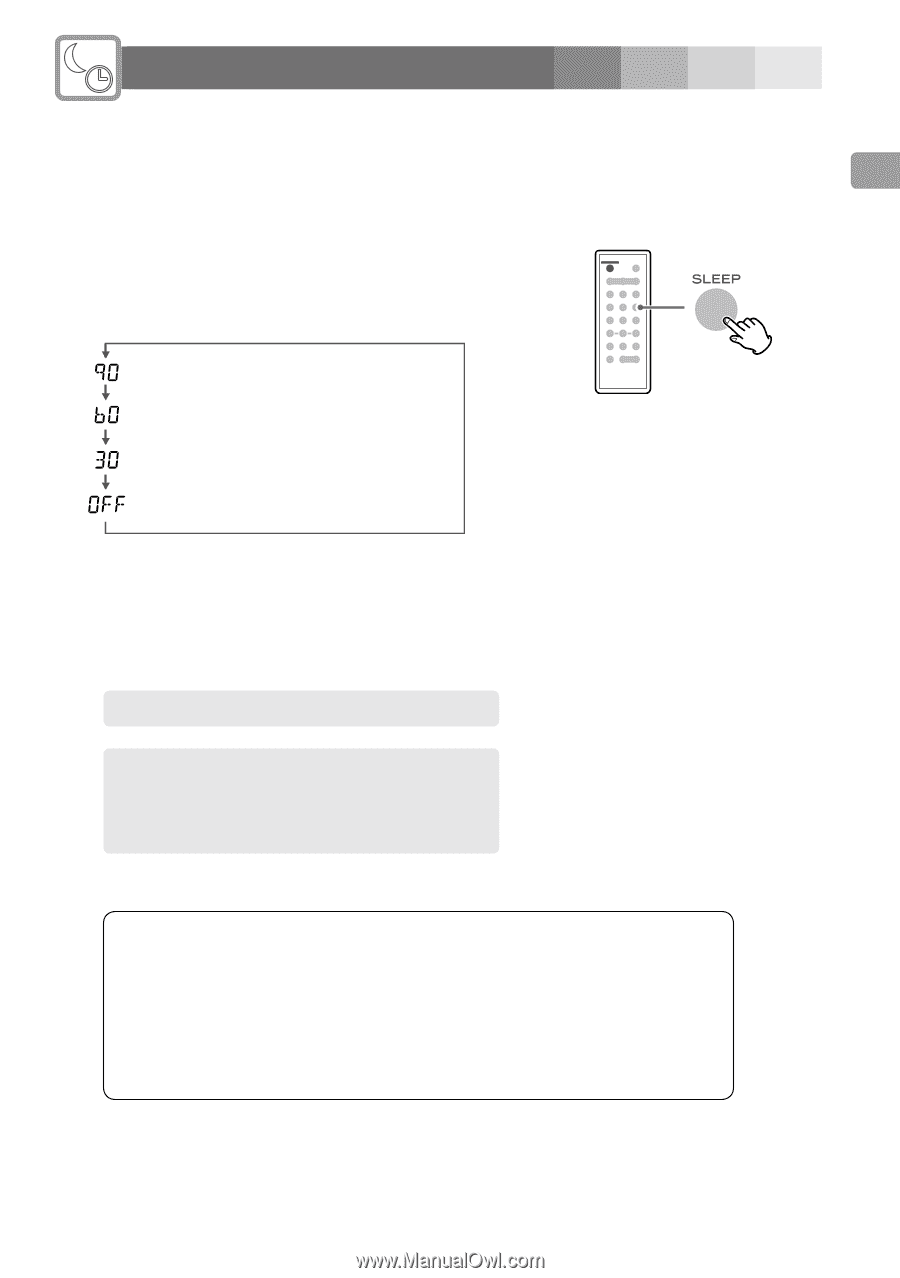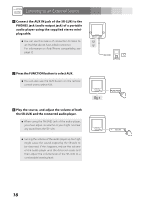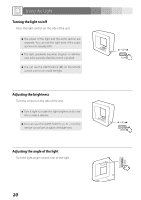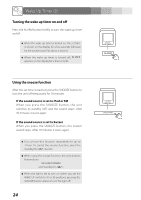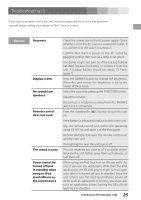TEAC SR-LUXi SR-LUXi OM - Page 21
Sleep Timer, Note about using an iPod touch/iPhone as the sound source
 |
View all TEAC SR-LUXi manuals
Add to My Manuals
Save this manual to your list of manuals |
Page 21 highlights
Sleep Timer You can set the sleep timer so the unit turns itself to standby (off) after a specified amount of time. If the light is on when the set time is reached, it will dim gradually over a few seconds. Each time the SLEEP button is pressed, the setting is changed as follows: Turns to standby (off ) after 90 minutes Turns to standby (off ) after 60 minutes Turns to standby (off ) after 30 minutes Sleep timer is off When the sleep timer is activated, the SLEEP button lights. < This operation is available in every sound source. < If you want to check the time remaining until the unit is switched to standby, press the SLEEP button once. The remaining time will be displayed for a few seconds. Note about using an iPod touch/iPhone as the sound source When using an iPod touch or an iPhone with this unit, if you use any application other than the iPod applications, the SR-LUXi power might turn on again soon after the sleep timer turns it off (puts it in standby). Since the unit cannot turn the iPod touch/iPhone power off when such an application is running, you must quit such an application to make it possible for the sleep timer to turn the SR-LUXi off (put it in standby). 21