TP-Link 0152500174 User Guide - Page 9
M Wireless USB Adapter, User Guide, TL-WN321G, Driver - usb driver
 |
UPC - 812930011748
View all TP-Link 0152500174 manuals
Add to My Manuals
Save this manual to your list of manuals |
Page 9 highlights
TL-WN321G 54M Wireless USB Adapter User Guide 2. Click TL-WN321G to display the drop-down menu. Click User Guide for more detailed configuration. Click Browse CD to read the files on the CD. Click Exit to quit the setup wizard. Select the Driver appropriate to your computer's operating system , and then the following screen will pop up. Figure 2-1 Preparing Setup 3. Then you'll see the screen as follow, you can choose what to be installed. - 4 -
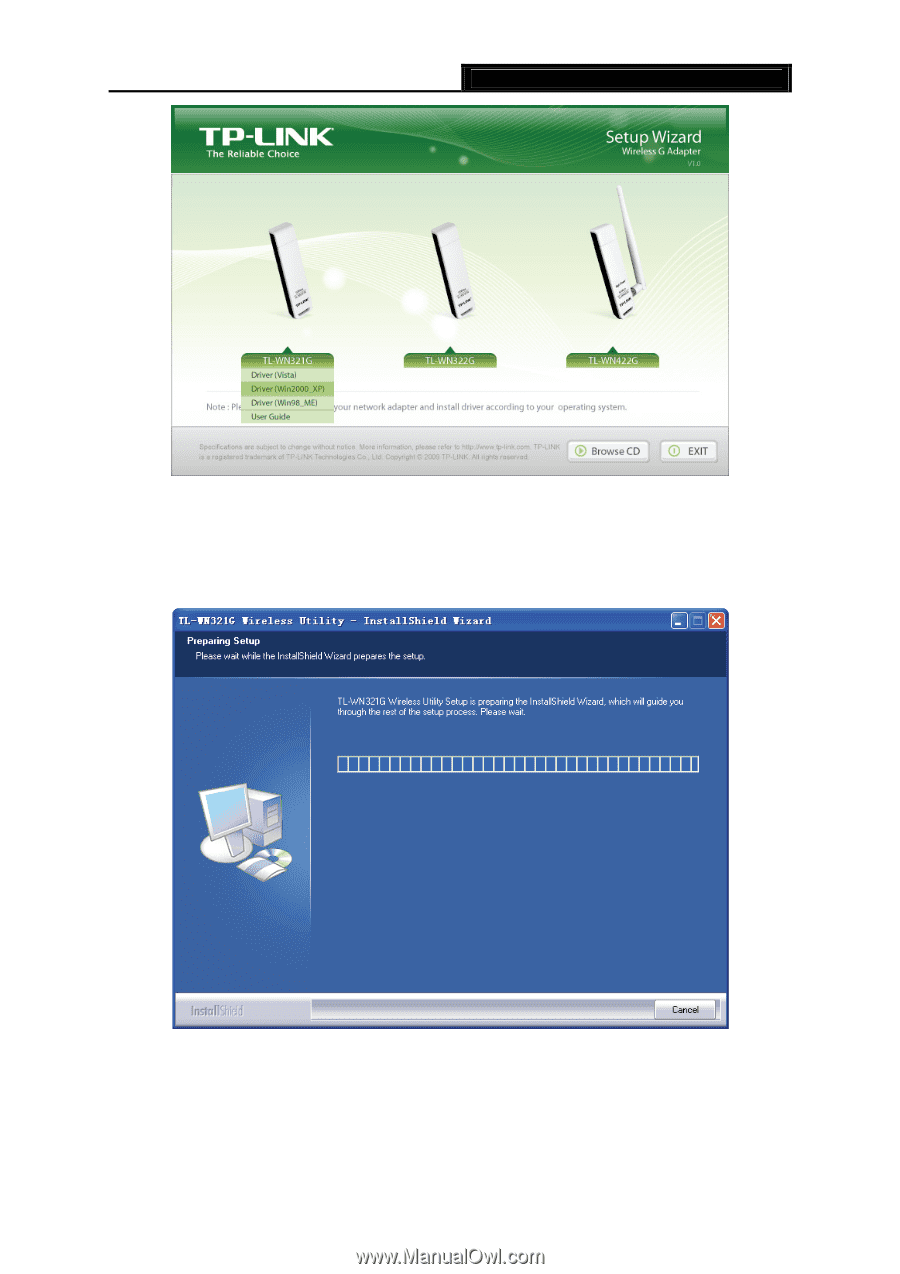
TL-WN321G
54M Wireless USB Adapter
User Guide
- 4 -
2. Click
TL-WN321
G to display the drop-down menu.
Click
User Guide
for more detailed
configuration. Click
Browse CD
to read the files on the CD. Click
Exit
to quit the setup wizard.
Select the
Driver
appropriate to your computer's operating system , and then the following
screen will pop up.
Figure 2-1 Preparing Setup
3.
Then you’ll see the screen as follow, you can choose what to be installed.














