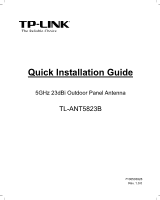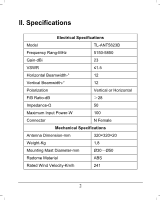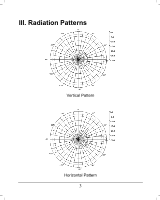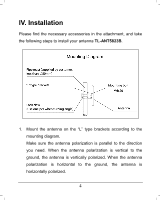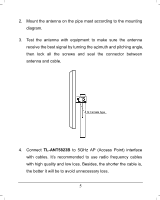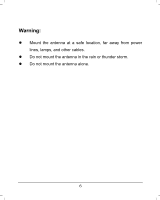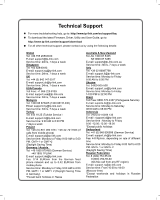TP-Link 23dBi TL-ANT5823B V1 Quick Install Guide 7106503928 - Page 6
TL-ANT5823B - 5ghz
 |
View all TP-Link 23dBi manuals
Add to My Manuals
Save this manual to your list of manuals |
Page 6 highlights
2. Mount the antenna on the pipe mast according to the mounting diagram. 3. Test the antenna with equipment to make sure the antenna receive the best signal by turning the azimuth and pitching angle, then lock all the screws and seal the connector between antenna and cable. 4. Connect TL-ANT5823B to 5GHz AP (Access Point) interface with cables. It's recommended to use radio frequency cables with high quality and low loss. Besides, the shorter the cable is, the better it will be to avoid unnecessary loss. 5
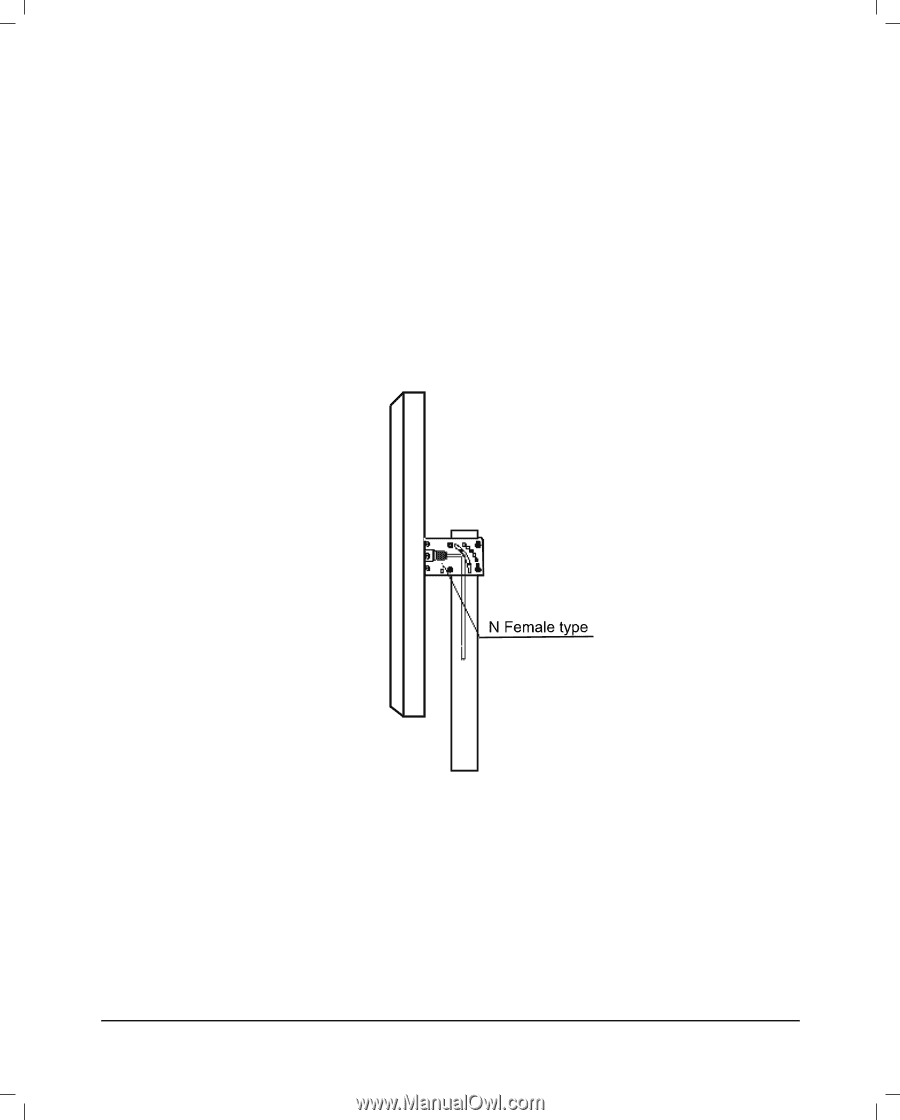
5
2.
Mount the antenna on the pipe mast according to the mounting
diagram.
3.
Test the antenna with equipment to make sure the antenna
receive the best signal by turning the azimuth and pitching angle,
then lock all the screws and seal the connector between
antenna and cable.
4.
Connect
TL-ANT5823B
to 5GHz AP (Access Point) interface
with cables. It’s recommended to use radio frequency cables
with high quality and low loss. Besides, the shorter the cable is,
the better it will be to avoid unnecessary loss.