TP-Link 9dBi PharosControl V1 UserGuide - Page 50
Completed Task List, Finish Time
 |
View all TP-Link 9dBi manuals
Add to My Manuals
Save this manual to your list of manuals |
Page 50 highlights
Status: Start Time: Operations: Completed Pharos Control User Guide The current status of the task. The start time of the task. Maximize the current window. Enter a key word to search all the columns in the task list below, and a partial text match will be highlighted. Entry Introduction: No. : Task Name: Action: Status: Start Time: Finish Time: Operations: Figure 5-6 Completed Task List The sequence number. The name of the task and its start time. The action of the task, including Discovery, Reboot and Firmware upgrade. The status of the task. The time when this task starts. The time when this task ends. Maximize the current window. 47
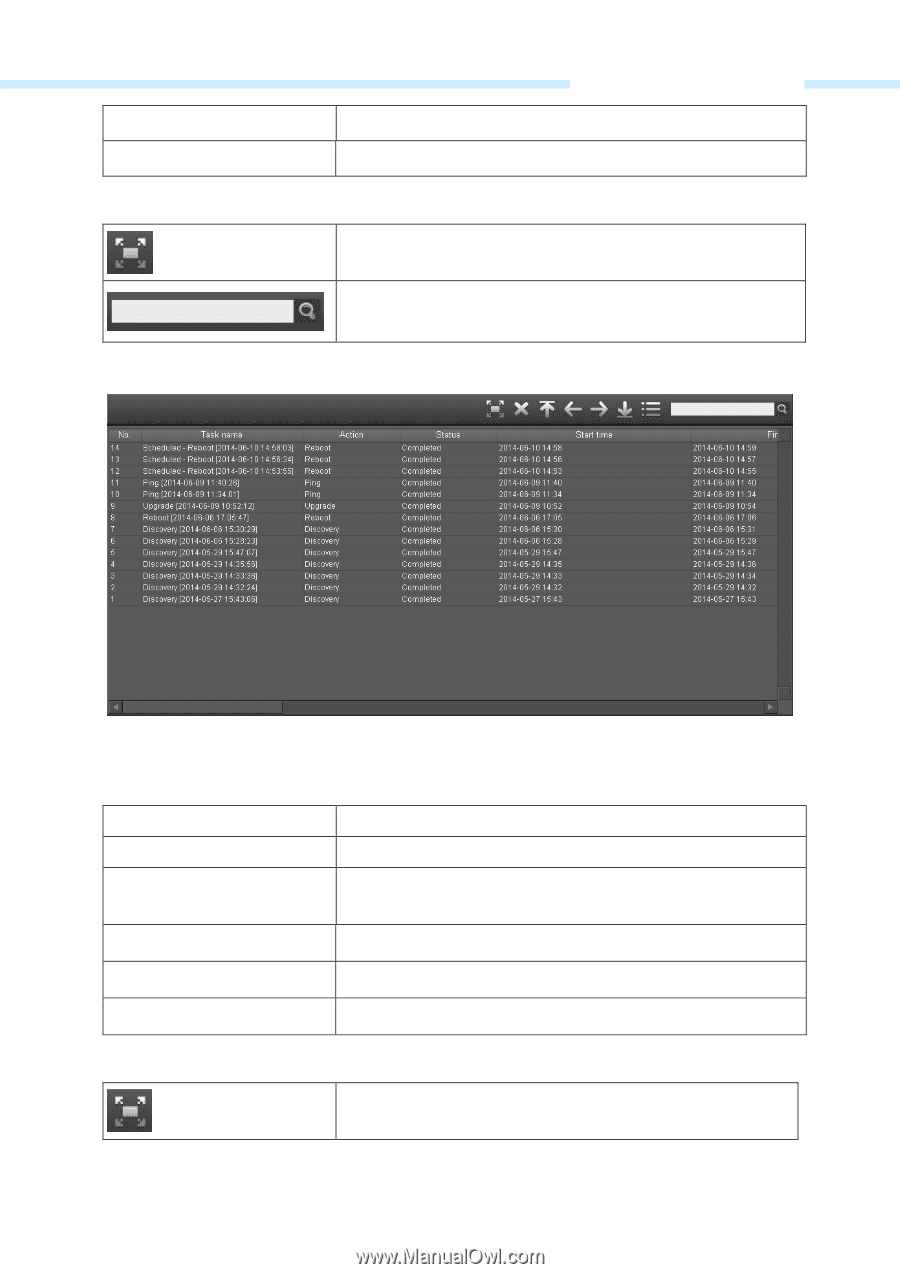
Pharos Control User Guide
47
Status:
The current status of the task.
Start Time:
The start time of the task.
Operations:
Maximize the current window.
Enter a key word to search all the columns in the task list below,
and a partial text match will be highlighted.
Completed
Figure 5-6
Completed Task List
Entry Introduction:
No. :
The sequence number.
Task Name:
The name of the task and its start time.
Action:
The action of the task, including Discovery, Reboot and Firmware
upgrade.
Status:
The status of the task.
Start Time:
The time when this task starts.
Finish Time:
The time when this task ends.
Operations:
Maximize the current window.














