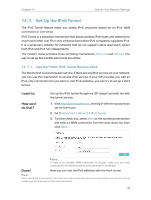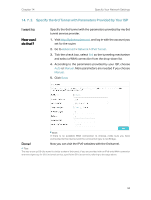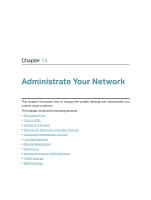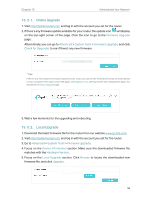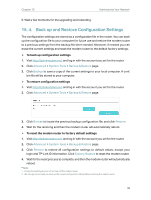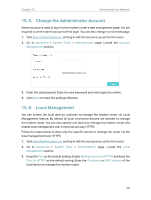TP-Link AC2800 User Guide - Page 99
Administrate Your Network
 |
View all TP-Link AC2800 manuals
Add to My Manuals
Save this manual to your list of manuals |
Page 99 highlights
Chapter 15 Administrate Your Network This chapter introduces how to change the system settings and administrate your modem router's network. This chapter contains the following sections: • Set System Time • Control LEDs • Update the Firmware • Back up and Restore Configuration Settings • Change the Administrator Account • Local Management • Remote Management • System Log • Monitor the Internet Traffic Statistics • CWMP Settings • SNMP Settings
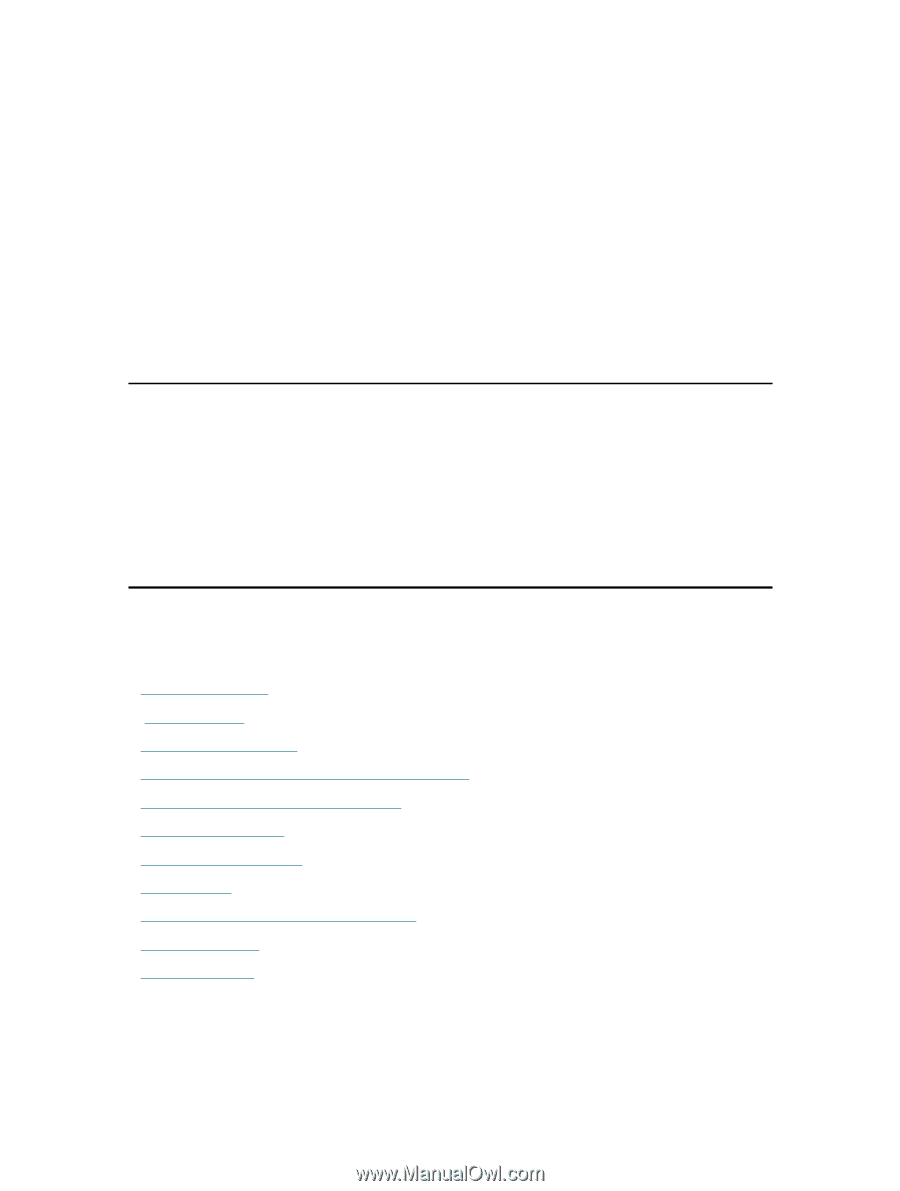
Chapter
15
Administrate Your Network
This chapter introduces how to change the system settings and administrate your
modem router’s network.
This chapter contains the following sections:
•
Set System Time
•
Control LEDs
•
Update the Firmware
•
Back up and Restore Configuration Settings
•
Change the Administrator Account
•
Local Management
•
Remote Management
•
System Log
•
Monitor the Internet Traffic Statistics
•
CWMP Settings
•
SNMP Settings