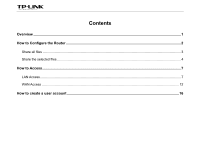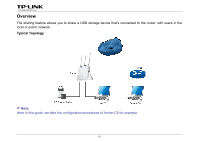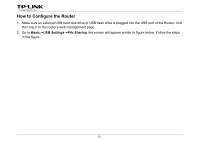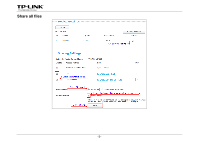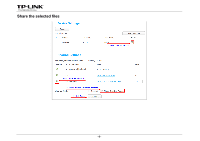TP-Link Archer C5 Archer C5 V2 FTP Server Application Guide - Page 4
How to Con the Router, Basic, USB Settings, File Sharing
 |
View all TP-Link Archer C5 manuals
Add to My Manuals
Save this manual to your list of manuals |
Page 4 highlights
How to Configure the Router 1. Make sure an external USB hard disk drive or USB flash drive is plugged into the USB port of the Router. And then log in to the router's web management page. 2. Go to Basic→USB Settings→File Sharing, the screen will appear similar to figure below. Follow the steps in the figure. -2-

-
2
-
How to Configure the Router
1.
Make sure an external USB hard disk drive or USB flash drive is plugged into the USB port of the Router. And
then log in to the router’s web management page.
2. Go to
Basic
→
USB Settings
→
File Sharing
, the screen will appear similar to figure below. Follow the steps
in the figure.