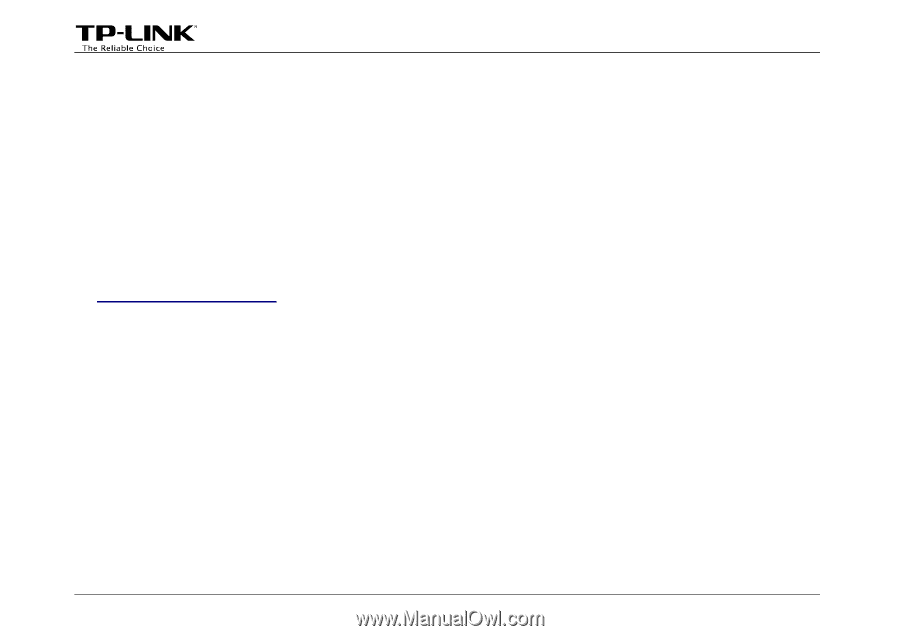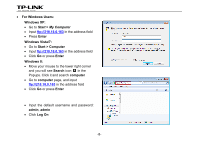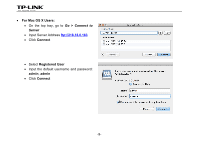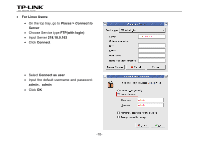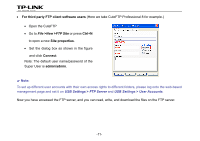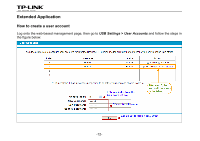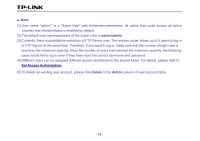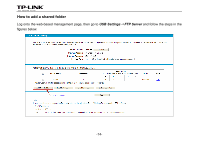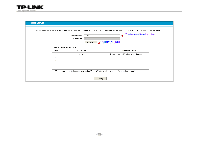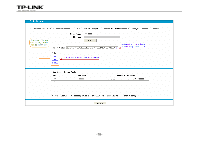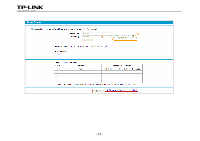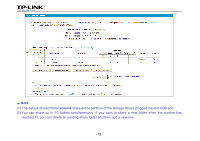TP-Link Archer D5 Archer D9 FTP Server Application Guide - Page 15
Set Access Authorization, admin/admin, Delete, Action
 |
View all TP-Link Archer D5 manuals
Add to My Manuals
Save this manual to your list of manuals |
Page 15 highlights
) Note: (1) User name "admin*" is a "Super User" with full-access permission. Its action that could access all active volumes and shared folders is enabled by default. (2) The default user name/password of the Super User is admin/admin. (3) Currently, there is quantitative restriction of FTP Server user. The modem router allows up to 5 users to log in to FTP Server at the same time. Therefore, if you want to log in, make sure that the number of login-user is less than the maximum quantity. Once the number of users had reached the maximum quantity, the following users would fail to log in even if they have input the correct username and password. (4) Different users can be assigned different access restrictions to the shared folder. For details, please refer to Set Access Authorization. (5) To delete an existing user account, please click Delete in the Action column of user account table. -13-