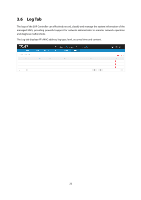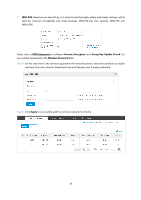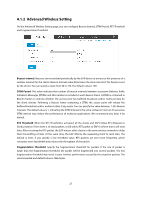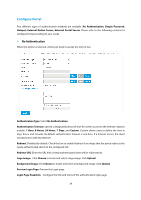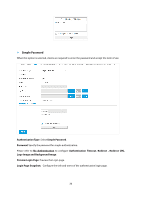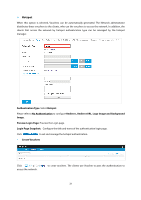TP-Link EAP220 EAP Controller Software V2 User Guide - Page 30
WPA-PSK, WPA-Enterprise, Version, Encryption, Group, Update, Period, Wireless Password, Apply
 |
View all TP-Link EAP220 manuals
Add to My Manuals
Save this manual to your list of manuals |
Page 30 highlights
WPA-PSK: Based on pre-shared key, it is characterized by higher safety and simple settings, which suits for common households and small business. WPA-PSK has two versions: WPA-PSK and WPA2-PSK. Please refer to WPA-Enterprise to configure Version, Encryption, and Group Key Update Period. Set your wireless password in the Wireless Password field. Step 4: Set the rate limit for the clients to guarantee the network balance. Select the checkbox to enable rate limit. Enter the value for Download Limit and Upload Limit. 0 means unlimited. Step 5: Click Apply to successfully add the wireless network into the list. 26
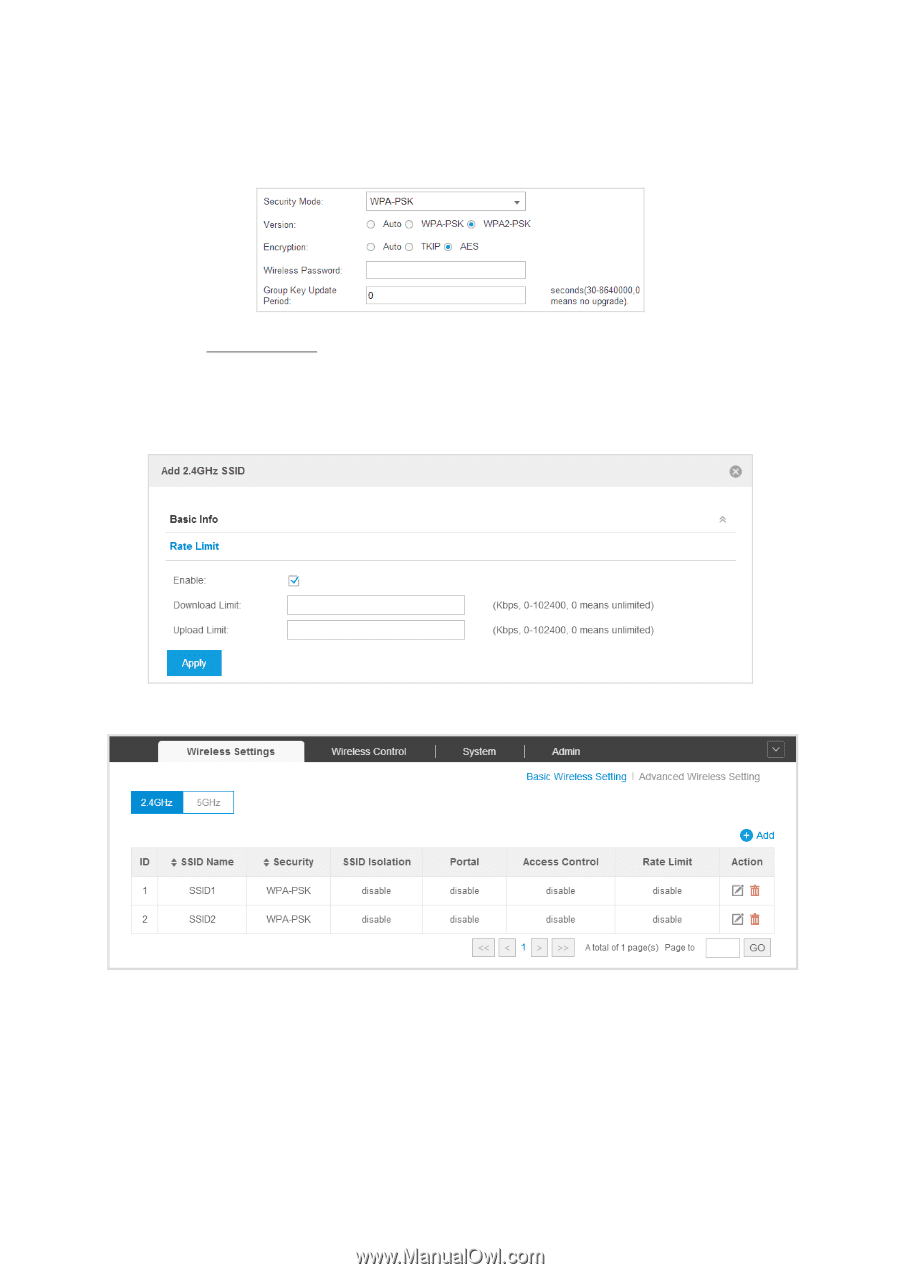
WPA-PSK
: Based on pre-shared key, it is characterized by higher safety and simple settings, which
suits for common households and small business. WPA-PSK has two versions: WPA-PSK and
WPA2-PSK.
Please refer to
WPA-Enterprise
to configure
Version
,
Encryption
, and
Group
Key
Update
Period
. Set
your wireless password in the
Wireless Password
field.
Step 4:
Set the rate limit for the clients to guarantee the network balance. Select the checkbox to enable
rate limit. Enter the value for Download Limit and Upload Limit. 0 means unlimited.
Step 5:
Click
Apply
to successfully add the wireless network into the list.
26