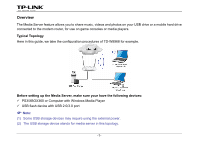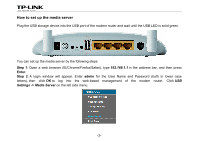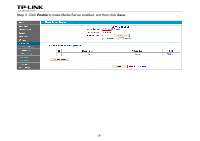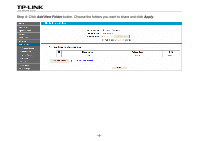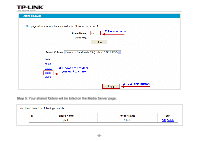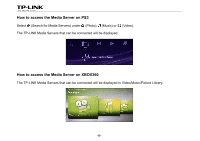TP-Link TD-W8980 TD-W8980 V1 Media Server Application Guide - Page 3
Overview, Typical Topology, Before setting up the, Media Server
 |
View all TP-Link TD-W8980 manuals
Add to My Manuals
Save this manual to your list of manuals |
Page 3 highlights
Overview The Media Server feature allows you to share music, videos and photos on your USB drive or a mobile hard drive connected to the modem router, for use on game consoles or media players. Typical Topology Here in this guide, we take the configuration procedures of TD-W8968 for example. Before setting up the Media Server, make sure your have the following devices: 9 PS3/XBOX360 or Computer with Windows Media Player 9 USB flash device with USB 2.0/3.0 port ) Note: (1) Some USB storage devices may require using the external power. (2) The USB storage device stands for media server in this topology. -1-

Overview
The Media Server feature allows you to share music, videos and photos on your USB drive or a mobile hard drive
connected to the modem router, for use on game consoles or media players.
Typical Topology
Here in this guide, we take the configuration procedures of TD-W8968 for example.
Before setting up the
Media Server, make sure your have the following devices:
9
PS3/XBOX360 or Computer with Windows Media Player
9
USB flash device with USB 2.0/3.0 port
)
Note:
(1) Some USB storage devices may require using the external power.
(2) The USB storage device stands for media server in this topology.
-1-