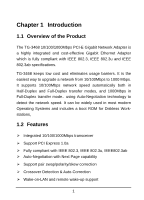TP-Link TG-3468 User Guide - Page 8
Installation Guide - windows 7
 |
UPC - 845973001049
View all TP-Link TG-3468 manuals
Add to My Manuals
Save this manual to your list of manuals |
Page 8 highlights
Chapter 2 Installation Guide 2.1 Hardware Installation To install the adapter, follow these steps listed below: Step 1: Step 2: Step 3: Step 4: Step 5: Turn off your computer and remove your computer's case cover. Remove the screw that secures the backplate (the small piece of metal that covers the opening for PCI-E card on the back panel of your computer), and then remove the backplate. Carefully insert the adapter into the PCI-E slot. Do not touch the metal connector on the adapter. Secure the adapter to the case using the screw you removed from the backplate. Reinstall your computer's case cover. Plug in the power cord and other cables, and then turn on your computer. 2.2 Adapter Driver Installation For Windows Operating System, please insert the TG-3468 CD into your CD or DVD driver. Then complete the driver installation according to the cue on the screen. For other Operating Systems, please install the driver according to the Operation System Guider. 3