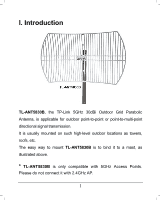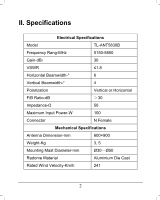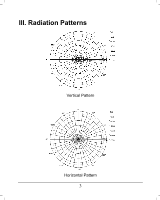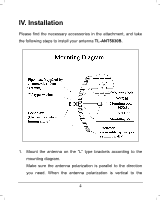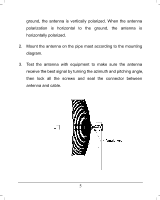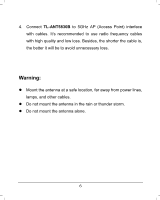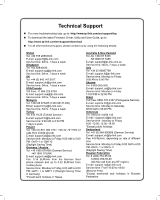TP-Link TL-ANT5830B TL-ANT5830B V1 Quick Install Guide 7106503929 - Page 7
Warning - 5ghz
 |
View all TP-Link TL-ANT5830B manuals
Add to My Manuals
Save this manual to your list of manuals |
Page 7 highlights
4. Connect TL-ANT5830B to 5GHz AP (Access Point) interface with cables. It's recommended to use radio frequency cables with high quality and low loss. Besides, the shorter the cable is, the better it will be to avoid unnecessary loss. Warning: Mount the antenna at a safe location, far away from power lines, lamps, and other cables. Do not mount the antenna in the rain or thunder storm. Do not mount the antenna alone. 6

6
4.
Connect
TL-ANT5830B
to 5GHz AP (Access Point) interface
with cables. It’s recommended to use radio frequency cables
with high quality and low loss. Besides, the shorter the cable is,
the better it will be to avoid unnecessary loss.
Warning:
Mount the antenna at a safe location, far away from power lines,
lamps, and other cables.
Do not mount the antenna in the rain or thunder storm.
Do not mount the antenna alone.