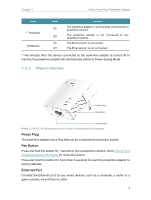TP-Link TL-PA7017 KIT TL-PA7017 KITUS V4 User Guide
TP-Link TL-PA7017 KIT Manual
 |
View all TP-Link TL-PA7017 KIT manuals
Add to My Manuals
Save this manual to your list of manuals |
TP-Link TL-PA7017 KIT manual content summary:
- TP-Link TL-PA7017 KIT | TL-PA7017 KITUS V4 User Guide - Page 1
User Guide AV1000 Gigabit Powerline Adapter REV4.0.0 1910012629 - TP-Link TL-PA7017 KIT | TL-PA7017 KITUS V4 User Guide - Page 2
Contents About This Guide 1 Chapter 1. Get to Know Your Powerline Adapter 2 1. 1. Product Overview 3 1. 2. Product Appearance 3 Chapter 2. Use Your Powerline Adapter 5 2. 1. Before You Start 6 2. 2. Extend Your Wired Network by Plug & Play 7 2. 3. Secure Your Powerline Network by Pairing 8 - TP-Link TL-PA7017 KIT | TL-PA7017 KITUS V4 User Guide - Page 3
• The latest software, management app and utility are available from the Download Center at https://www.tp-link.com/support/. • The Quick Installation Guide (QIG) can be found where you find this guide or inside the product package. • Specifications can be found on the product page at https://www - TP-Link TL-PA7017 KIT | TL-PA7017 KITUS V4 User Guide - Page 4
Chapter 1 Get to Know Your Powerline Adapter This chapter introduces what the powerline adapter can do and describes its appearance. It contains the following sections: • Product Overview • Product Appearance - TP-Link TL-PA7017 KIT | TL-PA7017 KITUS V4 User Guide - Page 5
Chapter 1 Get to Know Your Powerline Adapter 1. 1. Product Overview TP-Link powerline adapter aims to extend your exsiting home network, with the help of your home's electrical circuit. 1. 2. Product Appearance Your powerline adapter may differ in appearance slightly from that depicted because - TP-Link TL-PA7017 KIT | TL-PA7017 KITUS V4 User Guide - Page 6
switch to Power-Saving Mode. 1. 2. 2. Physical Interface Power Plug Pair Button Ethernet Port Note: TL-PA7017 KIT (European version) is used for demonstration in this guide Power Plug The powerline adapter has a Plug that can be connected to any power socket. Pair Button Press and hold the - TP-Link TL-PA7017 KIT | TL-PA7017 KITUS V4 User Guide - Page 7
2 Use Your Powerline Adapter This chapter guides you on how to use the powerline adapter. It contains the following sections: • Before You Start • Extend Your Wired Network by Plug & Play • Secure Your Powerline Network by Pairing • Add Another Powerline Adapter • Manage Your Powerline Network via - TP-Link TL-PA7017 KIT | TL-PA7017 KITUS V4 User Guide - Page 8
high-powered household devices (such as washing machines and refrigerators) close to one another. • Plug the powerline adapter directly into a wall outlet. Do not plug the powerline adapter into a power strip, extension cord, or surge protector. Wall Outlet Power Strip • Environment: Operating - TP-Link TL-PA7017 KIT | TL-PA7017 KITUS V4 User Guide - Page 9
is off, refer to What should I do if the Powerline LED is off? for detailed information. 4. Connect your wired device, such as a computer or game console, to the powerline adapter via an Ethernet cable. Same Electrical Circuit 3 Adapter TL-PA7017 2 LAN 1 WAN Done! Now enjoy the internet! 7 - TP-Link TL-PA7017 KIT | TL-PA7017 KITUS V4 User Guide - Page 10
can communicate with one another. If you want your powerline adapters to communicate only with your own powerline adapters, you should pair them. Thus a secured powerline network is formed and other powerline adapters can no longer join your powerline network without being paired. Note: You can only - TP-Link TL-PA7017 KIT | TL-PA7017 KITUS V4 User Guide - Page 11
on. If it's on, skip to step 3. If it's not, continue with step 2 to pair the new powerline adapter into the secured powerline network. a . Press the Pair button on one of the existing powerline devices for 1 second. Its Power LED starts blinking. b . Within two minutes, press the Pair button on the - TP-Link TL-PA7017 KIT | TL-PA7017 KITUS V4 User Guide - Page 12
Your Powerline Network via tpPLC Utility The tpPLC utility enables you to view and manage your TP-Link powerline network. Its bold and intuitive interface helps you easily configure each powerline device. You can find the utility and its user guide on the product support page at https://www.tp-link - TP-Link TL-PA7017 KIT | TL-PA7017 KITUS V4 User Guide - Page 13
. Refer to the section above Secure Your Powerline Network by Pairing for instructions. • If the problem persists, contact our Technical Support. Q3. How to troubleshoot if there is no internet connection via my powerline network? • Make sure all powerline devices are on the same electrical circuit - TP-Link TL-PA7017 KIT | TL-PA7017 KITUS V4 User Guide - Page 14
part of the specifications may be reproduced in any form or by any means or used to make any derivative such as translation, transformation, or adaptation without permission from TP-Link Technologies Co., Ltd. Copyright © 2019 TP-Link Technologies Co., Ltd. All rights reserved. 12 - TP-Link TL-PA7017 KIT | TL-PA7017 KITUS V4 User Guide - Page 15
AV1000 Gigabit Powerline Adapter Model Number: TL-PA7017 Responsible party: TP-Link USA Corporation, d/b/a TP-Link North America, Inc. Address: 145 South State College Blvd. Suite 400, Brea, CA 92821 Website: http://www.tp-link used in accordance with the instructions, may cause harmful interference - TP-Link TL-PA7017 KIT | TL-PA7017 KITUS V4 User Guide - Page 16
is no unauthorized change is made in the equipment and the equipment is properly maintained and operated. Issue Date: 2019.07.12 14 - TP-Link TL-PA7017 KIT | TL-PA7017 KITUS V4 User Guide - Page 17
EU declaration of conformity may be found at https://www.tp-link.com/en/ce Canadian Compliance Statement This device contains licence-exempt transmitter(s)/receiver(s) that comply with Innovation, Science and Economic Development Canada's licence-exempt RSS(s). Operation is subject to the following - TP-Link TL-PA7017 KIT | TL-PA7017 KITUS V4 User Guide - Page 18
devices,but devices of the same or another type not be stacked in normal use. • Plug the powerline devices directly into the wall outlets but not the power strips. • Plug the powerline devices into the wall outlets with earthing connection. Please read and follow the above safety information when - TP-Link TL-PA7017 KIT | TL-PA7017 KITUS V4 User Guide - Page 19
AC voltage Indoor use only Protection earth Functional earth wiring terminals only RECYCLING This product bears the selective sorting symbol for Waste electrical and electronic equipment (WEEE). This means that this product must be handled pursuant to European directive 2012/19/EU in order to be
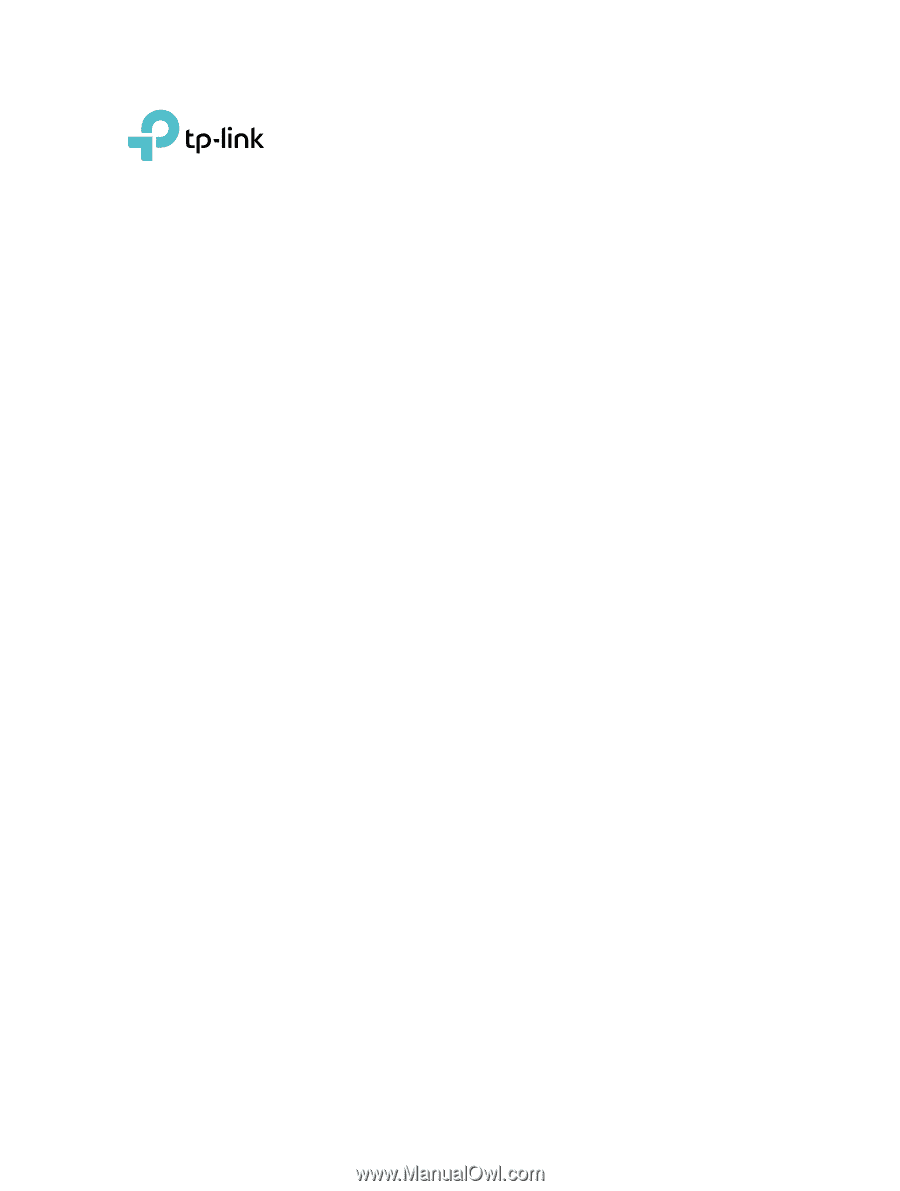
REV4.0.0
1910012629
User Guide
AV1000 Gigabit Powerline Adapter