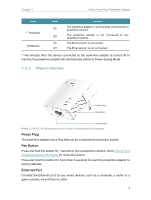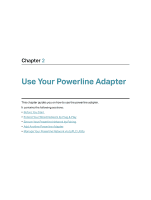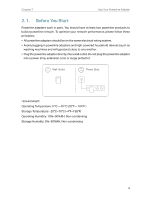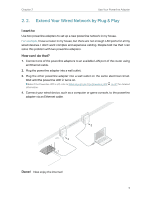TP-Link TL-PA7017 KIT TL-PA7017 KITUS V4 User Guide - Page 5
Product Overview, 1. 2. Product Appearance
 |
View all TP-Link TL-PA7017 KIT manuals
Add to My Manuals
Save this manual to your list of manuals |
Page 5 highlights
Chapter 1 Get to Know Your Powerline Adapter 1. 1. Product Overview TP-Link powerline adapter aims to extend your exsiting home network, with the help of your home's electrical circuit. 1. 2. Product Appearance Your powerline adapter may differ in appearance slightly from that depicted because of the region and product version. 1. 2. 1. LED Indicators LEDs indicate the powerline adapter's working status. For more details, please refer to the following table. Name Status Indication Power On/Off Blinking The powerline adapter is on or off. Quickly: Pairing is in process. Slowly: Power-Saving Mode* is on. 3

3
Chapter 1
Get to Know Your Powerline Adapter
1° 1°
Product Overview
TP-Link powerline adapter aims to extend your exsiting home network, with the help of
your home’s electrical circuit.
1° 2°
Product Appearance
Your powerline adapter may differ in appearance slightly from that depicted because of
the region and product version.
1° 2° 1°
LED Indicators
LEDs indicate the powerline adapter’s working status. For more details, please refer to
the following table.
Name
Status
Indication
Power
On/Off
The powerline adapter is on or off.
Blinking
Quickly: Pairing is in process.
Slowly: Power-Saving Mode* is on.