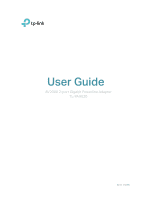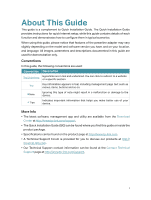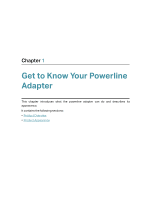TP-Link TL-PA9020 KIT TL-PA9020 KITEU V1 User Guide
TP-Link TL-PA9020 KIT Manual
 |
View all TP-Link TL-PA9020 KIT manuals
Add to My Manuals
Save this manual to your list of manuals |
TP-Link TL-PA9020 KIT manual content summary:
- TP-Link TL-PA9020 KIT | TL-PA9020 KITEU V1 User Guide - Page 1
User Guide AV2000 2-port Gigabit Powerline Adapter TL-PA9020 REV1.0.0 1910011996 - TP-Link TL-PA9020 KIT | TL-PA9020 KITEU V1 User Guide - Page 2
Contents About This Guide 1 Chapter 1. Get to Know Your Powerline Adapter 2 1. 1. Product Overview 3 1. 2. Product Appearance 3 Chapter 2. Use Your Powerline Adapter 5 2. 1. Before You Start 6 2. 2. Extend Your Wired Network by Plug & - TP-Link TL-PA9020 KIT | TL-PA9020 KITEU V1 User Guide - Page 3
The latest software, management app and utility are available from the Download Center at http://www.tp-link.com/support. • The Quick Installation Guide (QIG) can be found where you find this guide or inside the product package. • Specifications can be found on the product page at http://www.tp-link - TP-Link TL-PA9020 KIT | TL-PA9020 KITEU V1 User Guide - Page 4
Chapter 1 Get to Know Your Powerline Adapter This chapter introduces what the powerline adapter can do and describes its appearance. It contains the following sections: • Product Overview • Product Appearance - TP-Link TL-PA9020 KIT | TL-PA9020 KITEU V1 User Guide - Page 5
Chapter 1 Get to Know Your Powerline Adapter 1. 1. Product Overview TP-LINK powerline adapter aims to extend your exsiting home network, with the help of your home's electrical circuit. 1. 2. Product Appearance Your powerline adapter may differ in appearance slightly from that depicted because - TP-Link TL-PA9020 KIT | TL-PA9020 KITEU V1 User Guide - Page 6
Chapter 1 1. 2. 2. Physical Interface Get to Know Your Powerline Adapter Pair Button Plug Ethernet Port Pair Button Press and hold the button for 1 second to join a powerline network. Go to Secure Your Powerline Network by Pairing for more information. Press and hold the button for about 8 - TP-Link TL-PA9020 KIT | TL-PA9020 KITEU V1 User Guide - Page 7
Chapter 2 Use Your Powerline Adapter This chapter guides you on how to use the powerline adapter. It contains the following sections: • Before You Start • Extend Your Wired Network by Plug & Play • Secure Your - TP-Link TL-PA9020 KIT | TL-PA9020 KITEU V1 User Guide - Page 8
Chapter 2 Use Your Powerline Adapter 2. 1. Before You Start Powerline adapters work in pairs. You should have at least two powerline products to build a powerline network. To optimize your network performance, please follow these principles: • All powerline adapters should be on the same - TP-Link TL-PA9020 KIT | TL-PA9020 KITEU V1 User Guide - Page 9
want complex and expensive cabling. People told me that I can solve this problem with two powerline adapters. 1. Connect one of the powerline adapters to an adapter via an Ethernet cable. Powerline Adapter TL-PA9020 2 Router LAN 1 WAN Adapter TL-PA9020 Wait until the Powerline LED turns on. - TP-Link TL-PA9020 KIT | TL-PA9020 KITEU V1 User Guide - Page 10
Chapter 2 Use Your Powerline Adapter 2. 3. Secure Your Powerline Network by Pairing All powerline adapters share some common factory settings, and can communicate with one another. If you want your powerline adapters to communicate only with your own powerline adapters, you should pair them. Thus - TP-Link TL-PA9020 KIT | TL-PA9020 KITEU V1 User Guide - Page 11
Chapter 2 Use Your Powerline Adapter 2. 4. Add Another Powerline Adapter I want to: How can I do that? Add a new powerline adapter into the existing powerline network to extend my network. For example, I've already set up a powerline network using powerline devices, but the network does not - TP-Link TL-PA9020 KIT | TL-PA9020 KITEU V1 User Guide - Page 12
your TP-LINK powerline network. Its bold and intuitive interface helps you easily configure each powerline device. You can find the utility and its user guide on the product support page at http://www.tp-link.com. 10 - TP-Link TL-PA9020 KIT | TL-PA9020 KITEU V1 User Guide - Page 13
, press and hold its Pair button for more than 15 seconds until the Power LED goes off momentarily and comes back on. Q2. How to troubleshoot if there is no internet connection via my powerline network? • Make sure all powerline devices are on the same electrical circuit. • Make sure the Powerline - TP-Link TL-PA9020 KIT | TL-PA9020 KITEU V1 User Guide - Page 14
COPYRIGHT & TRADEMARKS Specifications are subject to change without notice. is a registered trademark of TP-LINK TECHNOLOGIES CO., LTD. Other brands and product names are trademarks or registered trademarks of their respective holders. No part of the specifications may be reproduced in any form - TP-Link TL-PA9020 KIT | TL-PA9020 KITEU V1 User Guide - Page 15
This equipment has been tested and found to comply with the limits for a Class B digital device, radiate radio frequency energy and, if not installed and used in accordance with the instructions, may cause harmful interference to radio communications. However, there is no guarantee that interference - TP-Link TL-PA9020 KIT | TL-PA9020 KITEU V1 User Guide - Page 16
repairs yourself. You run the risk of electric shock and voiding the limited warranty. If you need service, please contact us. • Avoid water and wet locations. • Alert to service person CAUTION DOUBLE POLE / NEUTRAL FUSING Explanation of the symbols on the product label Symbol Explanation AC
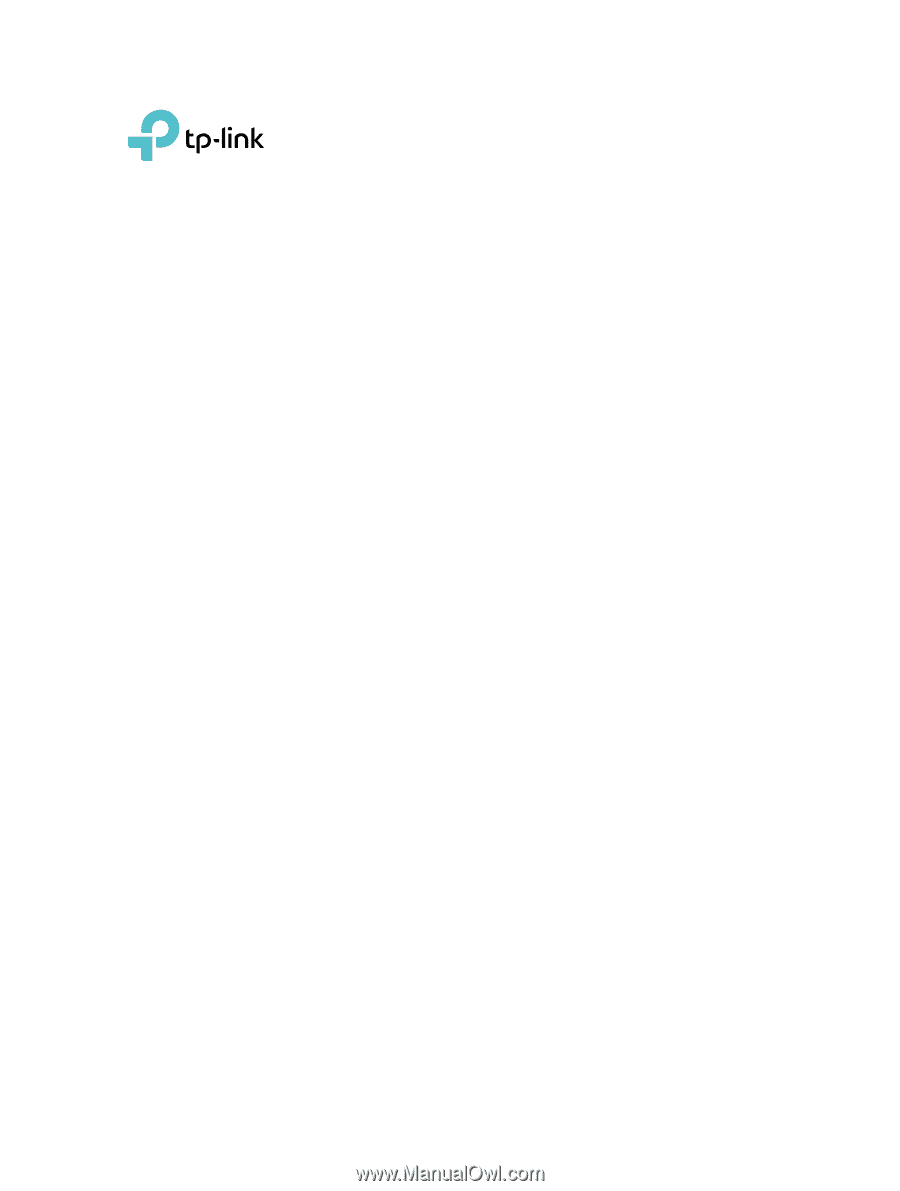
REV1.0.0
1910011996
User Guide
AV2000 2-port Gigabit Powerline Adapter
TL-PA9020