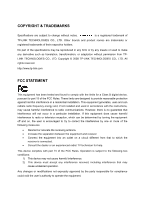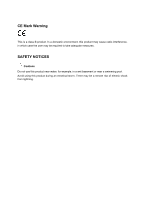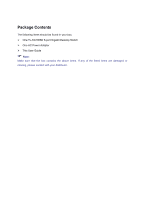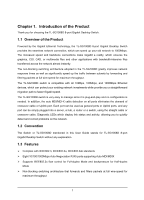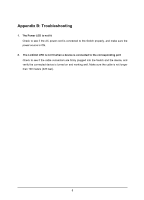TP-Link TL-SG1008D User Guide - Page 5
CONTENTS, Overview of the Product, Convention, Features, Mounting the Switch on a Desk, Power - specification
 |
UPC - 845973020262
View all TP-Link TL-SG1008D manuals
Add to My Manuals
Save this manual to your list of manuals |
Page 5 highlights
CONTENTS Chapter 1. Introduction of the Product 1 1.1 Overview of the Product 1 1.2 Convention 1 1.3 Features...1 Chapter 2. Installation 2 2.1 Mounting the Switch on a Desk 2 2.2 Power On 2 Chapter 3. Identifying External Components 3 3.1 Front Panel 3 3.2 Rear Panel 3 Appendix A: Specifications 4 Appendix B: Troubleshooting 5

CONTENTS
Chapter 1. Introduction of the Product
..................................................................
1
1.1
Overview of the Product
............................................................................
1
1.2
Convention
................................................................................................
1
1.3
Features
....................................................................................................
1
Chapter 2. Installation
.............................................................................................
2
2.1
Mounting the Switch on a Desk
.................................................................
2
2.2
Power On
..................................................................................................
2
Chapter 3. Identifying External Components
........................................................
3
3.1
Front Panel
...............................................................................................
3
3.2
Rear Panel
................................................................................................
3
Appendix A: Specifications
.....................................................................................
4
Appendix B: Troubleshooting
.................................................................................
5