TP-Link TL-SG3424P TL-SG3424P V1 IG 7106503805 - Page 5
Appendix A, Appendix C - 24 port
 |
View all TP-Link TL-SG3424P manuals
Add to My Manuals
Save this manual to your list of manuals |
Page 5 highlights
Contents Chapter 1 Introduction 01 1.1 Product Overview 01 1.2 Appearance 01 Chapter 2 Installation 05 2.1 Package Contents 05 2.2 Safety Precautions 05 2.3 Installation Tools 07 2.4 Product Installation 07 Chapter 3 Lightning Protection- -------- 09 3.1 Cabling Reasonably 09 3.2 Connect to Ground 11 3.3 Equipotential Bonding 12 3.4 Use Lightning Arrester 13 Chapter 4 Connection 14 4.1 Ethernet Port 14 4.2 SFP Port 14 4.3 Console Port 15 4.4 Verify Installation 15 4.5 Power On 15 4.6 Initialization 16 Chapter 5 Configuration 17 5.1 Configure the Switch via GUI 17 5.2 Configure the Switch Using CLI 18 Appendix A Troubleshooting----------- 23 Appendix B Hardware Specifications------- 24 Appendix C Technical Support---------- 25 Contents IV
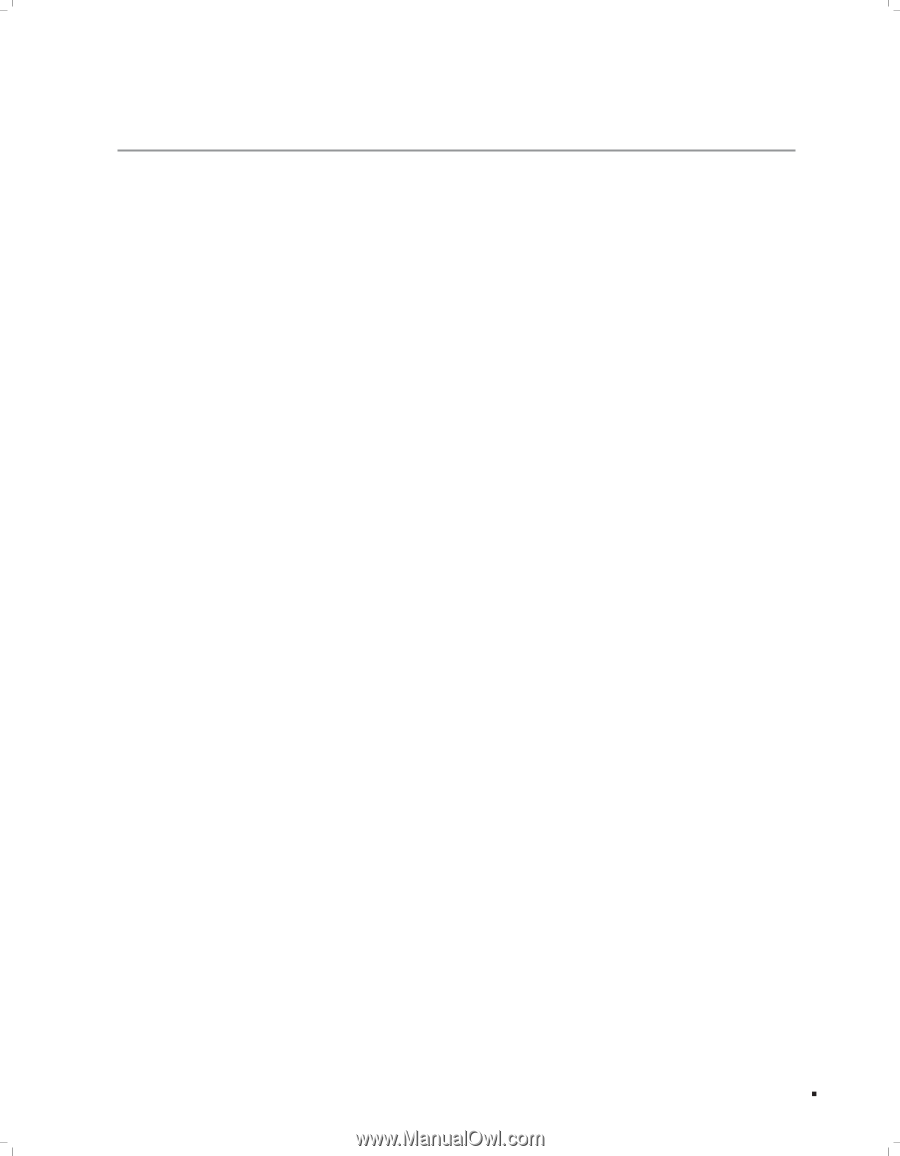
IV
Contents
Contents
Chapter 1
Introduction ———————————— 01
1.1
Product Overview
.........................................
01
1.2
Appearance
.................................................
01
Chapter 2
Installation —————————————
05
2.1
Package Contents
.........................................
05
2.2
Safety Precautions
........................................
05
2.3
Installation Tools
..........................................
07
2.4
Product Installation
......................................
07
Chapter 3
Lightning Protection ———————— 09
3.1
Cabling Reasonably
......................................
09
3.2
Connect to Ground
.......................................
11
3.3
Equipotential Bonding
...................................
12
3.4
Use Lightning Arrester
..................................
13
Chapter 4
Connection —————————————
14
4.1
Ethernet Port
...............................................
14
4.2
SFP Port
......................................................
14
4.3
Console Port
................................................
15
4.4
Verify Installation
.........................................
15
4.5
Power On
..................................................
15
4.6
Initialization
.................................................
16
Chapter 5
Configuration
———————————— 17
5.1
Configure the Switch via GUI
........................
17
5.2
Configure the Switch Using CLI
.....................
18
Appendix A
Troubleshooting ——————————
23
Appendix B
Hardware Specifications
—————— 24
Appendix C
Technical Support —————————
25













