TP-Link TL-WPA4220NET TL-WPA4220 V1 QIG EU
TP-Link TL-WPA4220NET Manual
 |
View all TP-Link TL-WPA4220NET manuals
Add to My Manuals
Save this manual to your list of manuals |
TP-Link TL-WPA4220NET manual content summary:
- TP-Link TL-WPA4220NET | TL-WPA4220 V1 QIG EU - Page 1
until the powerline LED turns on. 3 More: To add additional Wi-Fi powerline device (TL-WPA4220 or others), use the same setup procedure as the TL-WPA4220. 4 Enjoy! Select Wi-Fi Name (SSID): TP-LINK_XXXXXX Enter Wi-Fi Password: XXXXXXXX Customized Wireless Network Name: Customized Wireless Password - TP-Link TL-WPA4220NET | TL-WPA4220 V1 QIG EU - Page 2
instructions on the front page or via an Ethernet cable. LED and Button Legend Power LED Powerline LED Ethernet LED Pair Button Power LED Powerline LED Ethernet LED Wi-Fi LED Wi-Fi/Wi-Fi Clone Button 2 Go to the www.tp-link.com/support/download page. Click "TL AP TL-WPA4220 172. the setup? A1
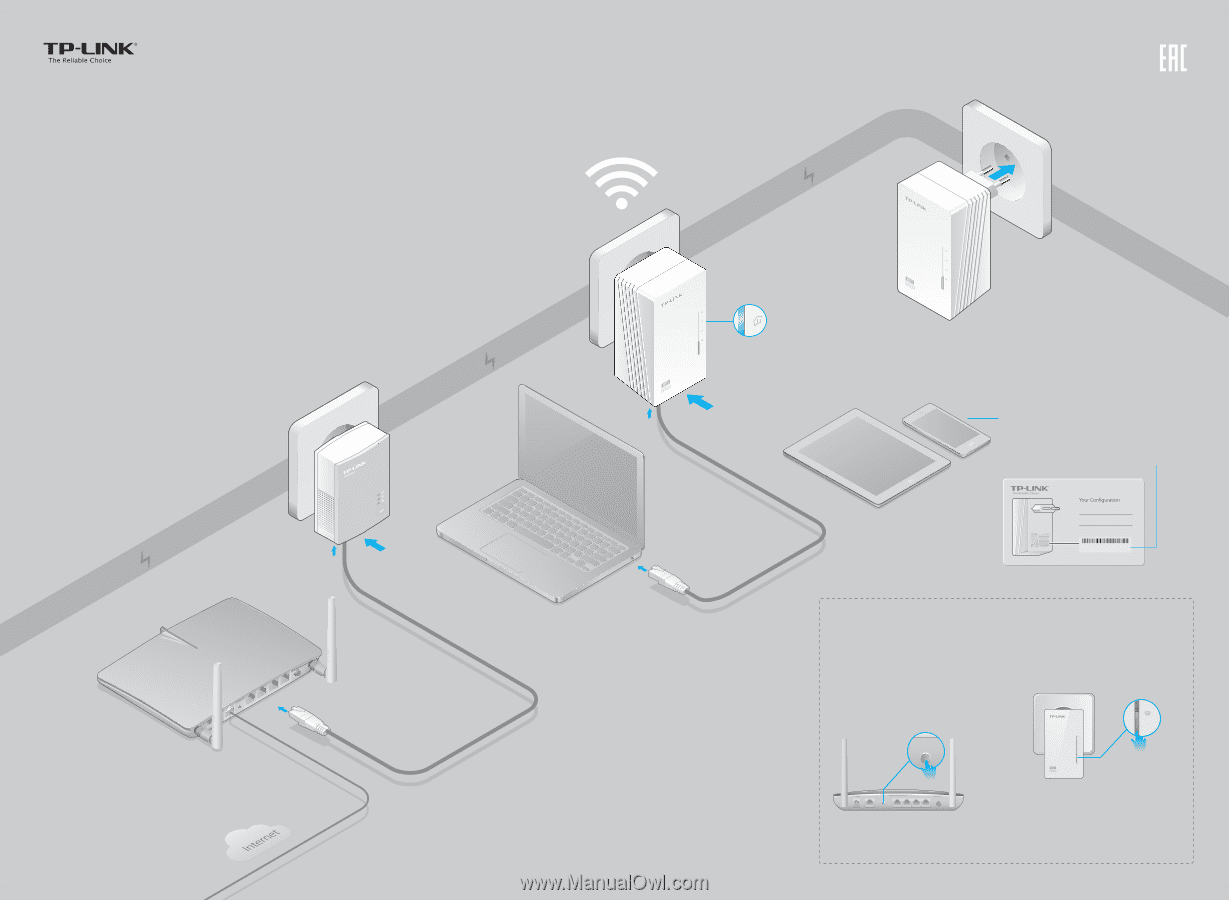
Powerline
Quick Installation Guide
More:
To add additional Wi-Fi powerline
device (TL-WPA4220 or others), use the
same setup procedure as the TL-WPA4220.
Wait until the powerline
LED turns on.
TL-WPA4220
TL-PA4010
Applicable to TL-WPA4220 and its multiple-pack kits
Wi-Fi Powerline Extender
7106504934
REV4.0.2
Set your extender(s) settings to your router’s wireless network name and
password.
4
Done. The extender's wireless
network name and password will
now be the same as your router’s.
Note:
If
Wi-Fi Clone succeeds, relocate the extender to your chosen position. If it fails, use “Customize the
Extender’s Wireless Settings”
on the back instead.
Unify Your Wireless Network via Wi-Fi Clone (Optional)
3
Press the Wi-Fi Clone button.
Will blink slowly for
a few seconds
2
Press the WPS button.
WPS
WAN
LAN
WPS
Plug and Play
Set Up a New Wireless Network
Select Wi-Fi Name (SSID): TP-LINK_
XXXXXX
Enter Wi-Fi Password:
XXXXXXXX
Router
WAN
LAN
1
2
3
4
Enjoy!
1
Plug in your extender next to your router
(with WPS enabled).
Customized Wireless Network Name:
Customized Wireless Password:
Default Wireless Settings
Model No. TL-WPA4220
Wi-Fi Name(SSID):
TP-LINK_XXXXXX
Wi-Fi Password:
XXXXXXXX
(This QIG uses the powerline adapter TL-PA4010 as an example to work with TL-WPA4220.)
Wi-Fi Information Card included in the package




