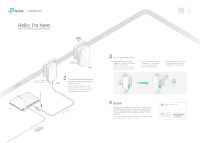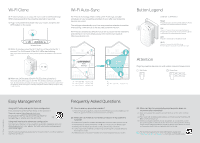TP-Link TL-WPA9610 KIT TL-WPA9610 KITEU V1 Quick Installation Guide
TP-Link TL-WPA9610 KIT Manual
 |
View all TP-Link TL-WPA9610 KIT manuals
Add to My Manuals
Save this manual to your list of manuals |
TP-Link TL-WPA9610 KIT manual content summary:
- TP-Link TL-WPA9610 KIT | TL-WPA9610 KITEU V1 Quick Installation Guide - Page 1
TL-WPA9610 KIT Hello, I'm here. Follow me to extend your Wi-Fi network. Powerline Adapter TL-PA9020 (For demonstration only) Router LAN 1 WAN Extender TL-WPA9610 2 Plug the two powerline devices into power outlets on the same electrical circuit. Note: It is recommended to plug in these - TP-Link TL-WPA9610 KIT | TL-WPA9610 KITEU V1 Quick Installation Guide - Page 2
the User Guide at http://www.tp-link.com. A A DIFFERENT Wi-Fi B Settings Auto-Sync B SAME Wi-Fi Settings C A Wi-Fi SSID: ABC Password: 123 B Wi-Fi SSID: DEF Password: 456 C Wi-Fi SSID: GHI Password: 789 C A B Wi-Fi SSID: ABC Password: 123 C Button Legend Extender TL-WPA9610 Reset Press
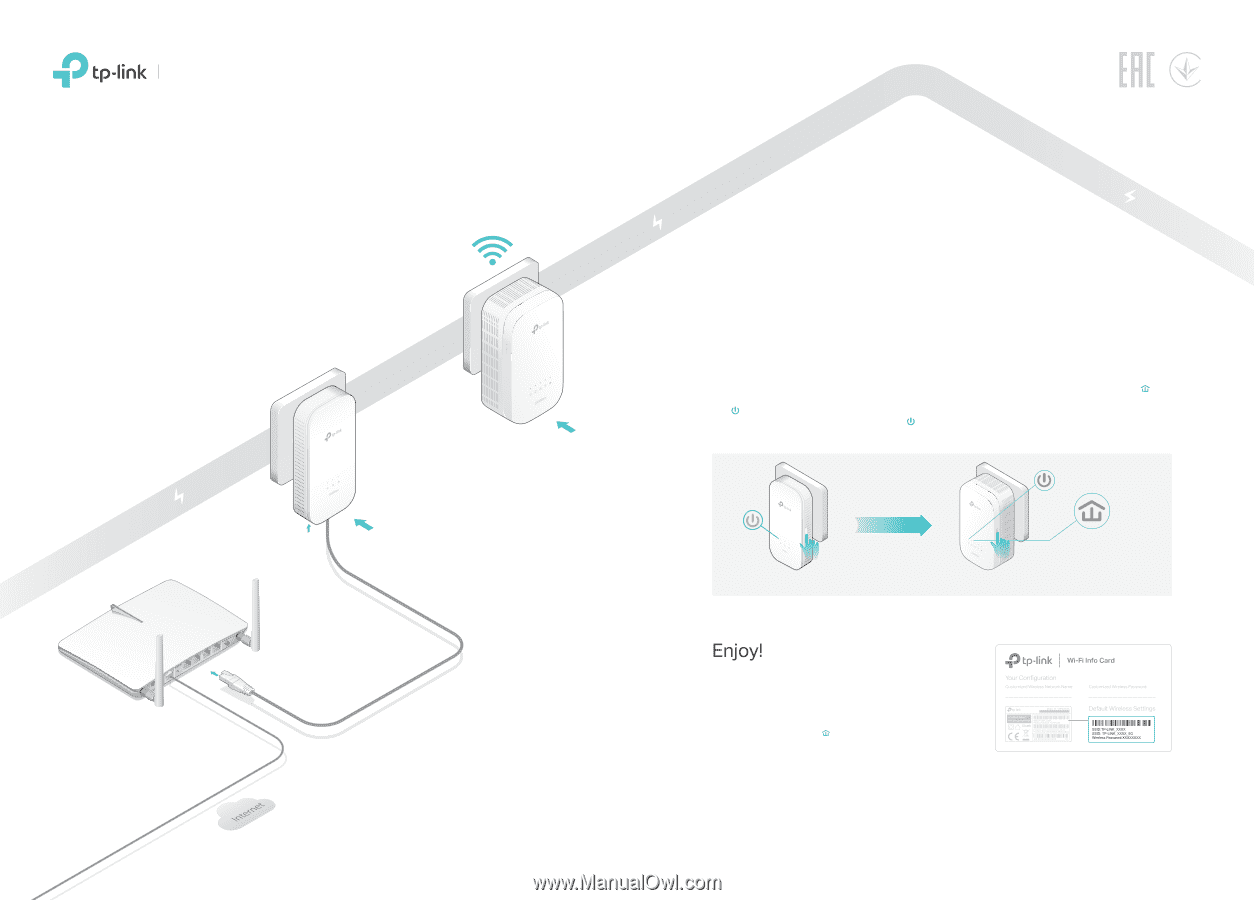
Router
WAN
LAN
Ethernet Cable
1
Hello, I’m here.
Follow me to extend your Wi-Fi network.
Extender
TL-WPA9610
Adapter TL-PA9020
(For demonstration only)
2
Pair the powerline devices.
4
3
Note: If the Power LED does not
blink, press the Pair button again.
Press the Pair button on the
adapter for 1 second. The Power
LED
starts blinking.
A
Within 2 minutes, press the
Pair button on the extender
for 1 second. The Power
LED
starts blinking.
B
When the Powerline LED
on
the extender turns solid, the
pairing process is complete.
C
Extender
TL-WPA9610
within 2 minutes
Adapter
TL-PA9020
Powerline
Note: A red Powerline LED
indicates poor signal strength.
Move the extender to another location.
Relocate the extender to the Wi-Fi “dead” zone.
Use the SSID (network name) and password on
the provided Wi-Fi Info Card to connect to the
internet.
Plug the two powerline devices
into power outlets on the same
electrical circuit.
Note: It is recommended to plug in
these powerline devices next to each
other and then relocate the extender
to the desired location at step 4.
TL-WPA9610 KIT
Blinking
On
Pair
Blinking