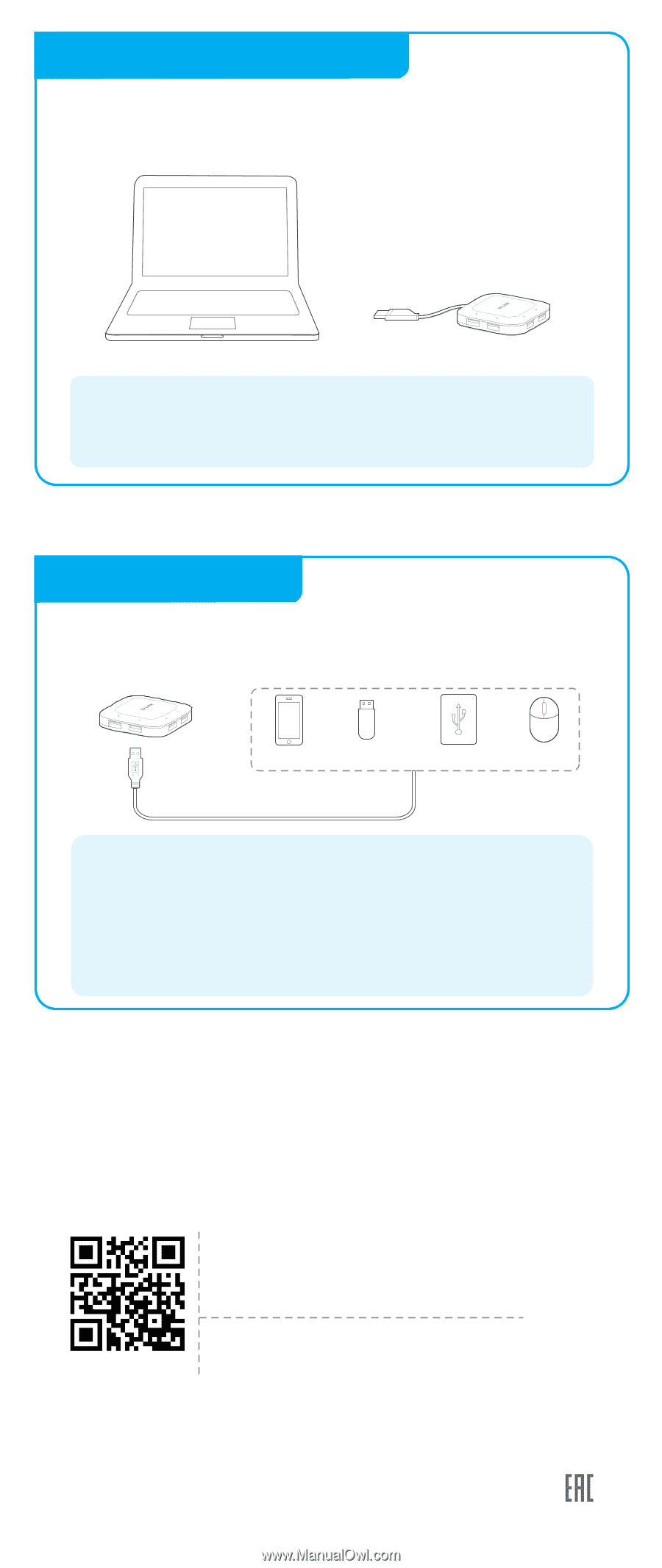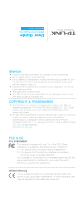TP-Link UH400 UH400 V1 Quick Install Guide - Page 2
Hardware Connection, Using the Hub - usb hub
 |
View all TP-Link UH400 manuals
Add to My Manuals
Save this manual to your list of manuals |
Page 2 highlights
Hardware Connection Plug the USB cable into the computer's USB port and the hub is ready to use. Usage Tips: 1. The TP-LINK USB 3.0 hub is plug-and-play and requires no driver for Windows, Mac OS X or Linux systems. 2. The LED will light up when the corresponding USB port is connected to a USB device. Using the Hub This hub provides your computer with 4 additional USB 3.0 ports for super-speed USB 3.0 connections. Smartphone USB Flash Disk Mobile Hard Disk USB Mouse Usage Tips: 1. The USB 3.0 ports are also compatible with USB 2.0 and USB 1.1 specifications. 2. The USB 3.0 ports transfer data at a rate up to 5Gbps, but the actual rate is limited by the USB transfer rate of the connected devices. 3. The performance of 2.4GHz wireless devices (wireless keyboards, mouses, etc.) may be affected when they are working too close to USB 3.0 hubs. www.tp-link.com Contact Us If you have any questions related to this product, please contact our technical support: http://www.tp-link.com/en/support/contact/ For more information, please refer to: www.tp-link.com 7106505187 REV1.0.1