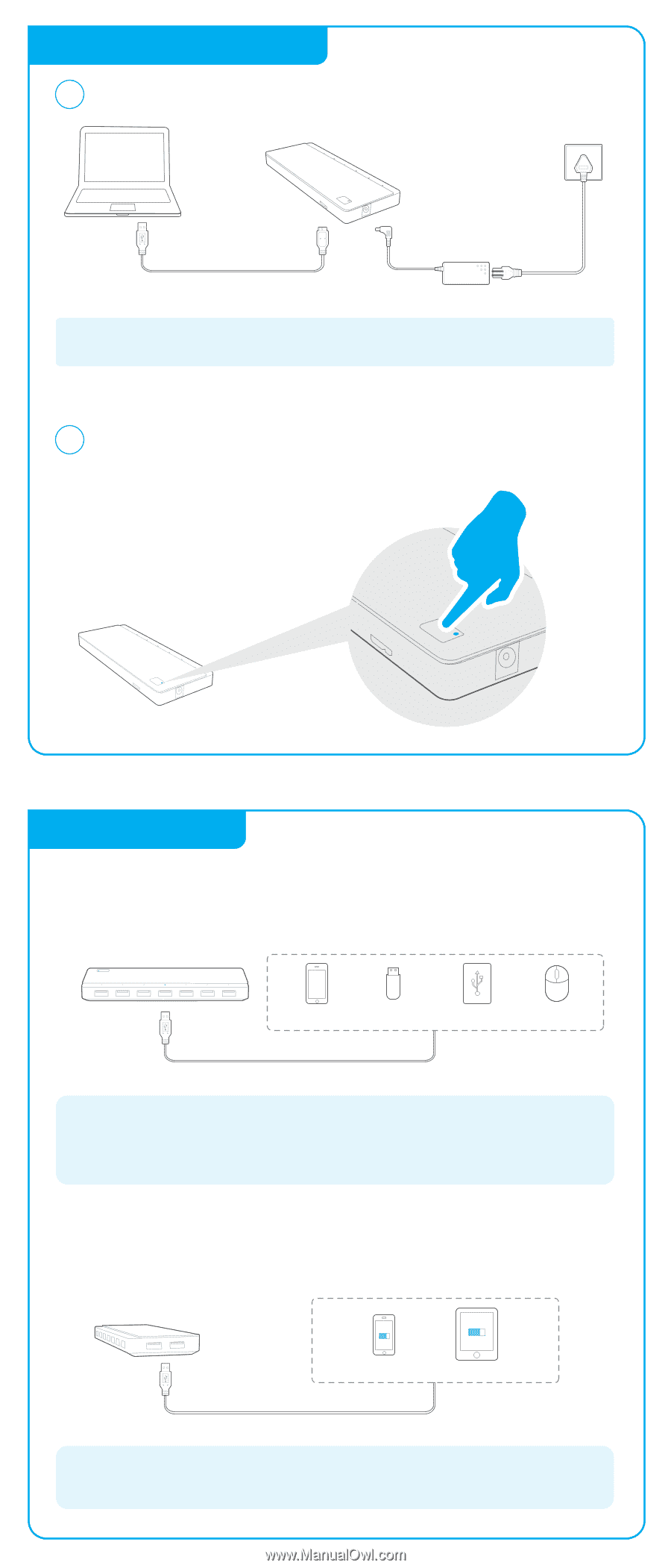TP-Link UH700 UH720 V1 Quick Install Guide - Page 2
Hardware Connection, Using the Hub - usb hub
 |
View all TP-Link UH700 manuals
Add to My Manuals
Save this manual to your list of manuals |
Page 2 highlights
Hardware Connection 1 Connect the devices as follows. Usage Tips: The TP-LINK USB 3.0 hub is plug-and-play and requires no driver for Windows, Mac OS X or Linux systems. 2 Press the power button and the power LED will light up, indicating that the hub is ready to use. Using the Hub Additional USB Ports This hub provides your computer with 7 additional USB 3.0 ports for super-speed USB 3.0 connections. Smartphone USB Flash Disk Mobile Hard Disk USB Mouse Usage Tips: 1. The USB 3.0 ports are also compatible with USB 2.0 and USB 1.1 specifications. 2. The USB 3.0 ports transfer data at a rate up to 5Gbps, but the actual rate is limited by the USB transfer rate of the connected devices. 3. The performance of 2.4GHz wireless devices (wireless keyboards, mice, etc.) may be affected when they are working too close to USB 3.0 devices. Charging (For UH720 only) This hub provides two charging ports with a maximum current of 2.4A to quickly charge all kinds of mobile devices such as Android, Apple and Windows products. Smartphone Pad Usage Tips: 1. If your device's current is less than 2.4A, the charging port can automatically adjust its current supplied to your device to avoid damage. 2. The charging ports are for charging your mobile devices only with no data transfer.