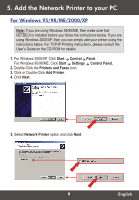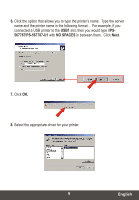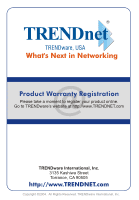TRENDnet TE100 Quick Installation Guide - Page 11
TRENDnet TE100 - Switch Manual
 |
UPC - 710931204179
View all TRENDnet TE100 manuals
Add to My Manuals
Save this manual to your list of manuals |
Page 11 highlights
6. Click the option that allows you to type the printer's name. Type the server name and the printer name in the following format: . For example, if you connected a USB printer to the USB1 slot, then you would type \\PS567787\PS-567787-U1 with NO SPACES in between them. Click Next. 7. Click OK. 8. Select the appropriate driver for your printer. 9 English