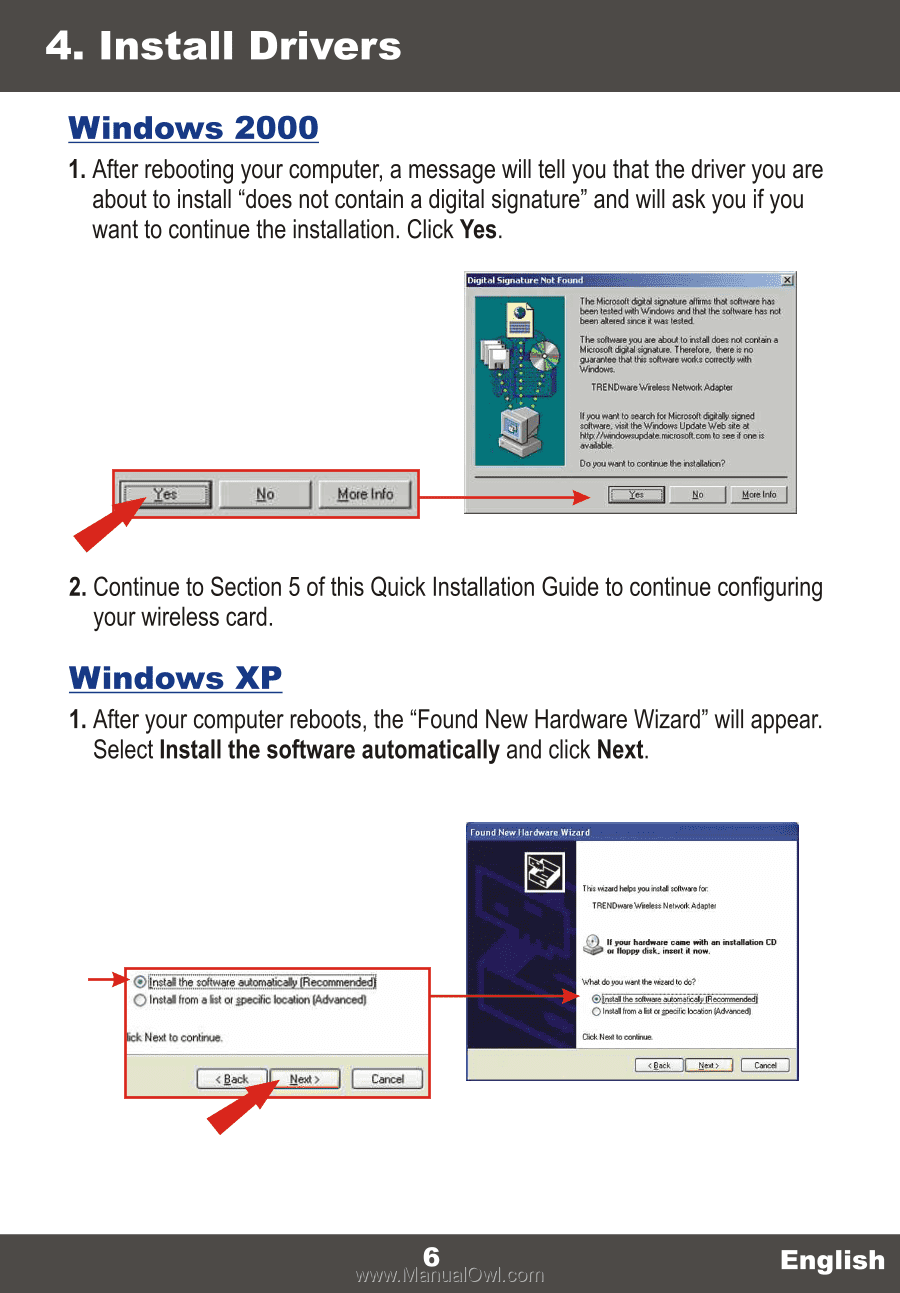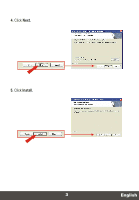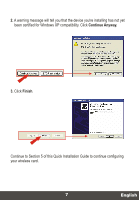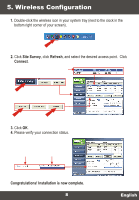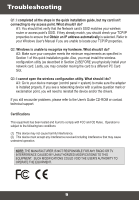TRENDnet TEW-601PC Quick Installation Guide - Page 8
TRENDnet TEW-601PC - SUPER G MIMO WRLS PC CARD Manual
 |
UPC - 710931502831
View all TRENDnet TEW-601PC manuals
Add to My Manuals
Save this manual to your list of manuals |
Page 8 highlights
4. Install Drivers Windows 2000 1. After rebooting your computer, a message will tell you that the driver you are about to install "does not contain a digital signature" and will ask you if you want to continue the installation. Click Yes. 2. Continue to Section 5 of this Quick Installation Guide to continue configuring your wireless card. Windows XP 1. After your computer reboots, the "Found New Hardware Wizard" will appear. Select Install the software automatically and click Next. 6 English