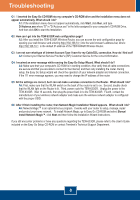TRENDnet TEW-633GR Quick Installation Guide - Page 5
secure access to your, router - password
 |
UPC - 710931600223
View all TRENDnet TEW-633GR manuals
Add to My Manuals
Save this manual to your list of manuals |
Page 5 highlights
5. If this screen appears, go to Section 3. If not, please continue to step 6. 6. Follow the Wizard instructions and continue through the remaining installation steps. Click Next. 7. When secure access to your router screen appears, enter a password for your router and then click Next. 8. Enter a unique network name and then click Next. 3 English

English
3
8.
Enter a unique network name and
then click
Next
.
5.
If this screen appears, go to
Section 3.
If not, please continue
to step 6.
7.
When
secure access to your
router
screen appears, enter a
password for your router and then
click
Next
.
6.
Follow the Wizard instructions and
continue through the remaining
installation
steps. Click
Next
.