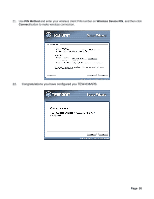TRENDnet TEW-638APB User Guide - Page 30
Method, Wireless Device PIN, Connect,
 |
UPC - 710931600506
View all TRENDnet TEW-638APB manuals
Add to My Manuals
Save this manual to your list of manuals |
Page 30 highlights
21. Use PIN Method and enter your wireless client PIN number on Wireless Device PIN, and then click Connect button to make wireless connection. 22. Congratulations you have configured you TEW-638APB. Page 30
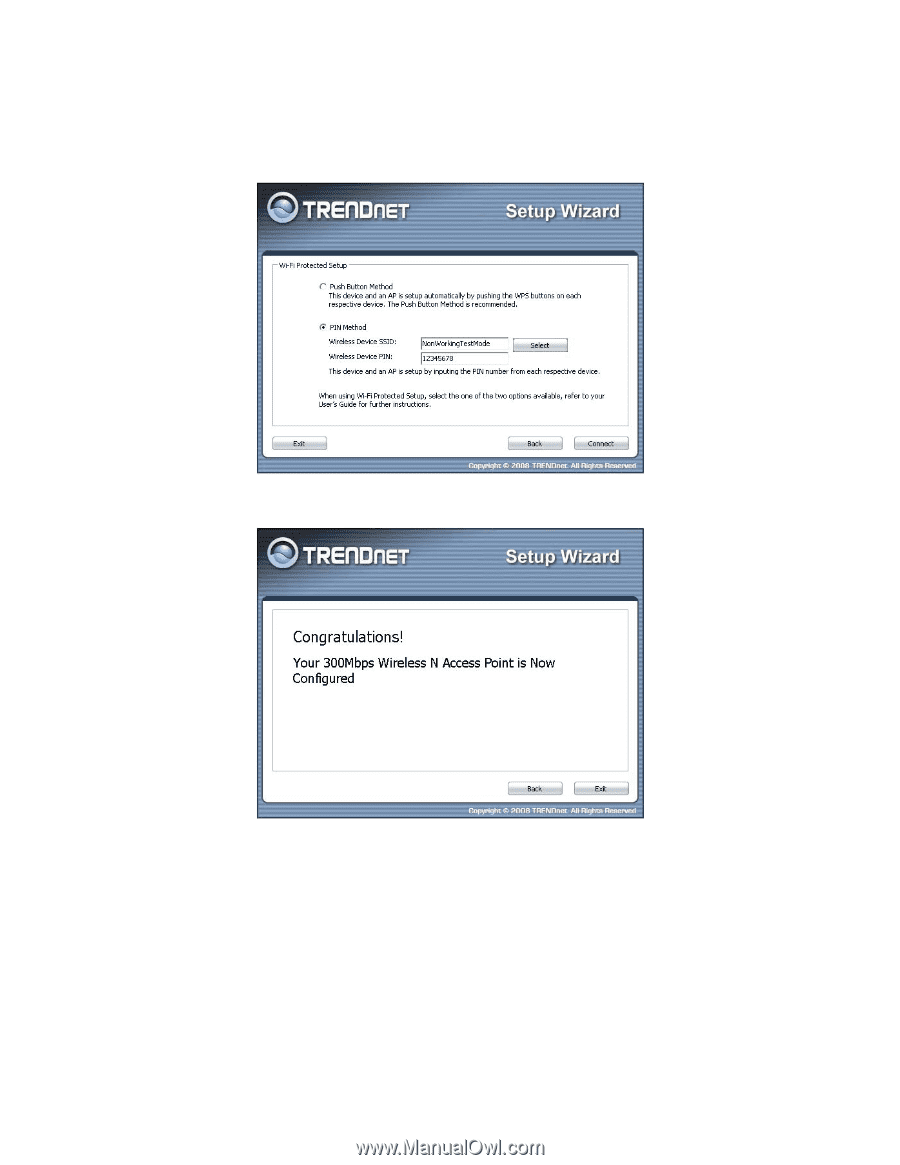
21. Use
PIN
Method
and enter your wireless client PIN number on
Wireless Device PIN
, and then click
Connect
button to make wireless connection.
22.
Congratulations you have configured you TEW-638APB.
Page 30