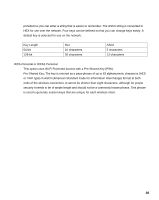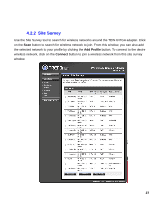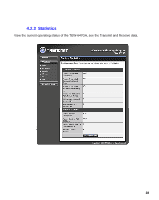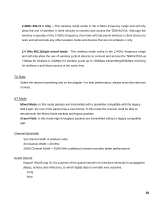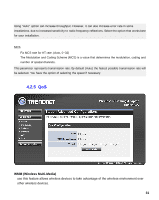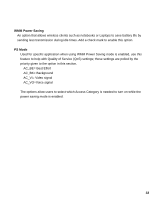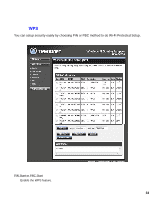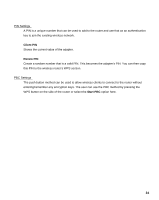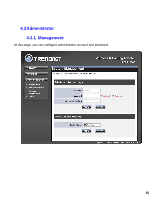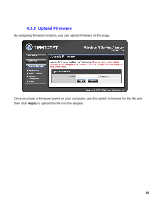TRENDnet TEW-647GA User Guide - Page 31
QoS - not working
 |
UPC - 710931600551
View all TRENDnet TEW-647GA manuals
Add to My Manuals
Save this manual to your list of manuals |
Page 31 highlights
Using "Auto" option can increase throughput. However, it can also increase error rate in some installations, due to increased sensitivity to radio-frequency reflections. Select the option that works best for your installation. MCS Fix MCS rate for HT rate. (Auto, 0~32) The Modulation and Coding Scheme (MCS) is a value that determines the modulation, coding and number of spatial channels. This parameter represents transmission rate. By default (Auto) the fastest possible transmission rate will be selected. You have the option of selecting the speed if necessary. 4.2.5 QoS WMM (Wireless Multi-Media) use this feature allows wireless devices to take advantage of the wireless environment over other wireless devices. 31

31
Using “Auto” option can increase throughput. However, it can also increase error rate in some
installations, due to increased sensitivity to radio-frequency reflections. Select the option that works best
for your installation.
MCS
Fix MCS rate for HT rate. (Auto, 0~32)
The Modulation and Coding Scheme (MCS) is a value that determines the modulation, coding and
number of spatial channels.
This parameter represents transmission rate. By default (Auto) the fastest possible transmission rate will
be selected. You have the option of selecting the speed if necessary.
4.2.5 QoS
WMM (Wireless Multi-Media)
use this feature allows wireless devices to take advantage of the wireless environment over
other wireless devices.