TRENDnet TEW-647GA Quick Installation Guide - Page 5
Manual Setup For Windows Users
 |
UPC - 710931600551
View all TRENDnet TEW-647GA manuals
Add to My Manuals
Save this manual to your list of manuals |
Page 5 highlights
5. Connect an Ethernet cable from the LAN port on the TEW-647GA to an Ethernet port on your game console. 6. Congratulations, the installation is now complete. 2.2. Manual Setup (For Windows Users) Note: Manual Setup requires a Windows PC. 1. Insert Utility CD-ROM into your computer's CD-ROM drive. 2. Click Run Setup.exe (Windows Vista only) 3 English
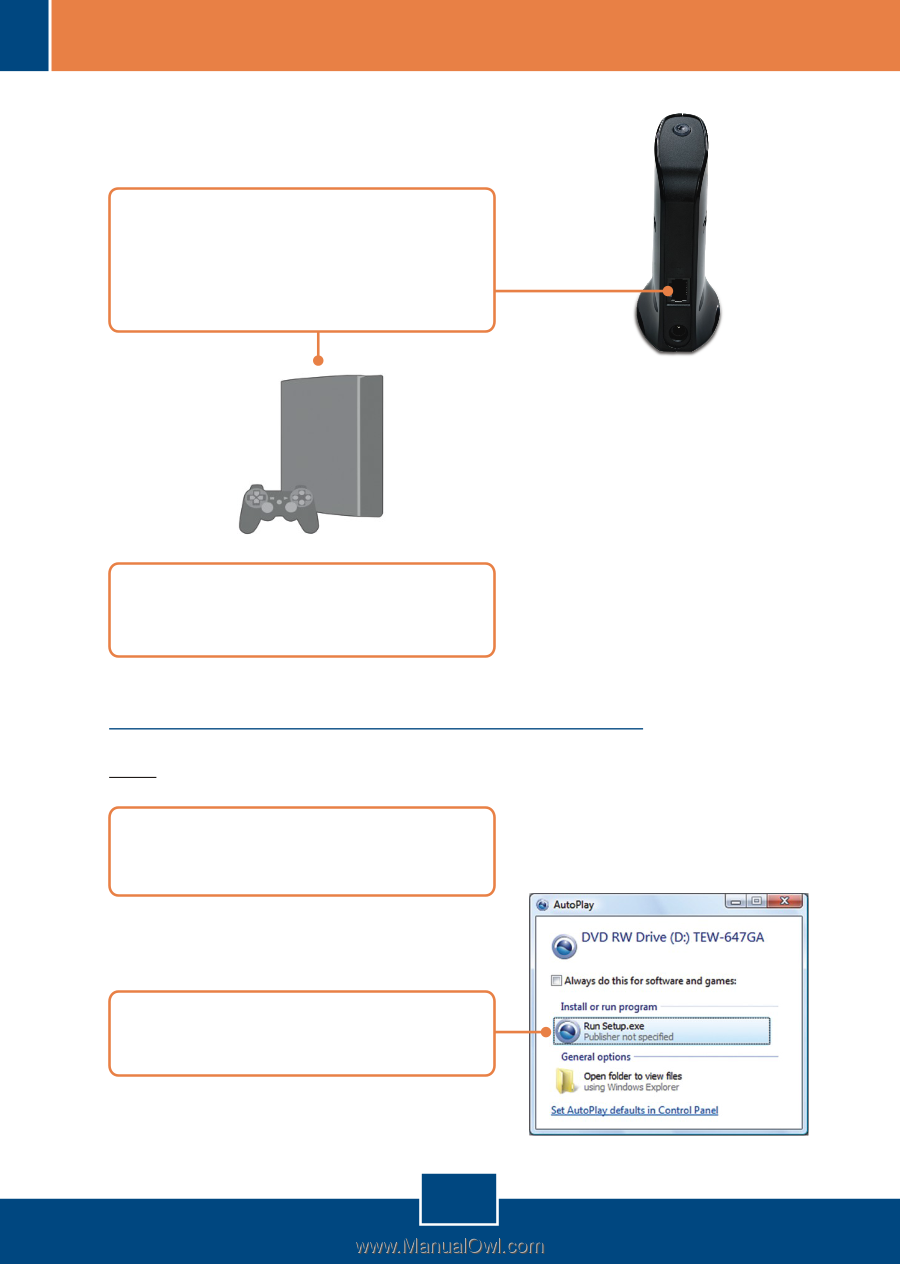
English
3
6.
Congratulations, the installation is
now complete.
1.
Insert Utility CD-ROM into your
computer's CD-ROM drive.
2.
Click
Run Setup.exe
(Windows
Vista only)
2.2. Manual Setup (For Windows Users)
Note:
Manual Setup requires a Windows PC.
5.
Connect an Ethernet cable from
the LAN port on the TEW-647GA to
an Ethernet port on your game
console.













