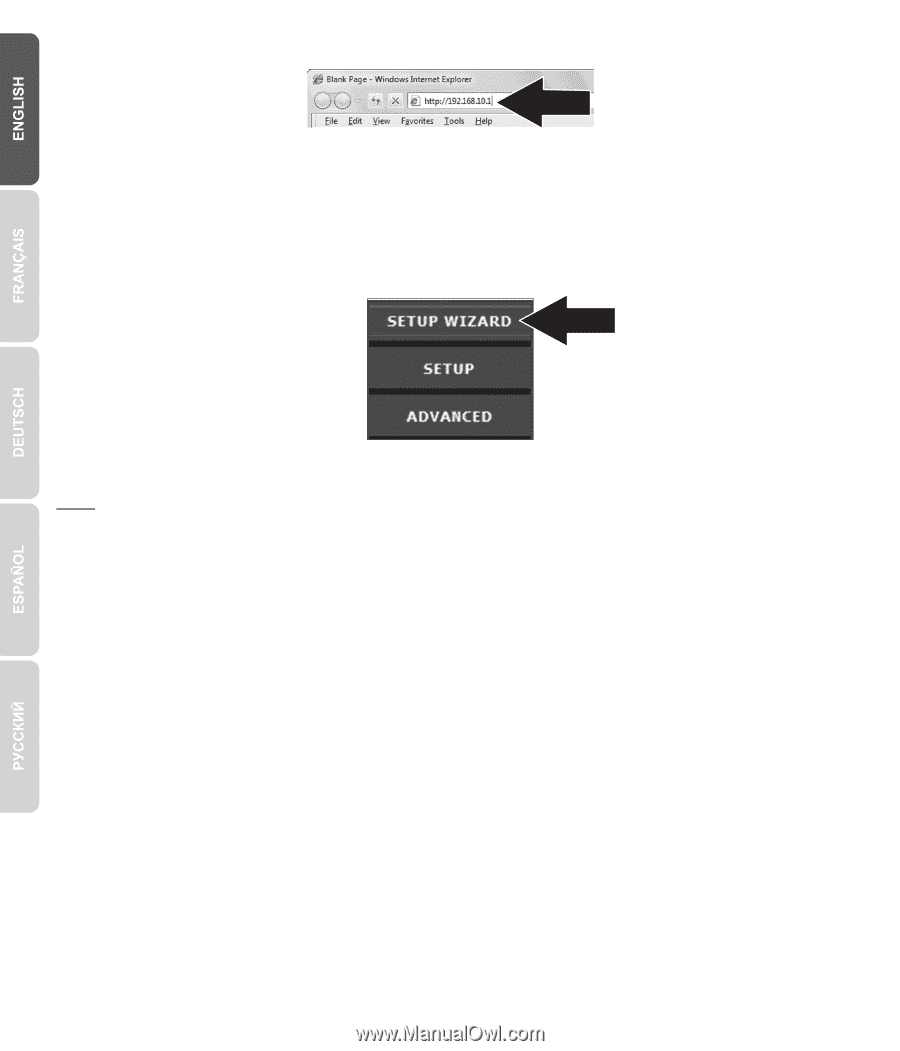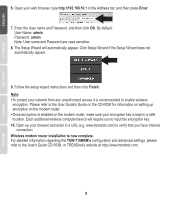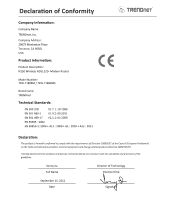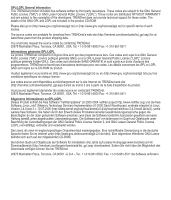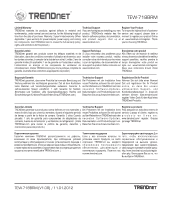TRENDnet TEW-718BRM Quick Installation Guide - Page 4
Click Setup Wizard if the Setup Wizard does
 |
View all TRENDnet TEW-718BRM manuals
Add to My Manuals
Save this manual to your list of manuals |
Page 4 highlights
6. Open your web browser, type http://192.168.10.1 in the Address bar, and then press Enter. 7. Enter the User name and Password, and then click OK. By default: User Name: admin Password: admin Note: User name and Password are case sensitive. 8. The Setup Wizard will automatically appear. Click Setup Wizard if the Setup Wizard does not automatically appear. 9. Follow the setup wizard instructions and then click Finish. Note: To protect your network from any unauthorized access it is recommended to enable wireless encryption. Please refer to the User Guide's Guide on the CD-ROM for information on setting up encryption on the modem router. Once encryption is enabled on the modem router, make sure your encryption key is kept in a safe location. Each additional wireless computer/device will require you to input the encryption key. 10. Open up your browser and enter in a URL (e.g. www.trendnet.com) to verify that you have Internet connection. Wireless modem router installation is now complete. For detailed information regarding the TEW-718BRM's configuration and advanced settings, please refer to the User's Guide CD-ROM, or TRENDnet's website at http://www.trendnet.com. 3