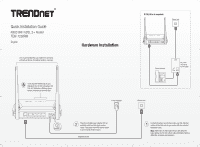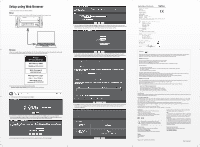TRENDnet TEW-723BRM Quick Installation Guide
TRENDnet TEW-723BRM Manual
 |
View all TRENDnet TEW-723BRM manuals
Add to My Manuals
Save this manual to your list of manuals |
TRENDnet TEW-723BRM manual content summary:
- TRENDnet TEW-723BRM | Quick Installation Guide - Page 1
Quick Installation Guide N300 WiFi ADSL 2+ Router TEW-723BRM English It is recommended that you power button to turn on your modem router. Telephone Cable 1 Connect the phone jack that provides your DSL Internet service to the DSL port on your router with the included telephone cable. Note: - TRENDnet TEW-723BRM | Quick Installation Guide - Page 2
and enter http://tew-723brm or http://192.168.10.1 in the address bar of your web browser. 3. In the setup wizard, select your Language, and click Next. 4. Use the default or change the admin modem router management password and click Next. By default, a unique predefined password has already
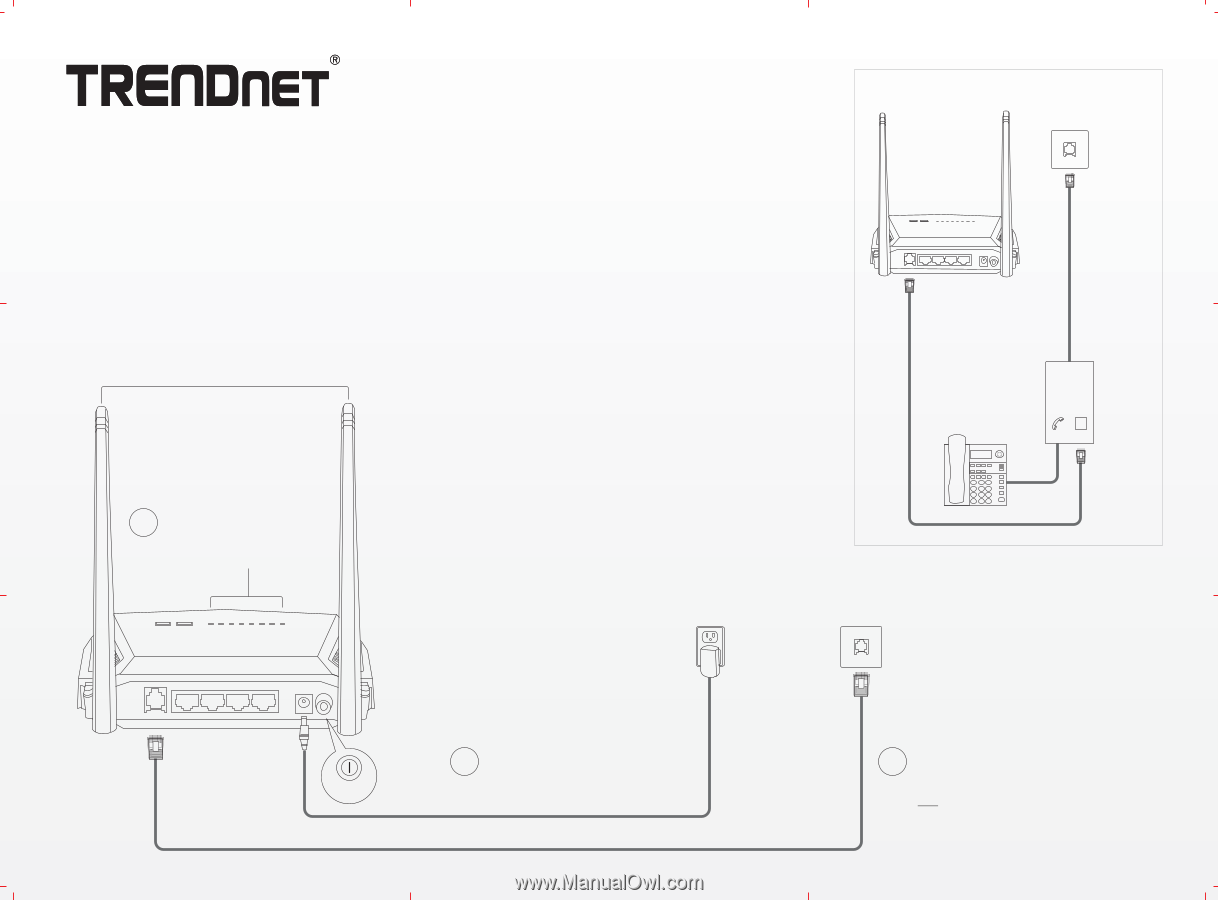
1
Connect the phone jack that provides your DSL Internet
service to the DSL port on your router with the included
telephone cable.
Power Adapter
Note
: A DSL filter is only required if you are using the
same phone line for both phone calls and Internet service.
(DSL filter accessory not included.)
2
Phone Jack
Plug the included power adapter into an
available outlet and into your modem
router. Then push the On/Off power button
to turn on your modem router.
Telephone Cable
3
Phone (Optional)
Phone Jack
If DSL filter is required:
LINE
MODEM
PHONE
DSL Filter
(Accessory
not included)
Quick Installation Guide
N300 WiFi ADSL 2+ Router
TEW-723BRM
English
Hardware Installation
It is recommended that you position the antennas
vertically as shown for optimal wireless coverage.
Verify that the POWER, WLAN LED
indicators are on and solid green and
DSL LED indicator is flashing green
before continuing to the next step.
ON/OFF