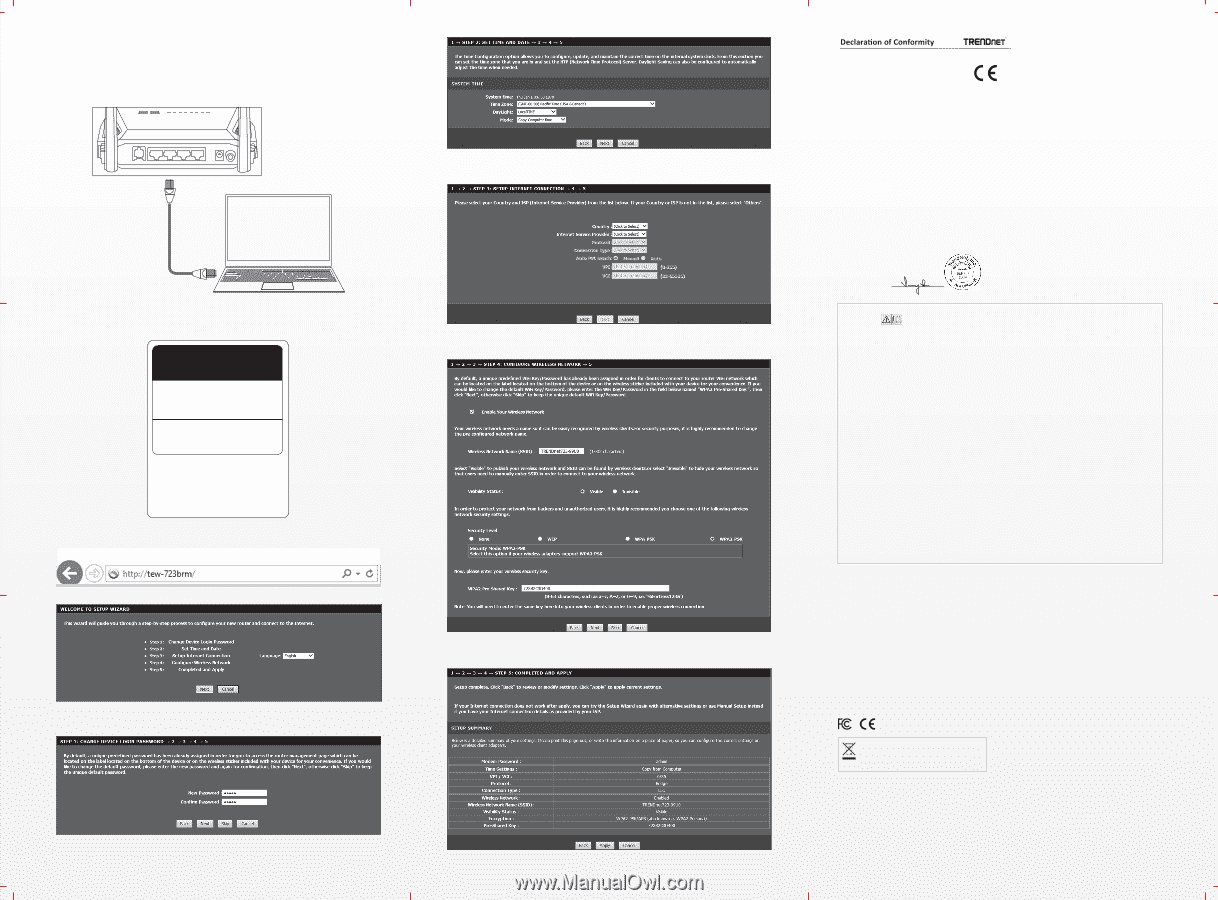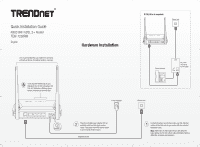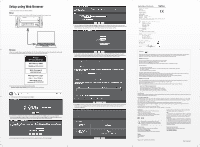TRENDnet TEW-723BRM Quick Installation Guide - Page 2
Setup using Web Browser - manual
 |
View all TRENDnet TEW-723BRM manuals
Add to My Manuals
Save this manual to your list of manuals |
Page 2 highlights
Setup using Web Browser 1. Connect your computer to the router (Wired or Wireless). Wired Connect your computer to one of the four LAN ports (LAN1-4) using the included Ethernet cable as shown. Wireless Connect your computer wirelessly using the predefined SSID (Wi-Fi Name) and the wireless key (Wi-Fi Password) which can be found on the included Preset Wireless Settings label or device label located on the bottom of the router. Preset Wireless Settings Wi-Fi Name/SSID TRENDnet723_XXXX Wi-Fi Password XXXXXXXXXXX Management Login http://tew-723brm username: admin password: XXXXXXXX 2. Open your web browser on the connected computer and enter http://tew-723brm or http://192.168.10.1 in the address bar of your web browser. 3. In the setup wizard, select your Language, and click Next. 4. Use the default or change the admin modem router management password and click Next. By default, a unique predefined password has already been assigned in order for you to access the router management page. If you change the default password, please write down the new password to reference when accessing the modem router management page. 5. Set the modem router time settings by select your time zone, daylight saving time offset, and click Next. 6. Select your Country and ISP (Internet Service Provider). If required, enter any additional information such as user name and password and/or static IP address settings, then click Next. If your country or ISP is not listed, select Others and manually enter the required information. You may need to contact your ISP for details about your Internet connection settings. 7. Use the default or change the wireless settings and click Next. By default, a unique SSID (Wi-Fi Name) and wireless key (Wi-Fi Password) have already been preconfigured on your modem router. If you change the default settings, please write down the new wireless settings to reference for your other wireless devices to connect to your modem router's wireless network. 8. Click Finish to complete the setup and wait for the configuration settings to apply, then test your Internet connection by accessing Internet sites in your web browser. The DSL and Internet LED indicators will turn solid on solid green when the DSL Internet connection is established. Manufacturer's Name and Address TRENDnet, Inc. 20675 Manhattan Place Torrance, CA 90501 USA Zwolsestraat 156 2587 WB The Hague The Netherlands Product Information Model Number: TEW-723BRM Product Name: N300 WiFi ADSL 2+ Router Trade Name: TRENDnet TRENDnet hereby declare that the product is in compliance with the essential requirements and other relevant provisions under our sole responsibility. Safety EMC EN 60950-1: 2006 + A11: 2009: + A1: 2010 + A12: 2011 + A2: 2013 EN 301 489-1 V1.9.2: 09-2011 EN 301 489-17 V2.2.1: 09-2012 EN 55022: 2010 + AC: 2011 EN 55024: 2010 + A1: 2015 EN 55032: 2012/AC: 2013 EN 50564: 2011 Radio Spectrum & Health EN 300 328 V1.9.1: 02-2015 EN 62311: 2008 Energy Efficiency Regulation (EC) No. 1275/2008, No. 801/2013 This product is herewith confirmed to comply with the Directives. Directives: Low Voltage Directive 2014/35/EC EMC Directive 2014/30/EC R&TTE Directive 1999/5/EC Ecodesign Directive 2009/125/EC RoHS Directive 2011/65/EU REACH Regulation (EC) No. 1907/2006 Person responsible for this declaration. Place of Issue: Torrance, California, USA Date: March 24, 2017 Name: Sonny Su Title: Director of Technology Signature: Safety notes Before using your TRENDnet device for the first time, it is essential to read and understand all safety and operating instructions. Keep instructions in a safe place for future reference. Some TRENDnet products are rated for outdoor applications and can sustain certain weather conditions. Please refer to the product's Ingress Protection (IP) rating and the operating humidity and temperature range. DANGER due to electricity Warning: Never open TRENDnet devices. Doing so poses the risk of electric shock! The device is voltage free only when unplugging from the mains power supply. No physical maintenance of TRENDnet devices is required. If damage occurs, disconnect the TRENDnet device from the power outlet and contact a qualified technician ONLY. Damage is defined as: Ÿ If the power cable/plug is damaged Ÿ If the device has been submerged in liquid (e.g. rain or water; except products that are rated for outdoor applications) Ÿ If the device is inoperable Ÿ If there is damage to the housing of the device Only operate TRENDnet devices using a mains power supply. To disconnect devices from the mains supply, remove the device itself or its mains plug from the power outlet. The power outlet and all connected network devices should be easily accessible so that you can pull the mains plug quickly if needed. TRENDnet devices are designed for indoor use only and in a dry location (except those that are rated for outdoor applications). To clean a TRENDnet device, disconnect it from the mains supply first and only use a dry towel. DANGER due to overheating Never expose TRENDnet devices to extreme heat (e.g. direct sunlight, fire, or other heat sources). For outdoor rated products, please install the product in an environment that is within the product's operating temperature and humidity range. Do not interlock multiple TRENDnet devices. Only install TRENDnet devices in locations with adequate ventilation (slots and openings on the housing are used for ventilation). Ÿ Do not cover TRENDnet devices when operating. Ÿ Do not place any objects on TRENDnet devices. Ÿ Do not insert any foreign objects into the openings of TRENDnet devices. Ÿ Do not place TRENDnet devices next to an open flame (e.g. fire or candles). Ÿ Do not expose TRENDnet devices to direct heat (e.g. radiator or direct sunlight). Limited Warranty TRENDnet warrants its products against defects in material and workmanship, under normal use and service. Specific warranty periods are listed on each of the respective product pages on the TRENDnet website. GPL/LGP General Information This TRENDnet product includes free software written by third party developers. These codes are subject to the GNU General Public License ("GPL") or GNU Lesser General Public License ("LGPL"). These codes are distributed WITHOUT WARRANTY and are subject to the copyrights of the developers. TRENDnet does not provide technical support for these codes. Please also go to (http://www.gnu.org/licenses/gpl.txt) or (http://www.gnu.org/licenses/lgpl.txt) for specific terms of each license. The source codes are available for download from TRENDnet's web site (http://trendnet.com/downloads/list_gpl.asp) for at least three years from the product shipping date. You could also request the source codes by contacting TRENDnet. 20675 Manhattan Place, Torrance, CA 90501, USA. Tel: +1-310-961-5500 Fax: +1-310-961-5511 Certifications This device complies with Part 15 of the FCC Rules. Operation is subject to the following two conditions: (1) This device may not cause harmful interference. (2) This device must accept any interference received. Including interference that may cause undesired operation. Waste electrical an electronic products must not be disposed of with household waste. Please recycle where facilities exist. Check with your Local Authority or Retailer for recycling advice. Technical Support If you have any questions regarding the product installation, please contact our Technical Support. Toll free US/Canada: 1-866-845-3673 Regional phone numbers available at www.trendnet.com/support Applies to PoE Products Only: This product is to be connected only to PoE networks without routing to the outside plant. Note The Manufacturer is not responsible for any radio or TV interference caused by unauthorized modifications to this equipment. Such modifications could void the user's authority to operate the equipment. Advertencia En todos nuestros equipos se mencionan claramente las caracteristicas del adaptador de alimentacón necesario para su funcionamiento. El uso de un adaptador distinto al mencionado puede producir daños fisicos y/o daños al equipo conectado. El adaptador de alimentación debe operar con voltaje y frecuencia de la energia electrica domiciliaria exitente en el pais o zona de instalación. Product Warranty Registration Please take a moment to register your product online. Go to TRENDnet's website at: www.trendnet.com/register TRENDnet 20675 Manhattan Place Torrance, CA 90501 USA Copyright © 2017. All Rights Reserved. TRENDnet. TEW-723BRM(V1)