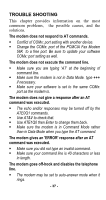TRENDnet TFM-560E Manual - Page 36
UNINSTALL (FOR WIINDOWS 95/98), My Computer
 |
View all TRENDnet TFM-560E manuals
Add to My Manuals
Save this manual to your list of manuals |
Page 36 highlights
UNINSTALL (FOR WIINDOWS 95/98) If for some reason, you have to uninstall the driver of PCMCIA Fax Modem 56K after installation, perform the following steps. 1. Go to My Computer. 2. Select the CD-ROM drive whichever contains the PCMCIA Fax Modem 56K device driver. 3. Choose and double-click the win95, win98 or winnt folder depending on the system you are working on. 4. Click Ltremove.exe. The PCMCIA Fax/Modem 56K device driver will automatically removed. - 33 -

- 33 -
UNINSTALL (FOR WIINDOWS 95/98)
If for some reason, you have to uninstall the driver of
PCMCIA Fax Modem 56K after installation, perform
the following steps.
1.
Go to
My Computer
.
2.
Select the CD-ROM drive whichever contains
the PCMCIA Fax Modem 56K device driver.
3.
Choose and double-click the
w
in95, win98
or
winnt
folder depending on the system you are working
on.
4.
Click
Ltremove.exe
.
The PCMCIA Fax/Modem
56K device driver will automatically removed.